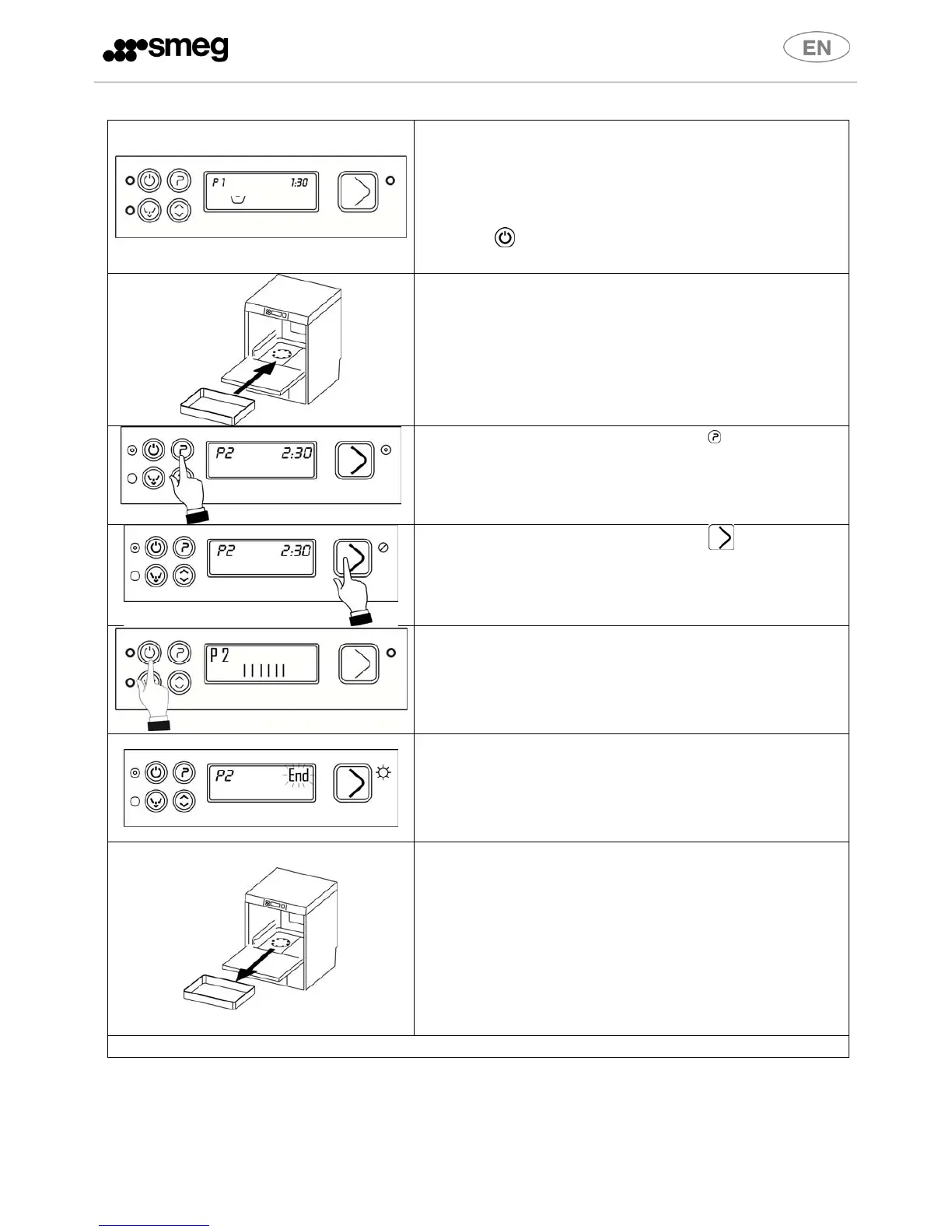‐CW420/430
25
Wait for P1 to appear and LED L1 to change from red to
green; the tank heatingelement light comes on until the
settemperatureisreached.Thedurationofthisstagemay
vary depending on the mains water temperature and on
thesingle‐phaseconnection.
Press thebutton quickly to display the tank (left) and
boiler(right)temperaturesforashorttime.
Loadthedishes
Selecttheprogramrequiredbypressing .
Confirm the program start by pressingand holding it
down for 1 second (light L2 changes from green to
orange).
Cycleinprogress,theprogressofthecycleisdisplayedby
vertical bars which illuminate in sequence. If the door is
opened“CLOSE”flashesandtheprogramstops;whenitis
closedagaintheprogramrestartsfromthebeginning.
Attheendoftheprogram“End”flashes
Unloadthedishes
Whenthedoorisclosedagain,thesystemoffersthelastprogramrun.
