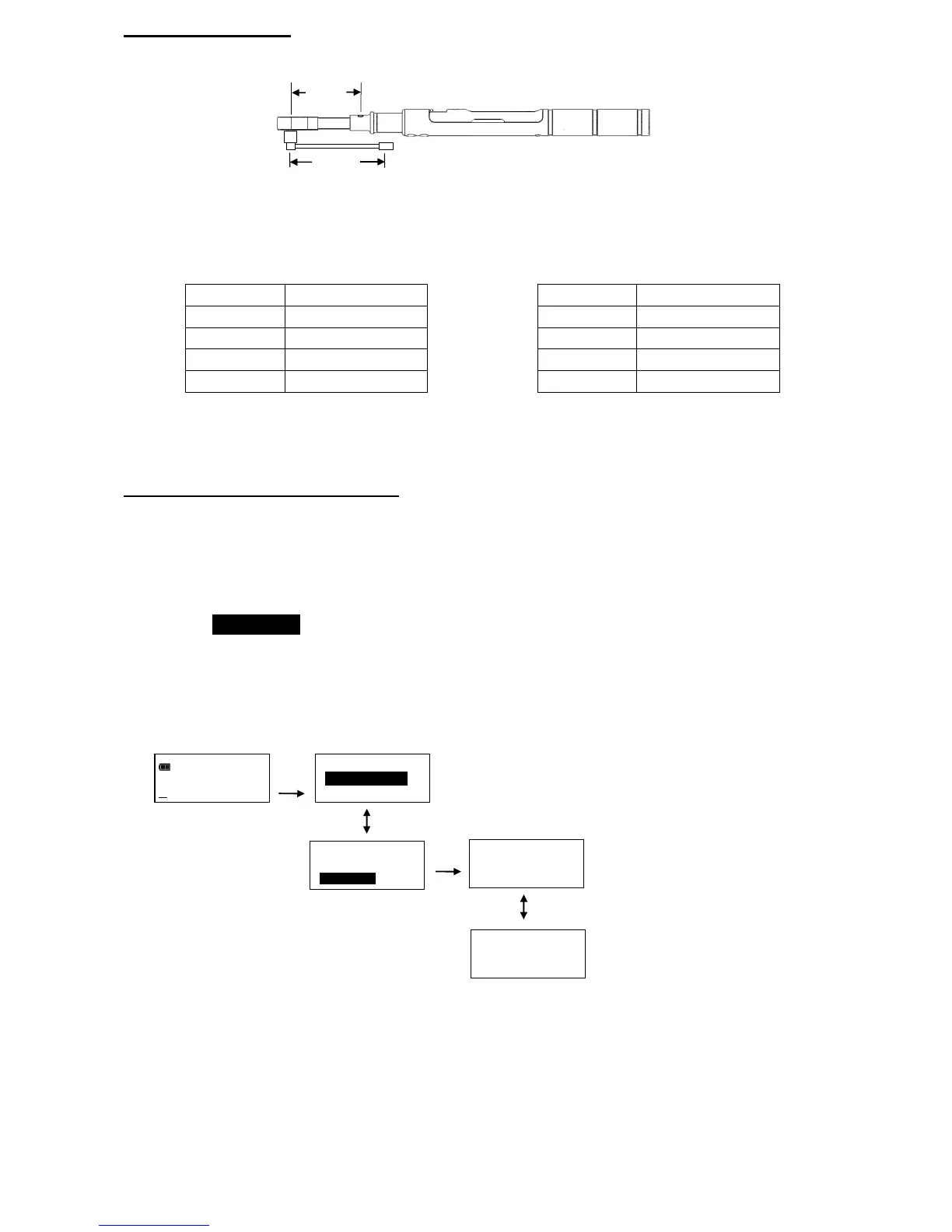7
Use of Negative Offsets
Note: Enter a negative value for offset when used in reverse direction with flex head or when calculating
sum of interchangeable head and offset lengths.
When length of an offset (or sum of head minus offset for interchangeable head) is negative, maximum
fastener target is limited by following formulas:
Note: When using a negative offset, entering a target torque greater than maximum values above may
cause an overtorque error before reaching fastener target torque and possibly damage wrench.
Viewing Stored Torque and Angle Data
Torque data is stored in memory after each torque cycle if applied torque has reached target value.
Torque and angle data is stored in memory after each angle cycle if applied angle has reached target
value. Memory Indicator is displayed when data is stored in non-volatile memory.
1. To view stored torque and angle data, from target torque or angle screen, press and hold ENTER
button for 3 seconds.
2. Highlight SHOW DATA menu selection by pressing UP/DOWN buttons then press ENTER button to
display Show Data screen.
3. In Show Data screen, scroll through each stored data record by pressing UP/DOWN buttons.
Example: 0002 = Show Data List Counter: TQ = Peak torque value
0001 = Show Data List Counter: TQ = Peak torque value: ANG = Peak angle value
4. Pressing ENTER button while on Show Data screen returns to main menu.
Note: A maximum of 1500 data records can be stored in memory. Memory full icon will be displayed
when full and no more data is stored until memory is cleared.