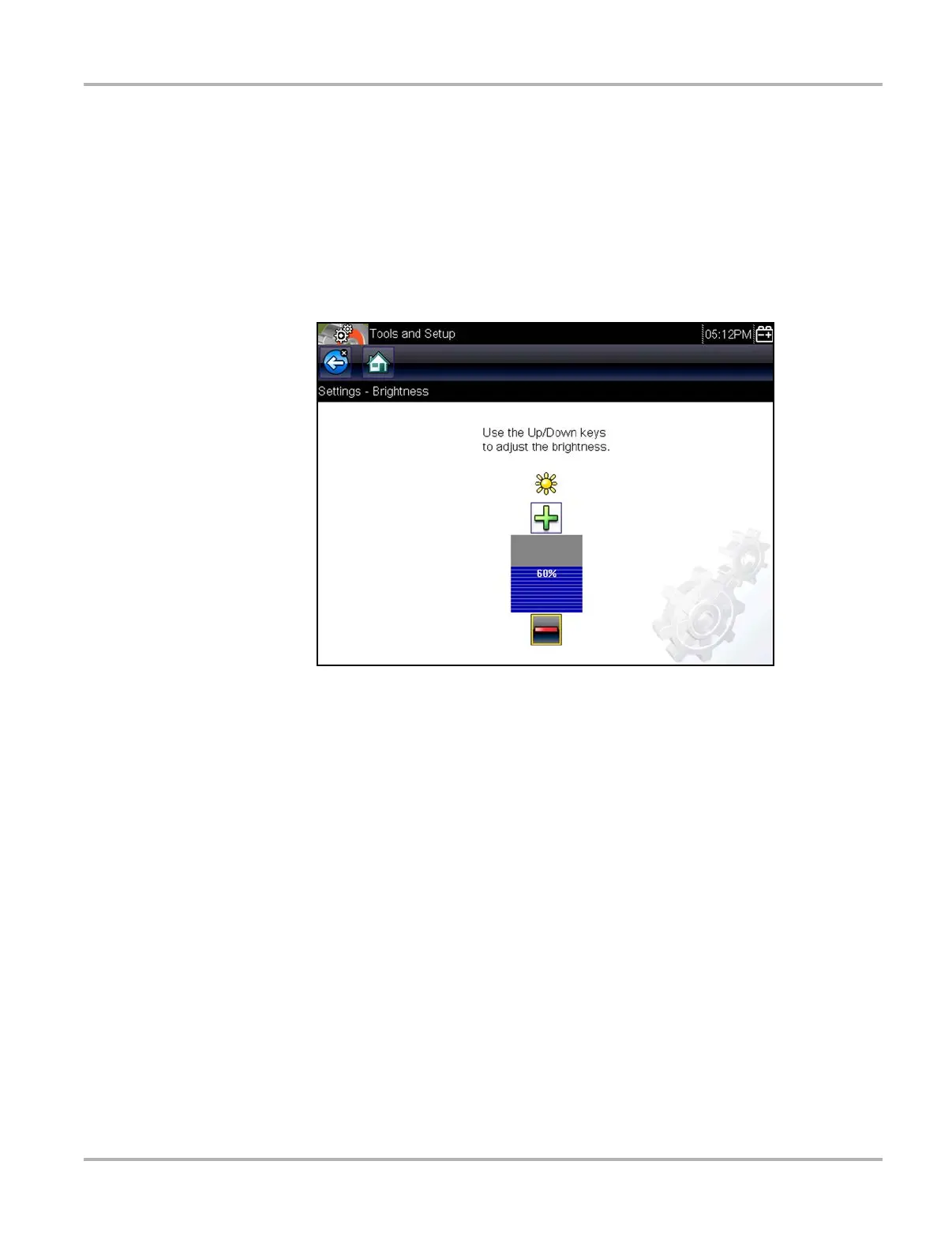57
Tools Tools Menu
• Battery Type is used to configure the tool to operate on rechargable or disposable batteries.
• Backlight Time is used to configure how long the screen remains lit when the tool is idle.
Settings options are described in the following sections.
Brightness
Selecting this option opens the brightness setting screen, which allows you to adjust the back
lighting (Figure 8-9).
Figure 8-3 Sample brightness setting screen
z To adjust brightness:
1. Tap the Plus button on the touch screen, or use the
up (
b
) arrow on the scan tool to increase
the screen illumination.
2. Tap the Minus button on the touch screen, or use the
down (
d
) arrow to decrease screen the
screen illumination.
Each tap or button press incrementally changes the display screen back lighting.
3. To exit: select Back or Home from the toolbar, or press the N/X (cancel) button.
Touch Calibration
Calibrating the touch screen maintains the accuracy of the touch-sensitive display screen.
Perform the following procedure on a routine basis to keep your scan tool in good working order.
z To calibrate the touch screen:
1. Select Tools from the Home screen to open the menu.
2. Select Settings from the menu.
3. Select Calibrate Touch Screen from the menu.
The first calibration screen opens (Figure 8-4)