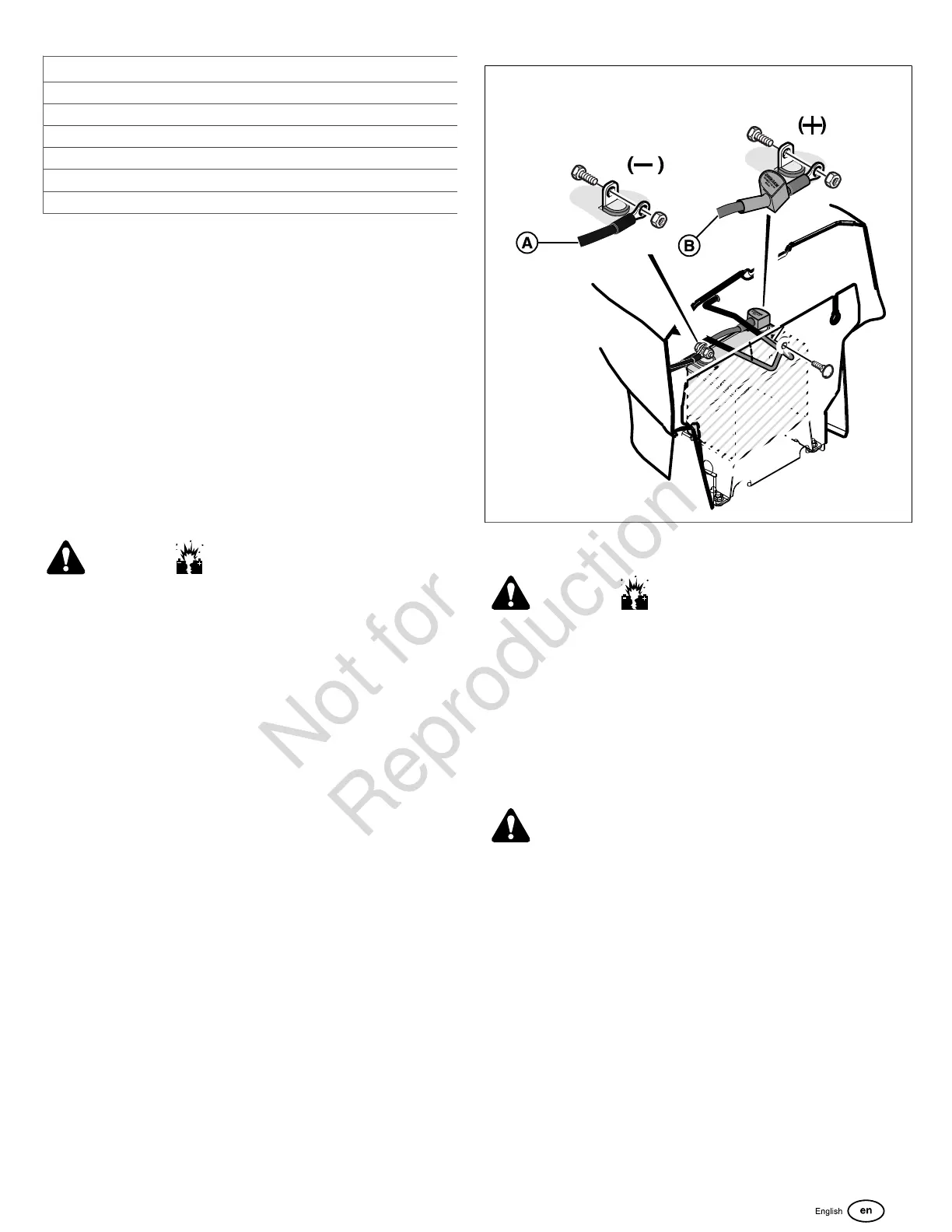15
ENGINE
Replace the pre-cleaner.
See Dealer Annually to
Inspect the muffler and spark arrester.
Replace the spark plugs.
Replace the fuel filter.
Clean the air cooling system.
*Whichever comes first.
**Clean more often in dusty conditions or when airborne material is
present.
Tire Pressure Check
For the correct traction and the best mowing performance,
make sure that the tire inflation pressure is 12-14
psi (0,82-0,96 bar). Refer to Tire Pressure Check in
theMaintenance Schedule. Also, see Tire Inflation Pressure
in theSpecificationssection.
Note:There can be a difference in tire inflation pressurefrom
the "Maximum Inflation" shown on the side of the tires.
Battery Maintenance
Clean the Battery and Cables
WARNING
When you remove or install battery cables, always
disconnect the NEGATIVE (black) cable FIRST and
reconnect it LAST. If not done in this order, the positive
terminal can be shorted to the frame by a tool.
Note:DO NOT remove or connect the battery cable while the
engine is ON.
1. STOP the engine. Remove the key.
2. Disconnect the NEGATIVE (-)cables (A, Figure10) from
the battery first.
3. Disconnect the POSITIVE (+) cables (B) from the battery
last.
4. Clean the battery surface with baking soda and water.
5. Use a wire brush and terminal cleaner to to clean the
battery terminals and cable ends.
6. Lubricate the battery terminals with petroleum jelly or
non-conducting grease.
7. Install the battery.
8. Connect thePOSITIVE (+) cables to the battery first.
9. Connect thethe NEGATIVE (-)cablesto the battery last.
10
Charge the Battery
WARNING
Keep open flames and sparks away from the battery.
Gassesfrom the battery are very explosive.
A dead battery or one too weak to start the engine can
be the result of a defect in the charging system or other
electrical component. If there are doubts about the cause of
the problem, see an Authorized Service Dealer. To replace
the battery, seeClean the Battery and Cables.
Mower Blade Stop Time
WARNING
If the mower blade does not STOP in 5 seconds or less,the
clutch must be adjusted. DO NOT operate the machine
until the adjustment has been corrected by aBriggs &
StrattonAuthorizedService Dealer.
After the Power Take-Off (PTO) switch turns OFF, the mower
blades and mower drive belt must STOP in 5 seconds or
less.If the mower drive belt does not STOP in 5 seconds,
contact Briggs & Stratton Authorized Service Dealer for
repairs.
Change the Engine Oil
1. Put the rider on a level surface (A, Figure11).
2. Stop the engine and remove starter insertor key (B).
3. Clean the oil fill and filter areas.
4. Remove the dipstick(C).
