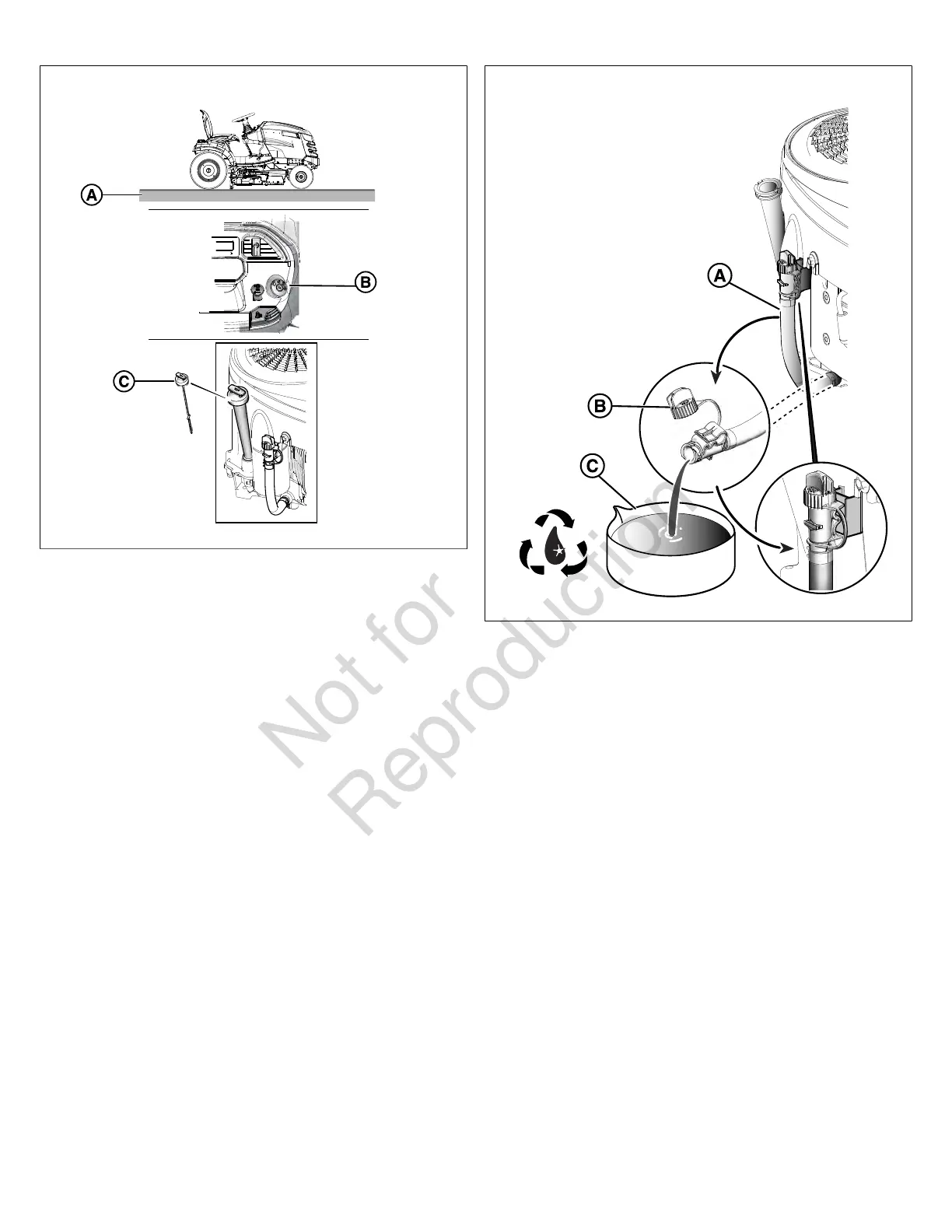16
11
5. Disconnect the oil drain hose (A,Figure12)
6. Carefully remove the cap (B),and lower the hose into an
approved container (C).
12
7. After the oil has drained, installthe cap tightly, then attach
the hose to the side of the engine.
8. Remove the oil filter (B, Figure13) and discard.
9. Lightly lubricate the oil filter gasket (A) with clean oil.
10. Install the oil filter by hand until the gasket touches the
oil filter adapter (C). Then, tighten the oil filter 1/2 to 3/4
turns.