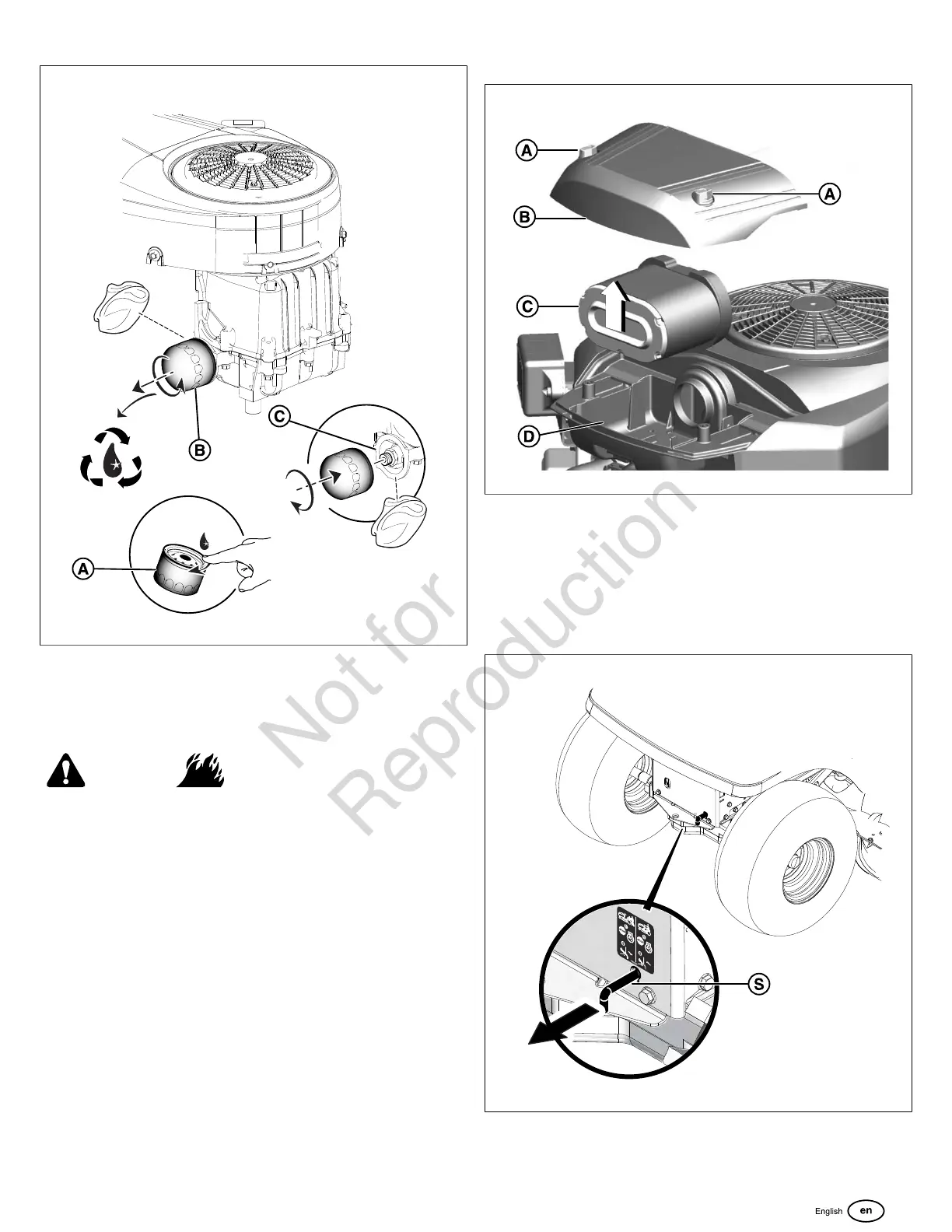17
13
11. Add oil.Refer to theCheck and Add Oilsection.
Air Filter Assembly (Cartridge with pre-
cleaner)
WARNING
DO NOT start or operate the engine without an air cleaner
assembly or air filter as it is a fire hazard.
NOTICE DO NOT use pressurized air or solvents to clean
the air filter. Pressurized air can damage the filter and
solvents will dissolve it.
1. Loosen the fasteners (A, Figure14) and remove the
cover (B).
2. Remove the air cleaner assembly (C) and disassemble it.
3. Remove unwanted material or debris that can get into the
carburetor throat (D).
4. Remove the pre-cleaner from the air filter.
5. Lightly tap the air filter on a hard surface to loosen debris.
If the air filter is dirty, replace it.
6. Soak the pre-cleaner in liquid detergent and water. Let it
fully air dry. DO NOT lubricate the pre-cleaner.
7. Assemble the dry pre-cleaner to the air filter.
8. Install the air filter assembly.
9. Install the cover and tighten the fasteners.
14
Push the Tractor By Hand
1. Disengage the Power-Take-Off (PTO) (E, Figure3).
2. STOP the engine. SeeStop the Engine.
3. Pull the transmission release lever (S, Figure15). Then,
push the lever down to lock in position.
15
4. The rider can be pushed by hand.
