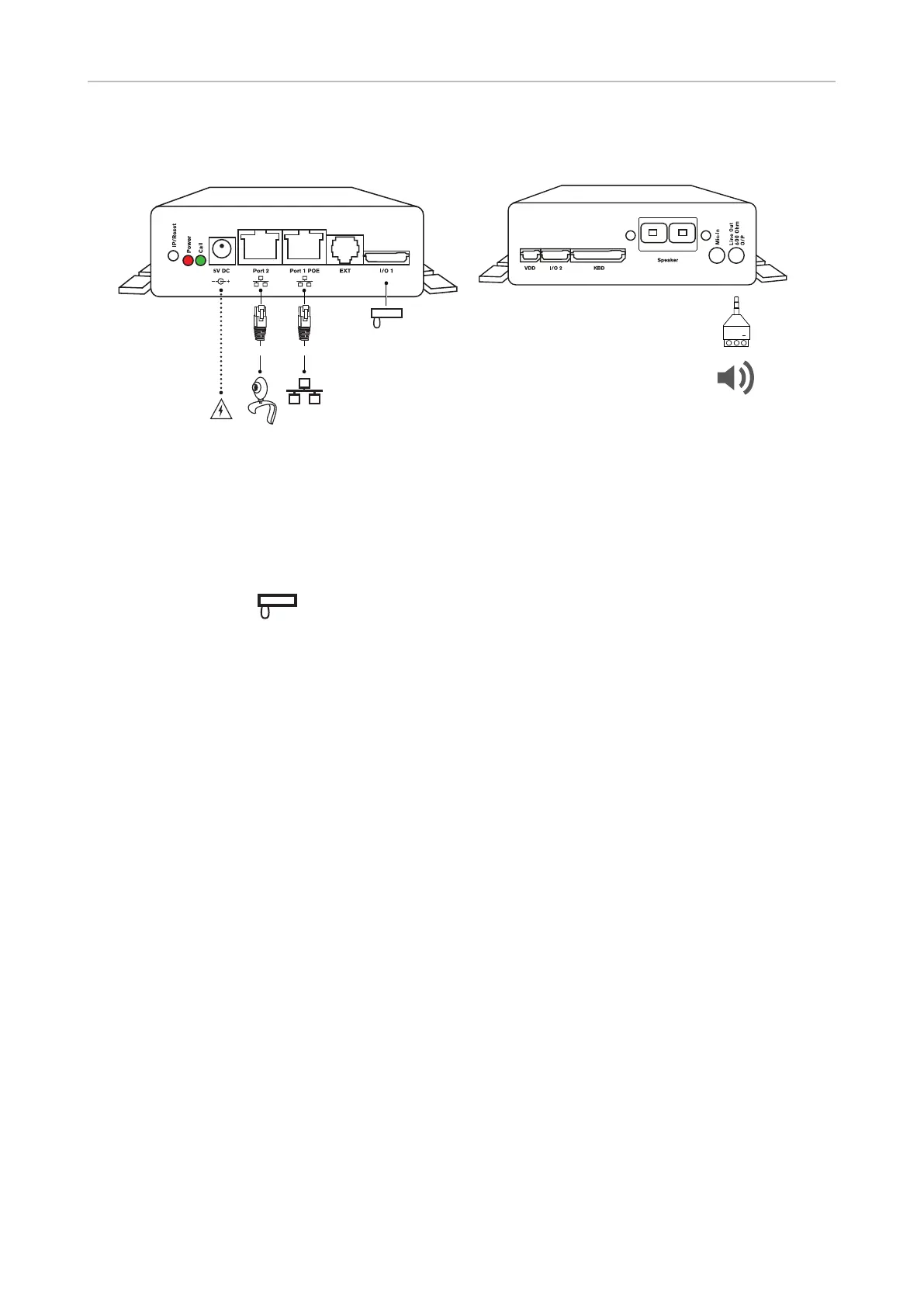10
snom PA1+ User Manual Initializing and Conguring the PA1
600 Ohm load connection
+
Fig. 1 Fig 2
1. Plug the Ethernet cable into the RJ45 connector labelled "Port 1PoE", as shown in Fig. 1. The
second RJ45 connector labelled "Port 2" is for daisy-chaining further Ethernet devices without the
need for another Ethernet cable.
If no PoE available: Connect a Snom-approved 5V 10W power supply to the power
connector labelled "5V DC".
2. Connect the Snom cable to the "I/O 1" port, as shown in Fig. 1
3. Connect the loudspeaker wires to the 3-pin screw terminal/3.5 mm jack plug adapter and plug
the adapter into the "Line Out 600 Ohm O/P" port, as shown in Fig. 2.
Note: If you want to use a headset during the setup:
Connect the headset's microphone plug to the jack labelled "Mic-In".
Connect the headset's speaker plug to the jack labelled "Line Out".