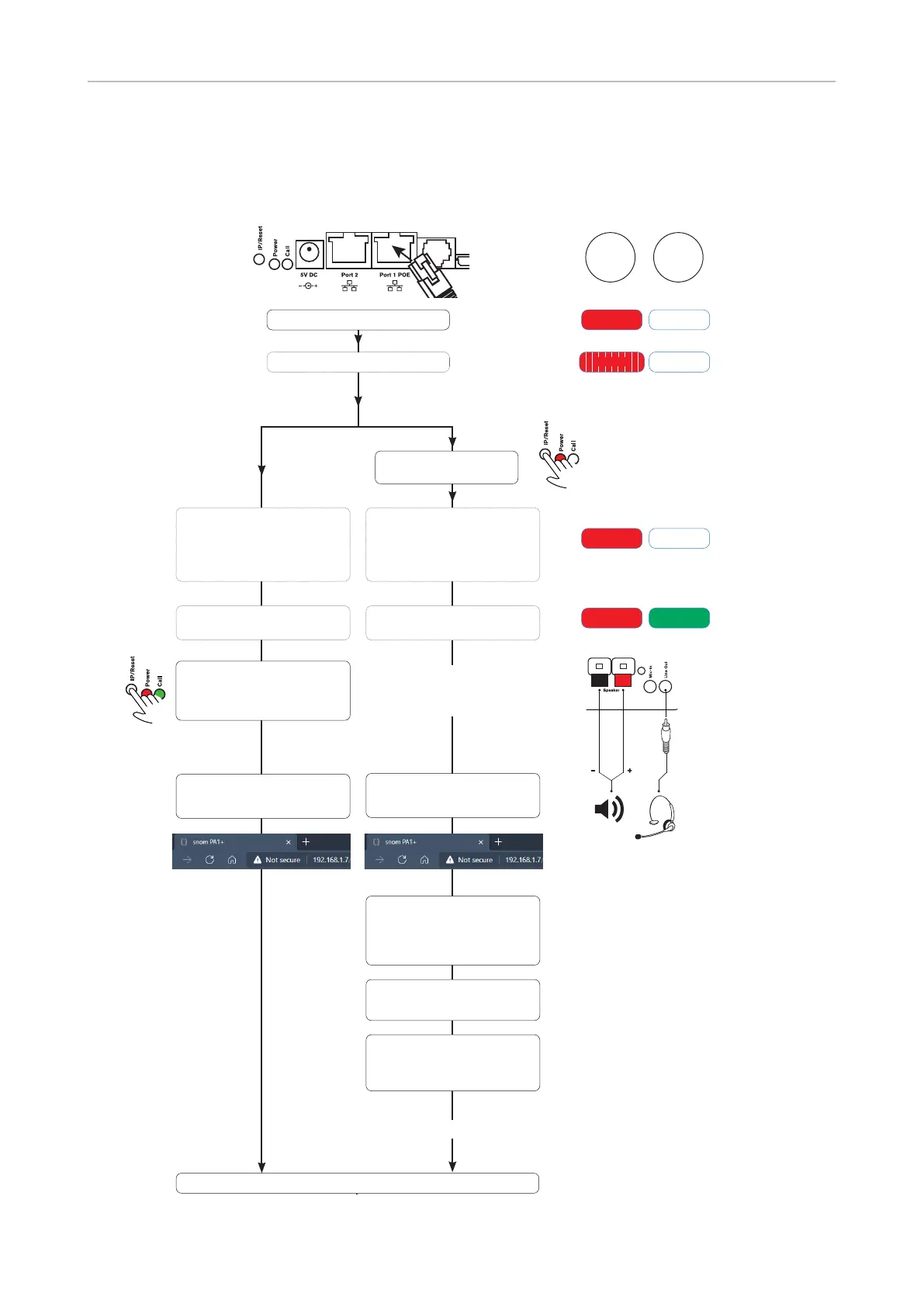11
snom PA1+ User Manual Initializing and conguring
Initializing and configuring
Connect the device
Sending DHCP request
Network without DHCP
Web interface available
Network with DHCP
Application starts with
the settings received from
the server (IP address, net-
mask etc.)
Press the "IP/Reset" button
to listen to the announce-
ment of the IP address
Open the web interface
Register the rst account
On
On
On
O
O
On
O
Blinking
Red
LED
Green
LED
Application starts
with the default IP adress
and netmask
Click on "Apply" and "Save"
Advanced > Network:
DHCP: O
Change settings "IP
address" and "Netmask"
PA1 reboots. After reboot:
Default IP adress: 192.168.0.2 - it
can also be listened to by pres-
sing the "IP/Reset" button
Open the web interface
Web interface available
"Apply setting changes?"
Click on "Reboot" and con-
rm by clicking on "Yes"
Press the "IP/Reset"
button
Power
Call
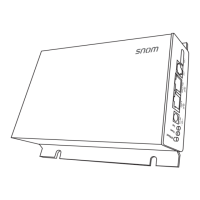