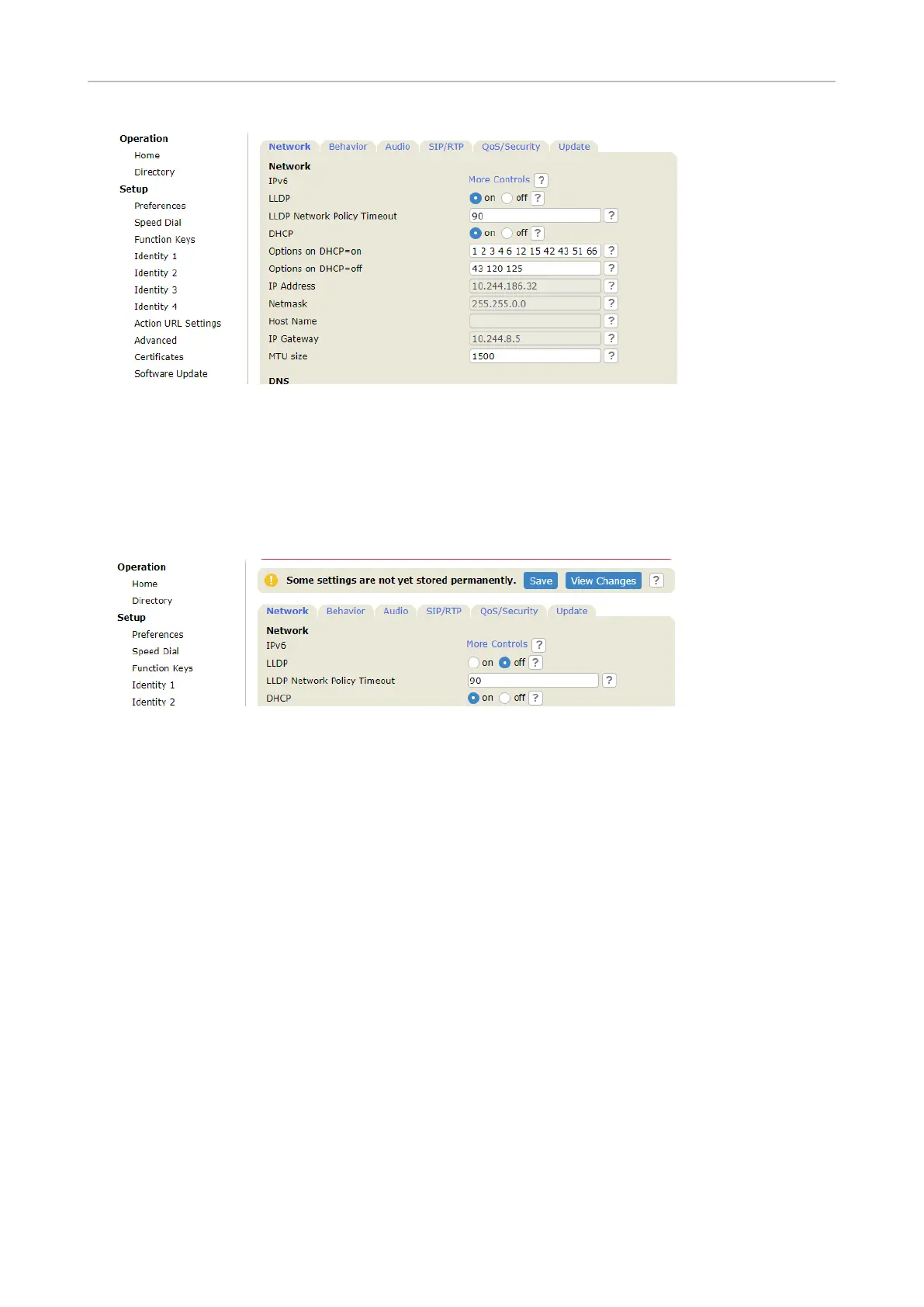13
snom PA1+ User Manual Initializing and conguring
7. In the Network section make the following changes:
a. "DHCP" setting: Click on O.
b. "IP address" and "Netmask" settings: Replace default values with network values.
c. Other settings: Replace if and as required.
8. Click the Apply button at the bottom of the page. The Save button appears at the top of the page.
Note: Any changes you make will not take eect until you click Apply. Changes will
be lost if you open another page of the web interface or if you close the web interface
without rst clicking Apply.
9. Click the Save button to save changes permanently.
Note: Changes that have not been saved will be lost if and when the phone loses power
or is disconnected from its power source.
10. Continue with "Security settings" on page 14.