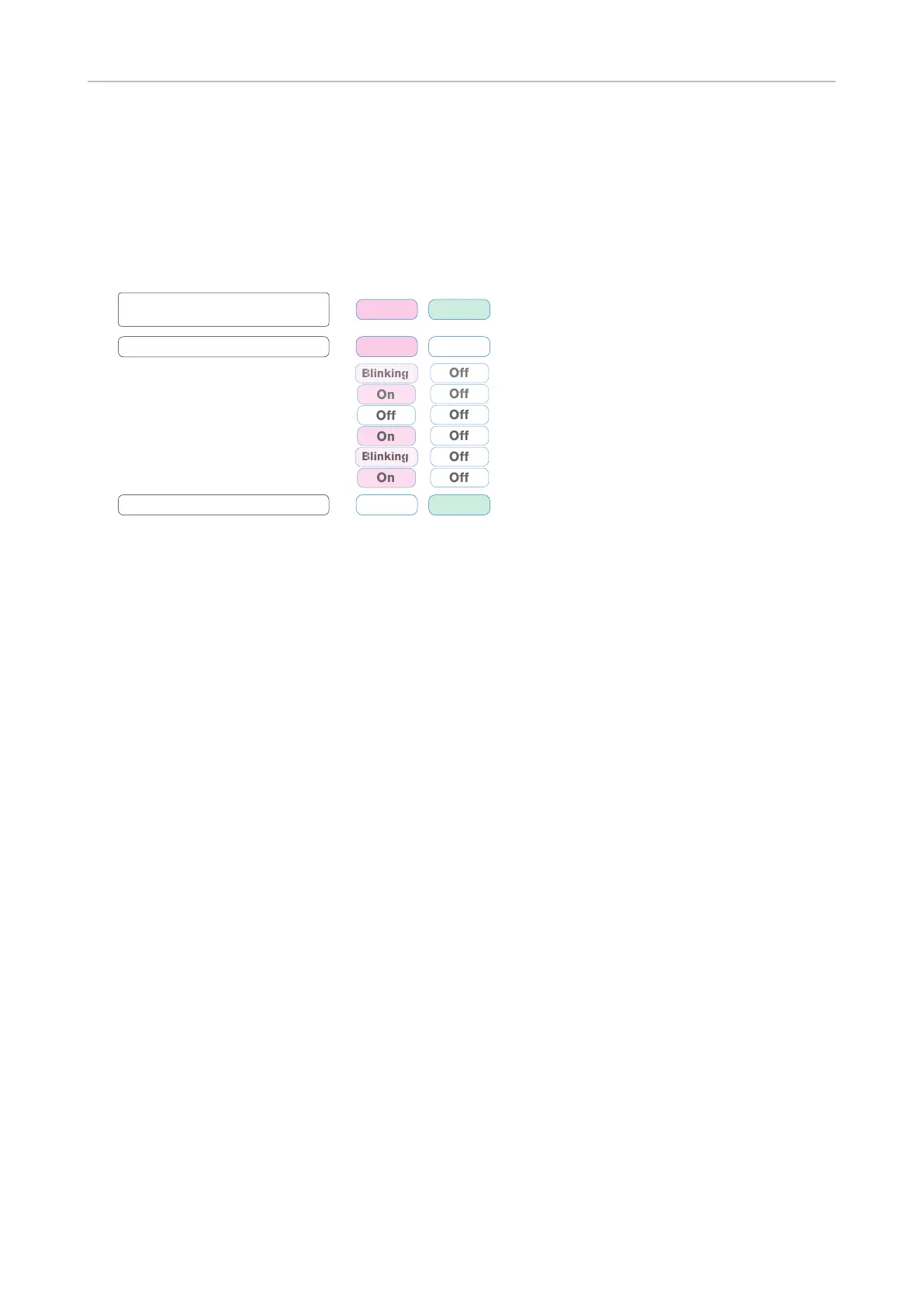22
snom PA1+ User Manual Software Update
In such a case, the PA1+ will need to be returned to the vendor for resetting (special kit
required).
Do NOT remove the device's power supply (Ethernet cable when using PoE, power
adapter when not using PoE) when the red light is on or blinking; a rmware update is
ongoing.
Off On
On
On
Off
On
Off
During firmware update
LED indications
Red LED comes on
DO NOT TURN OFF POWER!
Green LED turns off.
Do not turn off the power until
the green LED comes back on!
Red LED turns off, green LED
FW update completed; ready
Firmware update initiated -
automatically or manually
Firmware update in progress