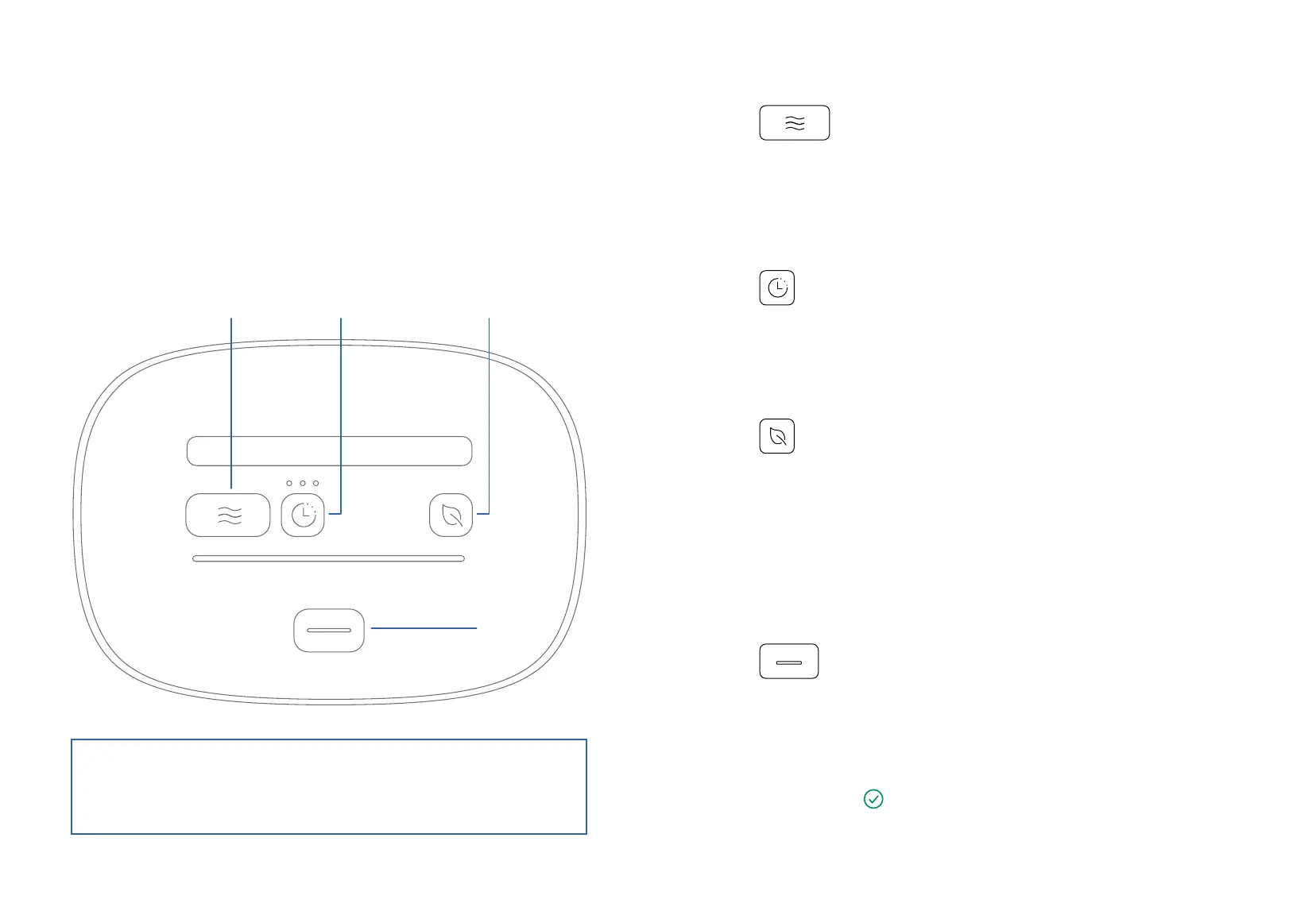YO U R S O C L E A N 3 : PA R T S , B U T T O N S & I C ON S
YO U R S O C L E A N 3 : PA R T S B U T T O N S & IC ON S
CONTROL PANEL
Get to know the buttons used to control the device operation and the icons
that will tell you what is happening.
A B
C
D
A
MAINTENANCE CYCLE
Starts the maintenance process with a single push of the button.
Your mask and hose must be present in the SoClean 3 with the
Lid closed to operate the Maintenance Cycle.
C
FRESH AIR CYCLE
Runs air through the system to freshen your sleep equipment mask
and hose with the push of a button.
NOTE: The Fresh Air Cycle does not maintain your sleep equipment
mask and hose.
Your mask and hose must be present in the SoClean 3 with the
Lid closed to operate the Fresh Air Cycle.
BUTTONS
There are 4 buttons on the Control Panel that are used to operate your
SoClean 3. Buttons illuminate blue when any one button is pressed to help
with visibility in low-light conditions.
CYCLE DELAY
Used to set a 2, 4, or 8 hour delay to the start of your Maintenance Cycle.
NOTE: The system automatically returns to the default setting of
No Delay after each use.
B
LID OPEN
Opens the Lid when the device is connected to power. This button
can also be used to cancel an active Maintenance Cycle by pressing
and holding for 5 seconds.
NOTE: If canceling a Cycle, Lid cannot be opened until Cycle
Complete Icon
illuminates.
D
There is no power button on your SoClean 3. The device is connected
to power and “on” when the Power Supply is plugged into your
SoClean 3 and the electrical outlet.
14 15