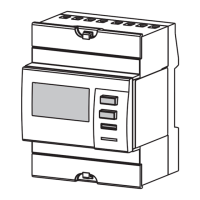Do you have a question about the socomec COUNTIS E23 and is the answer not in the manual?
Details risks associated with electrical hazards, installation, and operation.
Outlines precautions to prevent damage to the energy meter during operation.
Details the real-time and logged electrical values that can be measured by the device.
Provides safety recommendations and guidelines for installing the device.
Describes how to navigate and change settings directly on the device's screen.
Details the options available within the "SETUP 1" menu for configuration.
Provides an overview of the screens and options available in the "SETUP 2" menu.
Details specific configuration parameters within the "SETUP 2" menu.
Illustrates the process of changing the communication address using the device interface.
Explains messages related to missing phase detection and their meaning.
Describes messages indicating reversed phase sequences and their interpretation.
Details the malfunction message and the required action for the device.
| Brand | socomec |
|---|---|
| Model | COUNTIS E23 |
| Category | Measuring Instruments |
| Language | English |