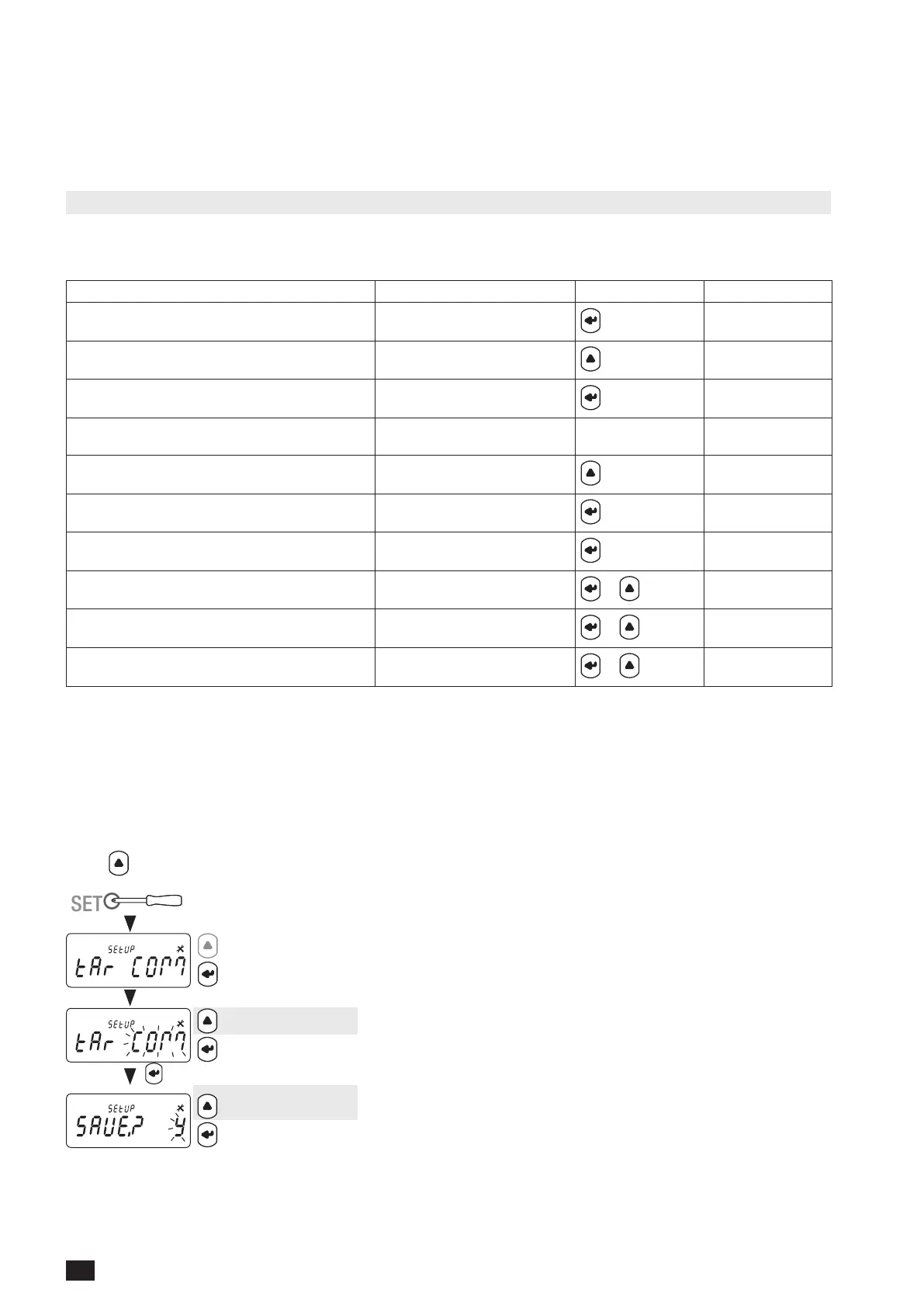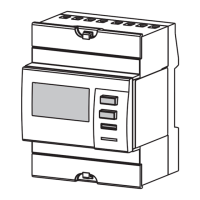14 EN
COUNTIS E23/E24 - 545877A - SOCOMEC
9. CONFIGURATION
The device can be congured directly from the COUNTIS E23/E24 screen in programming mode or via the
communication link. The paragraphs below describe conguring using the screen.
9.1. Onscreen conguration
From the screen, go to programming mode to change your communication settings. How to browse through the
programming mode is described in the following stages:
Function Where Buttons Press
Switch menus
Every page with the
exception of SETUP 1/2
Realtime
Switch pages within a menu Every page within a menu
Realtime
Go to menu SETUP 2 Menu page SETUP
>3 sec
Go to menu SETUP 1
Every page with the
exception of SETUP 1
SET >3 sec
Change a value/digit Pages SETUP 1/2
Realtime
Confirm a value/digit Pages SETUP 1/2
Realtime
Exit menu SETUP 1/2 Menu SETUP 1/2
>3 sec
Start/stop the displayed partial meter Partial meter menu
+
Realtime
Reset the displayed partial meter to zero Partial meter menu
+
>3 sec
Display test
Every page with the
exception of SETUP 1/2
+
>10 sec
9.1.1. Detailed view of menu "SETUP 1"
You can change the current tariff either via the communication link or via the device's T1/2 inputs.
In the "SETUP 1" menu you can select the tariff management mode.
Press SET for 3 seconds using a screwdriver to put the device into programming mode.
Press
to go to the two programming options: COM = Modbus connection or DiG = T1/T2 inputs
L1
L2
L3
N
3 x 80A
230/400 VAC 50/60 Hz
1 2 3 4 5 6 7
NC - + - +
COM RS485
MODBUS T1/2
>
3s
Tariff management selections
x1
x1 Conrm
COM = Modbus communication
DiG = T1/T2 inputs
>
3s
Exit menu
x1 Conrm
Y=Save changes and exit
N=Exit without saving
C=Continue without saving
