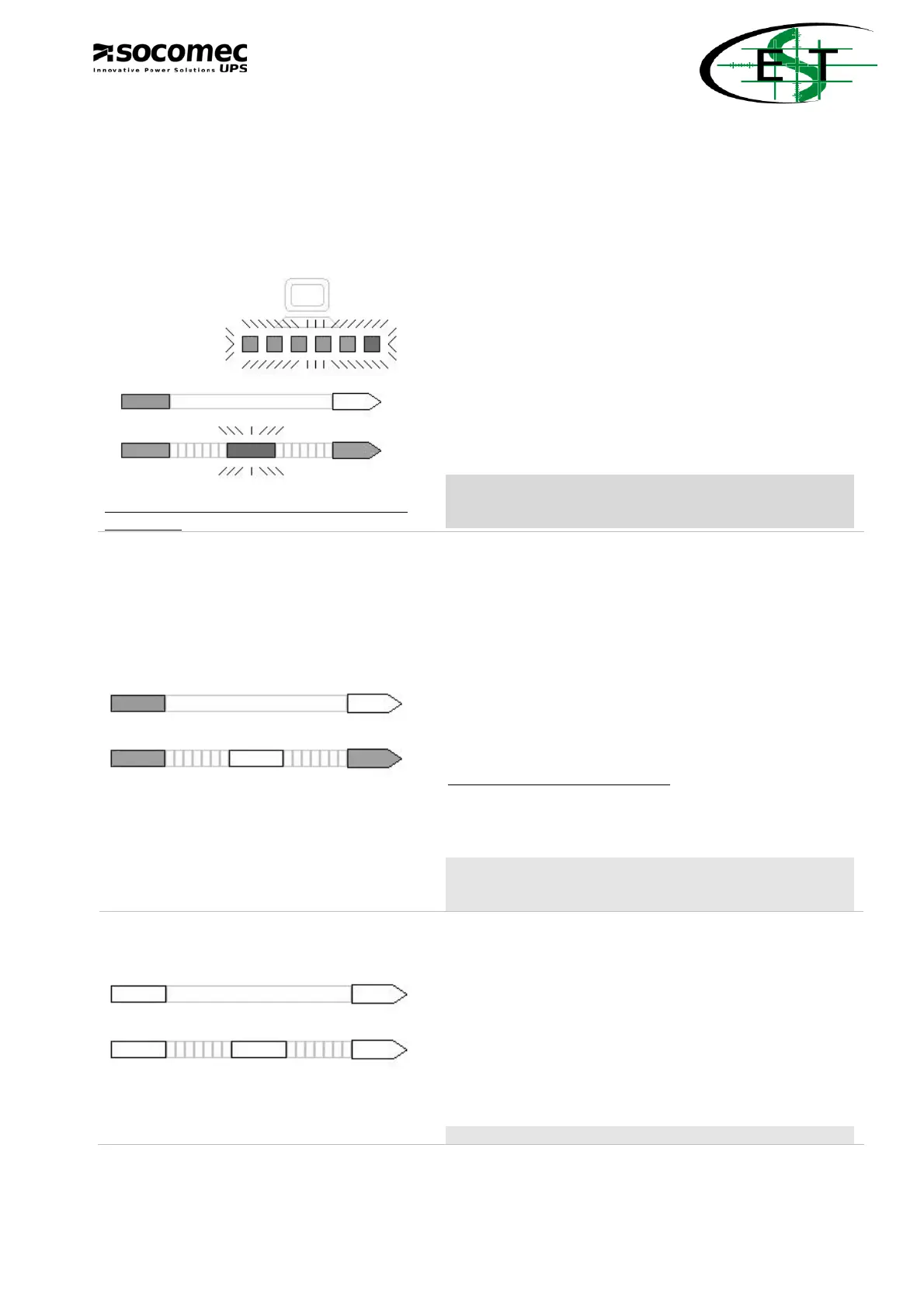CERTIFICATE AND
CONDITIONS OF WARRANTY
SECTION 1
Q
13
5.1.3 Operating failures
If for any reason the red LED comes on permanently, then there is an irregular operating condition. The UPS
automatically goes into by-pass mode in order to protect the consumers connected.
Turn to the troubleshooting section for the solution to the problem.
The load LED bar displays the irregular
absorption.
L
WARNING
Where the load demands more power than the nominal
power of the UPS or if there is a peak of greater than
130%, the UPS enters bypass mode.
The UPS remains in this condition while waiting for the
required absorption to return inside the limits.
Your application remains powered though with potential
risks of interruption of the service or deterioration of
performance.
5.1.4 Switching the UPS off
Partial switching off with mains present
Pressing the OFF key for 2 sec. in normal operation with
mains present activates the partial switching off of the
UPS.
WARNING!
This does not lead to switching-off of the applications
connected.
This is a partial switching-off, as the microprocessor
control and battery recharging circuits are still operative
with the consumers powered by the mains through the
bypass.
Your application remains powered though with potential
risks of interruption of the service or deterioration of
performance.
Total switching-off
For total switching-off, press the OFF button for 2 sec. (as
above) and take out or disconnect the mains power
supply.
WARNING!
This leads to the switching-off of the applications
connected and also of serial communication.
This switching-off is only recommended in cases of long
periods of inactivity of the UPS.
Your applications are switched off.
