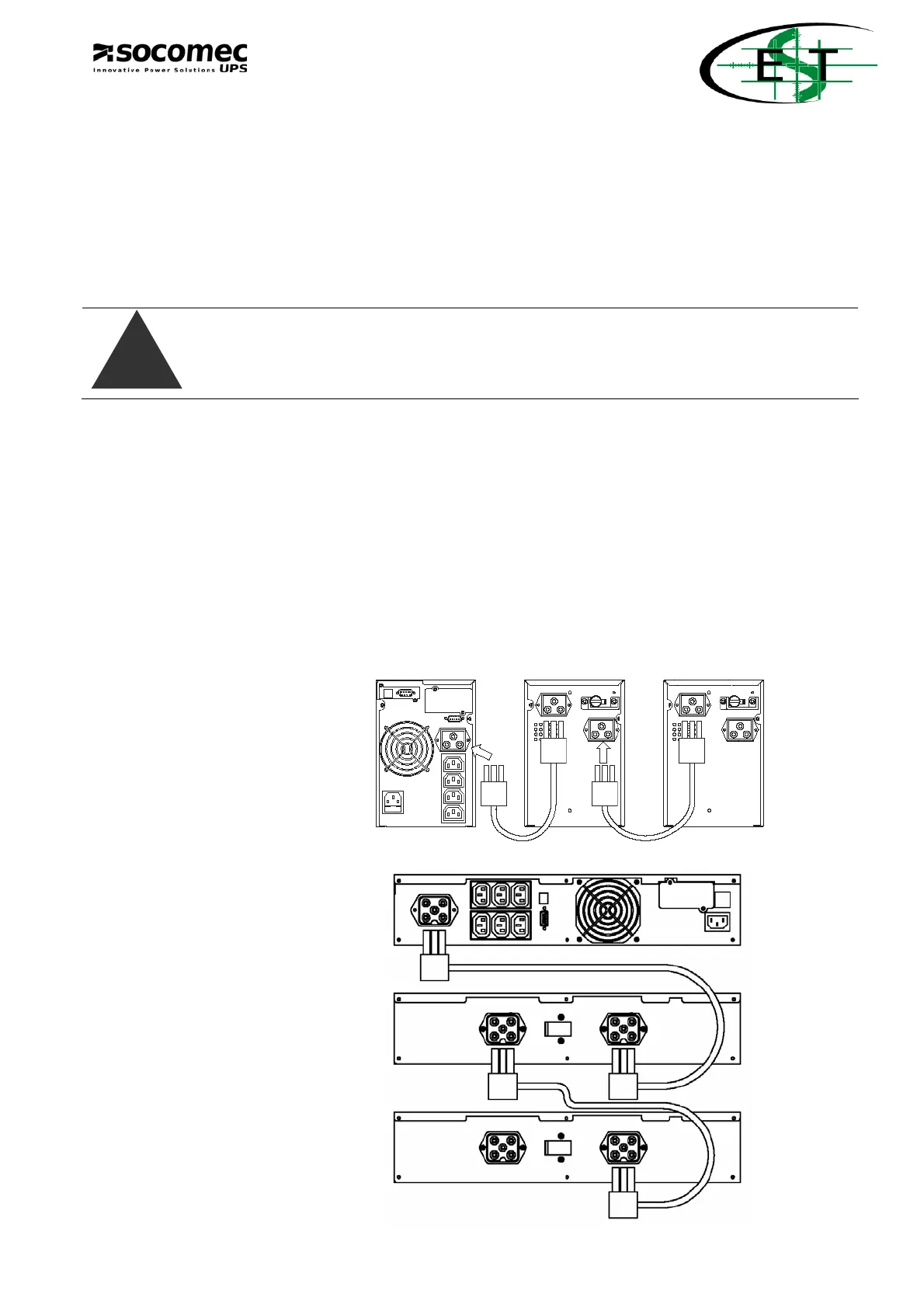CERTIFICATE AND
CONDITIONS OF WARRANTY
SECTION 1
Q
9
3.2.2 Use of the battery expansions (optional)
Where long-life battery operation is required, back-up expansion units are available. By combining the UPS with
a battery expansion unit, back-up times of up to 60 minutes may be obtained.
3.2.3 Putting an external battery expansion into operation
The table above indicates sizing of the back-up expansion depending on the consumers connected: a maximum
of two battery expansion units may be connected to a UPS.
!
Danger
Make sure that the safety switch on the battery expansion is in the “OFF” position during the
connection steps.
Set the battery expansion unit beside the UPS on the side that does not have the air vents. Connect the
UPS and the battery expansion using the special cable supplied.
Disposition of the connection cables is shown in the example in the figure that follows.
Once connection has been completed, to make the back-up expansion operative, put the safety switch
on the battery expansion to the “ON” position and configure it through the special menu as described in
chapter 4.
L
WARNING
In the event of operation with an external battery expansion, the charging process takes longer.
ENT-TW08
ENT-TW10
ENT-TW15 / TW20
ENT-RK15 / RK20
