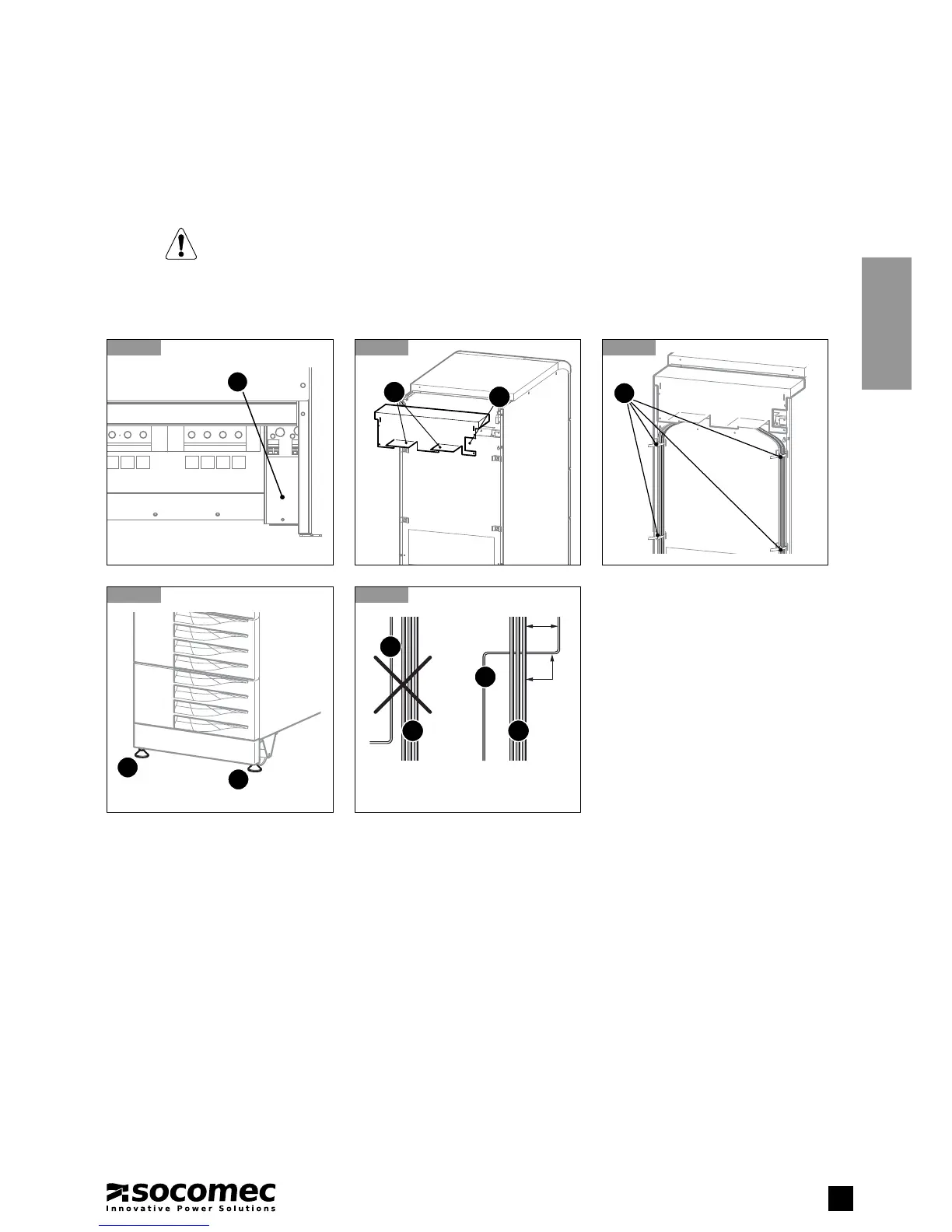15
ENGLISH
MASTERYS BC 15-40 kVA - Ref.: IOMMASBCXX09-EN 01
2. UNPACKING AND INSTALLATION OF THE UNIT
2.5-3 Guide any control cables from the front (RS232, signalling relay contacts, etc.) into the appropriate side cable run A.
2.5-4 Remove the pre-cut element C and bend elements B to feed through the cables, secure the terminal board cover with the
four screws.
2.5-5 Secure the cables to the couplings D located on the rack ensuring that the air vents are not obstructed in any way.
2.5-6
Once cabling has been carried out, secure the UPS with the fixing feet E
2.5-7 If the system is installed on a raised floor (such as in a data processing room):
• leave a space of at least 20 cm between the power and the control cables;
• avoid parallel channelling over long distances; choose cables crossing at 90° instead.
2.5-3
2.5-6
L3 N11 N1 +B2 -B2 -B1 +B1
EXT. BATTERY
PPLY
A
2.5-4
C
B
E
E
2.5-7
A. Power cables
B. Control cables
20 cm
90°
A A
B
B
2.5-5
D
2.6. GENERATOR CONNECTION
If your system uses a generator, connect the ‘generator set ready’ no-potential contact to connector IN 2 on the optional ADC
PCB configured in standard or power safe mode. This automatically extends the voltage and frequency value range when power is
supplied by the generator set.
2.7. EXTERNAL ESD CONNECTION
A remote emergency shutdown system (ESD) can be installed by means of the optional ADC PCB. Connect a normally closed zero-
potential contact to terminals IN1+ and IN1- of the ADC PCB.
