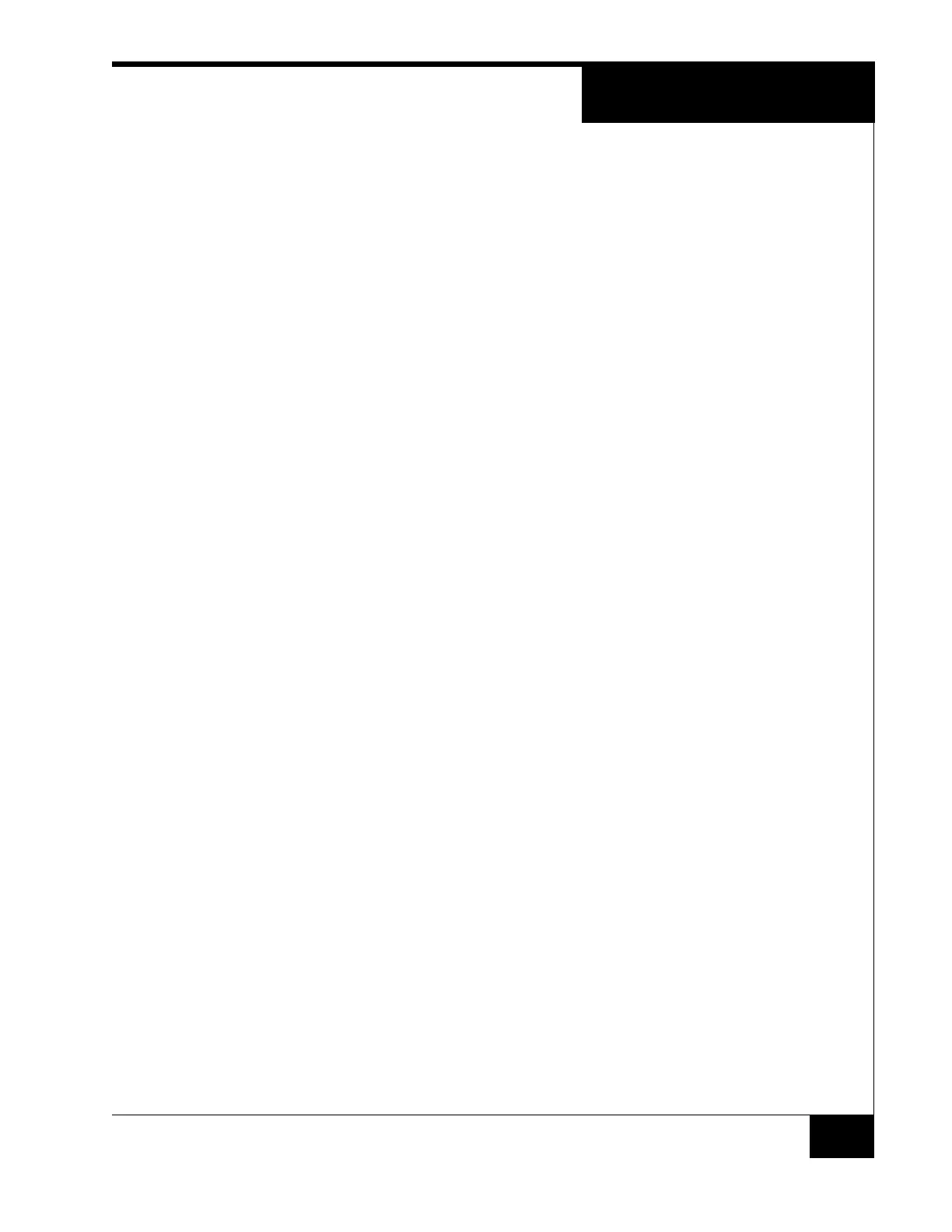Intrusion Zone Modes
57
Not Ready to Arm
The status of an intrusion zone is not ready to arm when:
Any object assigned to the intrusion zone is not functioning normally
An intrusion zone input is active
An intrusion zone door is open
When the intrusion zone status is not ready to arm, you cannot change the mode
of the zone from disarmed to armed unless you use the “force armed” feature.
You can force arm an intrusion zone with a normal event action, a local keypad
command action, or a mouse (manual) action from the monitoring application.
A force arm is necessary when one or more intrusion zone inputs are active,
causing a not ready to arm state. You can also force arm an intrusion zone, to
intentionally disregard an active monitoring point.
Exit Considerations
The C•CURE system uses input from the Door DSM to initiate door locking and
allow personnel to exit during arm and disarm procedures.
To disarm a zone from the outside, personnel outside the zone initiate a
disarm command or activity. The iSTAR unlocks the door, and disarms the
zone after DSM (door open and close) activity.
To arm a zone from the inside, personnel inside the zone initiate an arm
command or activity. The iSTAR waits for DSM (door open and close)
before arming, thereby allowing personnel to exit.
Factors that Impact
Intrusion Zones Modes
Off normal points are inputs that are activated when an intrusion zone is
disarmed.
If a zone is “not ready to arm”, at least one input is off normal. This state
can occur at any time.
If a zone is “violated”, at least one input is active or was active. This state
can only occur with the intrusion zone is in “armed” mode.