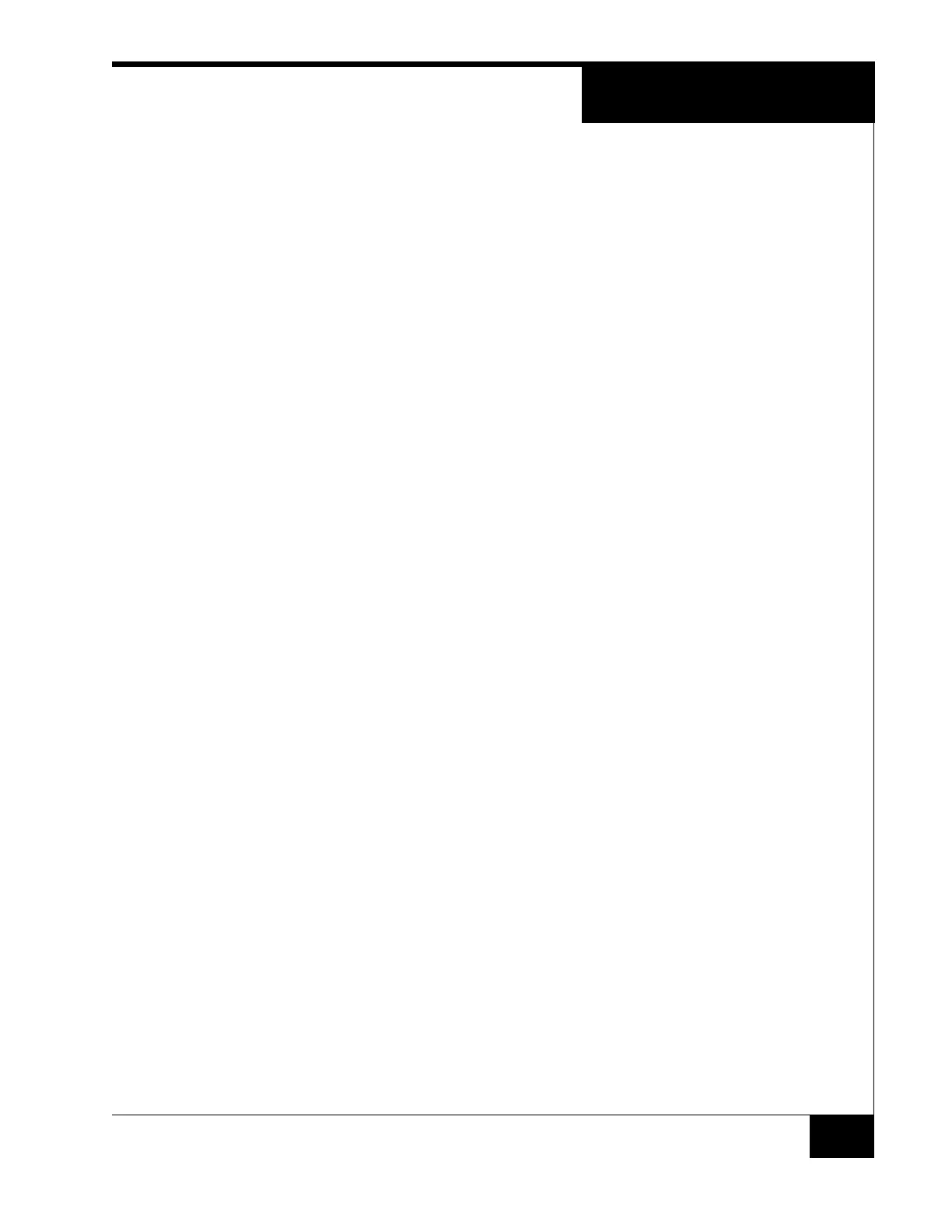Configuring Status Links
73
Operational
Requirements
Operation/Testing
Inputs are tested by opening/closing (activating/deactivating) the device.
Input devices must have the proper supervision resistors installed to function
with C•CURE.
When inputs are working properly, you see these messages on the Monitoring
Station.
input nnn activated
input nnn deactivated
Shorting or opening the cable is indicated as:
input nnn shorted
input nnn open loop
Outputs are tested by performing a manual action in the Monitoring Station
application. You can momentarily open a door or activate any other relay. You
can then use a resistance meter to determine if the relay contacts close and open
properly.
Maintenance
For electronic modules exposed to high dust environments: Check the
assemblies for excess dust build-up every 6 months and remove the dust and
dirt from the assemblies with forced air.
For power backup: Disconnect the main AC power feed to the UPS, and verify
that the iSTAR Pro Rack Mount continues full operation. Verify that the AC Fail
alarm is presented in the C•CURE Monitoring Station. Reconnect AC power to
the UPS and verify that the AC Fail alarm returns to normal. Replace the
batteries on the UPS according to the manufacturer’s instructions.