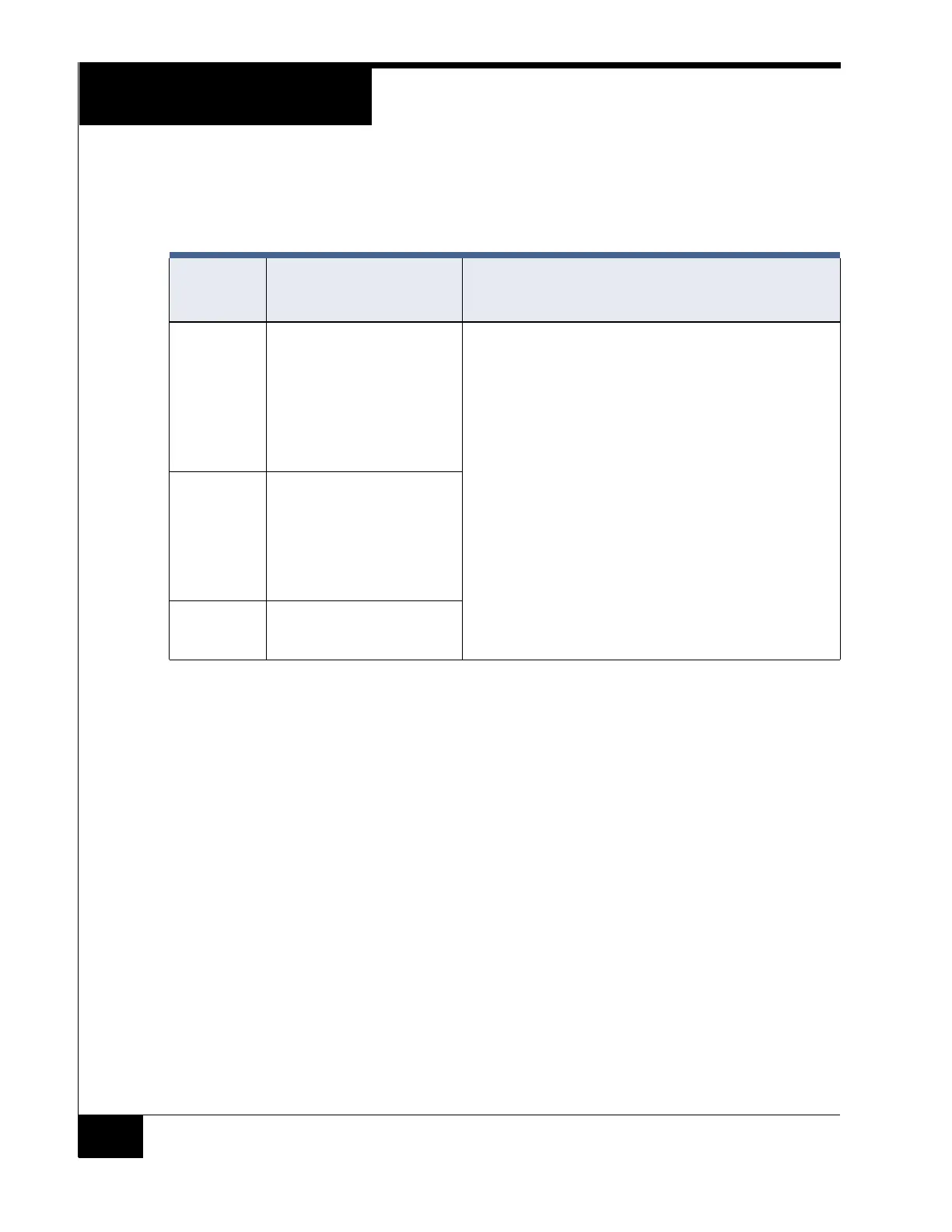Configuring Arm and Disarm (iSTAR Zones)
62
Sample Events
Table 25 describes using events to arm and disarm an intrusion zone.
TABLE 25. Events in Intrusion Zones
Event
Activated
By...
Example Important Configuration Information
Time
specification
Use an event/time specification
to arm and disarm an intrusion
zone during normal hours.
Arming and disarming events, activated by time specifications,
activate only on the leading edge of the specification and do not
reset at the trailing edge of the time specification. This means that
you must create an event to disarm the zone and another to arm
it.
Input Use an inside switch to toggle
zone between armed and
disarmed states.
For Inputs, Events and Keypad Commands:
Events activated by other C•CURE 800/8000 objects can
reside on either the host or a cluster
Events activated by keypad commands must be downloaded
to a cluster
Events that activate local actions must be activated by
keypad commands, downloaded to the cluster, and activated
by a door and reader that is part of the intrusion zone
Another event Event disarms the intrusion
zone if a specific cardholder
is in the building during a
specific time (dayshift)
Event arms zone and
secures doors if a door
forced alarm occurs
Keypad
command
Security personnel use keypad
commands to arm and disarm
the intrusion zone.