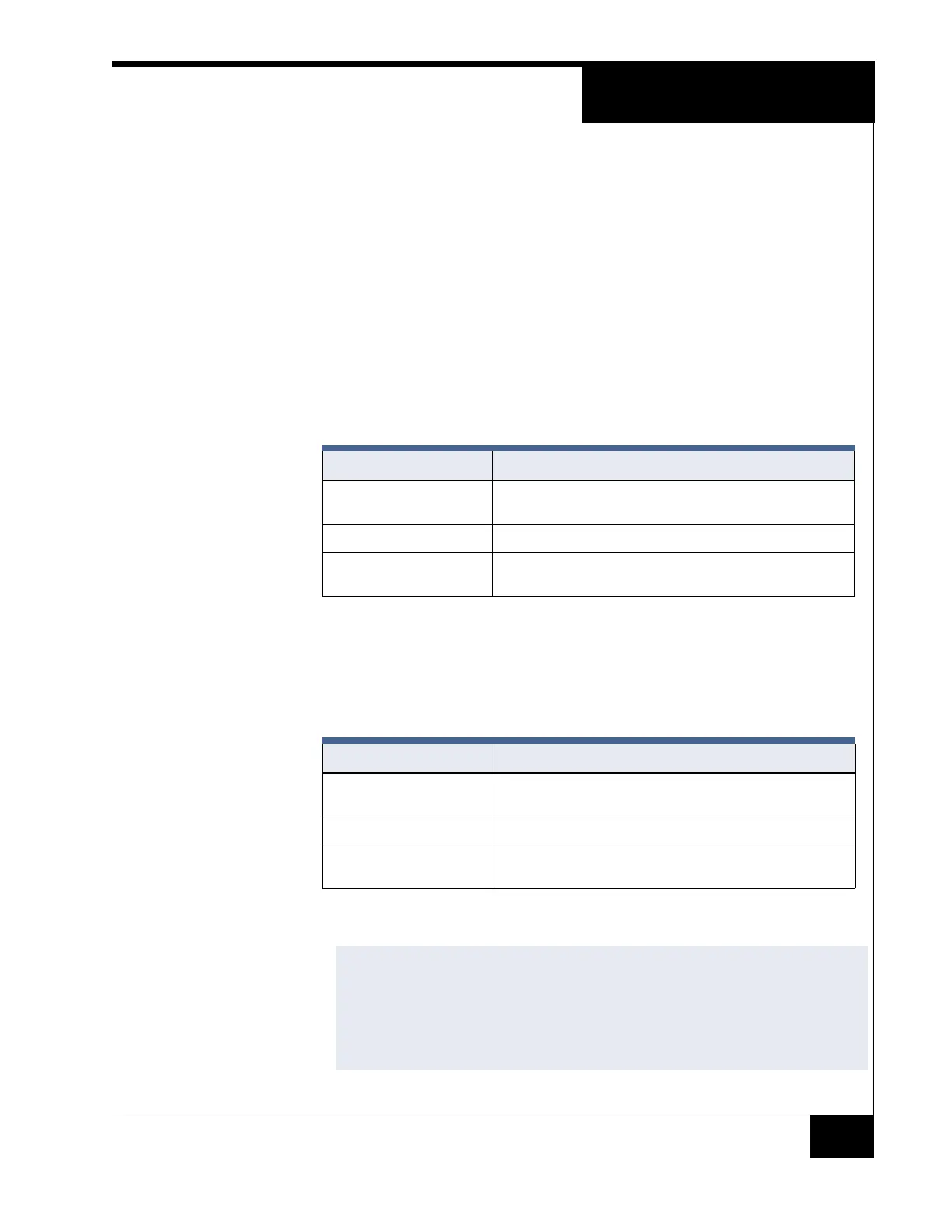Configuring Arm and Disarm (iSTAR Zones)
61
Card Control
You can configure iSTAR intrusion zones to arm and disarm on presentation of
a valid card and required inputs. You can also use keypad command. You can
restrict access by requiring:
Cards with a specific clearance
Card with a specific clearance and in a specific personnel group.
Disarm Options
Use the Card Method used to disarm drop-down arrow on the Disarming Tab
to specify card control disarm options.
Arm Options
Use the Card method used to arm drop-down arrow on the Arming Tab to
specify card control arm options.
TABLE 23. Card Control Disarming Options
Disarm Option Description
None No card action necessary. Typically select to disarm with an
event.
Valid card only Present a valid card.
Active input and valid card Press active input (such as a key activated switch) and valid
card.
TABLE 24. Card Control Arming Options
Arm Option Description
None No card action necessary. Typically selected to arm with an
event.
Keypress and valid card Press CMD/ENT twice, followed by a valid card.
Active input and valid card Press active input (such as a key activated switch) and valid
card.
NOTE
When the zone is armed from an outside reader, the door strike is not
activated when the card is read. The system determines the zone is being
armed because either the active input is active or CMD/ENT has been
pressed twice. Since you are already outside the zone there is no need to
activate the door strike. If you arm the zone from an inside reader, the
system activates a door strike.