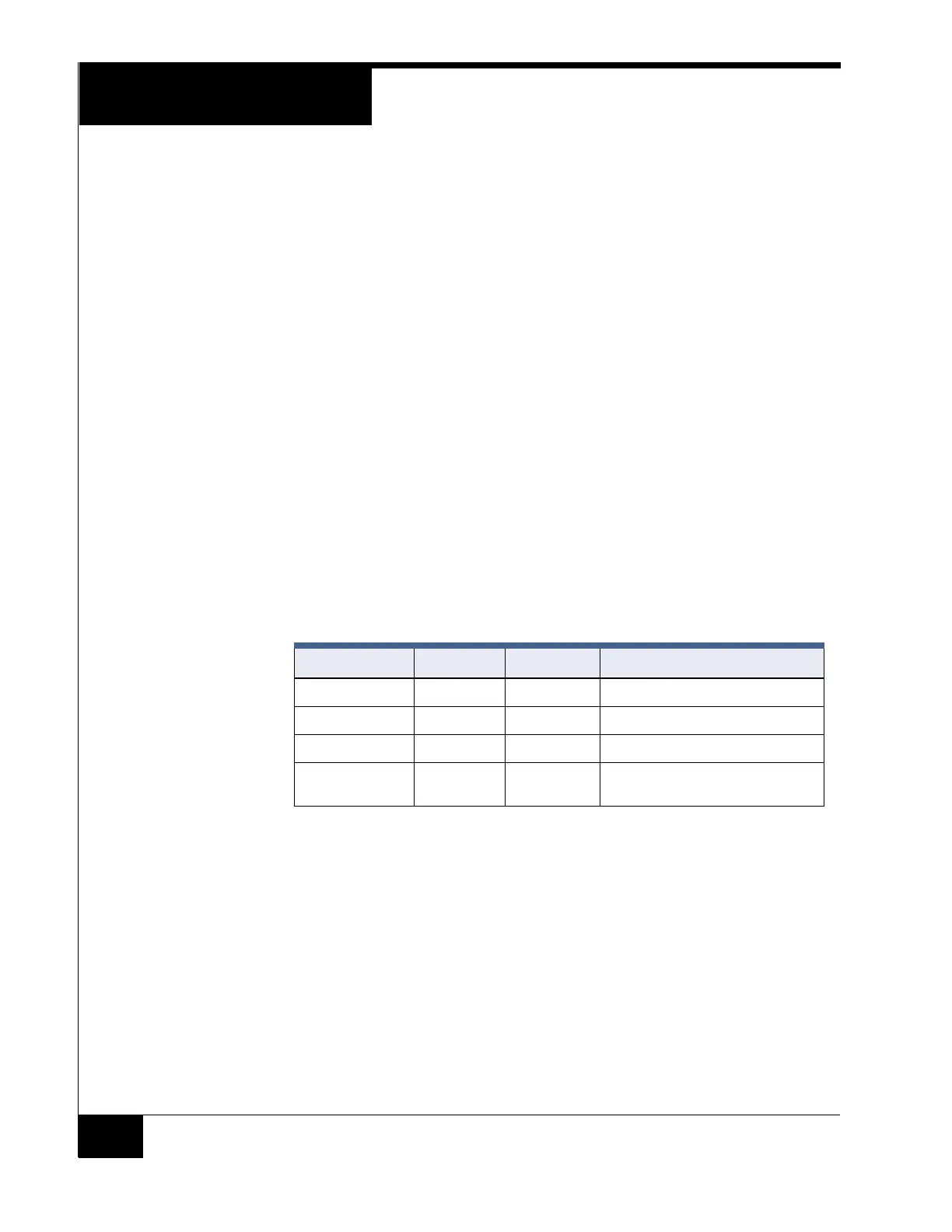Configuring Intrusion Zone Inputs
66
Sample Configurations
The following scenarios describe situations that trigger and shunt entrance
delays:
Example: using shunted during an entrance delay
A switch, inside an intrusion zone controls arming and disarming. The area
around the switch is monitored by a motion sensor. The motion sensor
input is shunted (disregarded) during the entrance delay to allow personnel
time to complete the disarm procedure.
Example: using entrance delay trigger
The perimeter door of an intrusion zone is key operated. The input that
monitors the door triggers an entrance delay to allow the cardholder time to
disarm the intrusion zone after entering. This input is also shunted
(disregarded) during the entrance delay.
Example: configuring an input that does not trigger the entrance delay and
is not shunted during an entrance delay
An input monitors the state of a window. This input is shunted whenever
the zone is disarmed but reports immediately when the zone is armed,
regardless of whether the entrance delay is running.
Table 28 outlines valid and invalid trigger and shunt situations.
Example: configuring an input as a protection input within an intrusion
zone.
As soon as the configuration is downloaded to the iSTAR, the change is in
effect and the protection input is active and monitoring the area within the
intrusion zone.
• When the intrusion zone is disarmed and no controlled or protection
inputs are active in the zone, the LCD reader (if configured to display
“status”) cycles between “Ready to Arm” and “Present Card.”
TABLE 28. Input Trigger and Shunt Situation
Trigger Shunt Allowed Example
No No Yes Broken glass sensor
No Yes Yes Motion sensor
Yes Yes Yes Key operated door
Yes No No Not valid - any input trigger must be
shunted