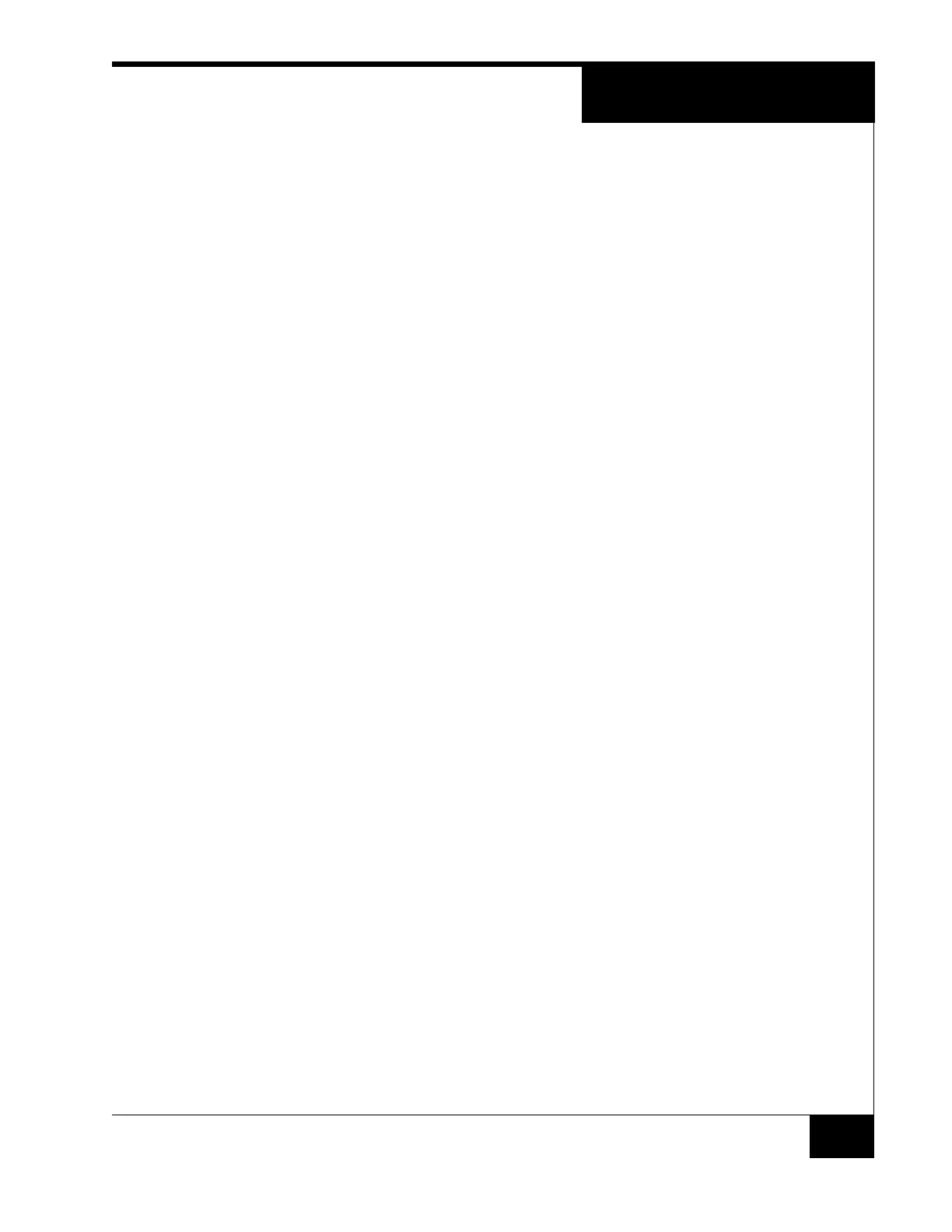Configuring Intrusion Zone Inputs
67
If the protection input becomes active, the reader LCD cycles between
“Not Ready to Arm,” “Present Card,” and the first 16 characters of the
name of the protection input. The active input is logged in the journal and
displays on the Monitoring station, if the operator’s account was
configured to display the activity. If an Event was configured to activate
when the protection input becomes active, it also activates.
• When the intrusion zone is armed and no other controlled or protection
inputs are active in the zone, the LCD reader display cycles between
“Area Armed” and “Present Card.”
If the protection input becomes active, the intrusion zone is violated, the
LCD reader and the Monitoring station display the input active status,
and a violation message, with named input, is logged in the journal.
Example: arming/force arming an intrusion zone with an active protection
input.
• Arming an intrusion zone by normal means when a protection input is
active will result in a failure, with an entry in the activity log and no
change in status on the Monitoring station.
• Force arming the intrusion zone with the active protection input will
successfully arm the intrusion zone.
Because protection inputs are always armed, to permanently override defective
hardware associated with a protection input, the input must be de-configured
from the Admin Station.