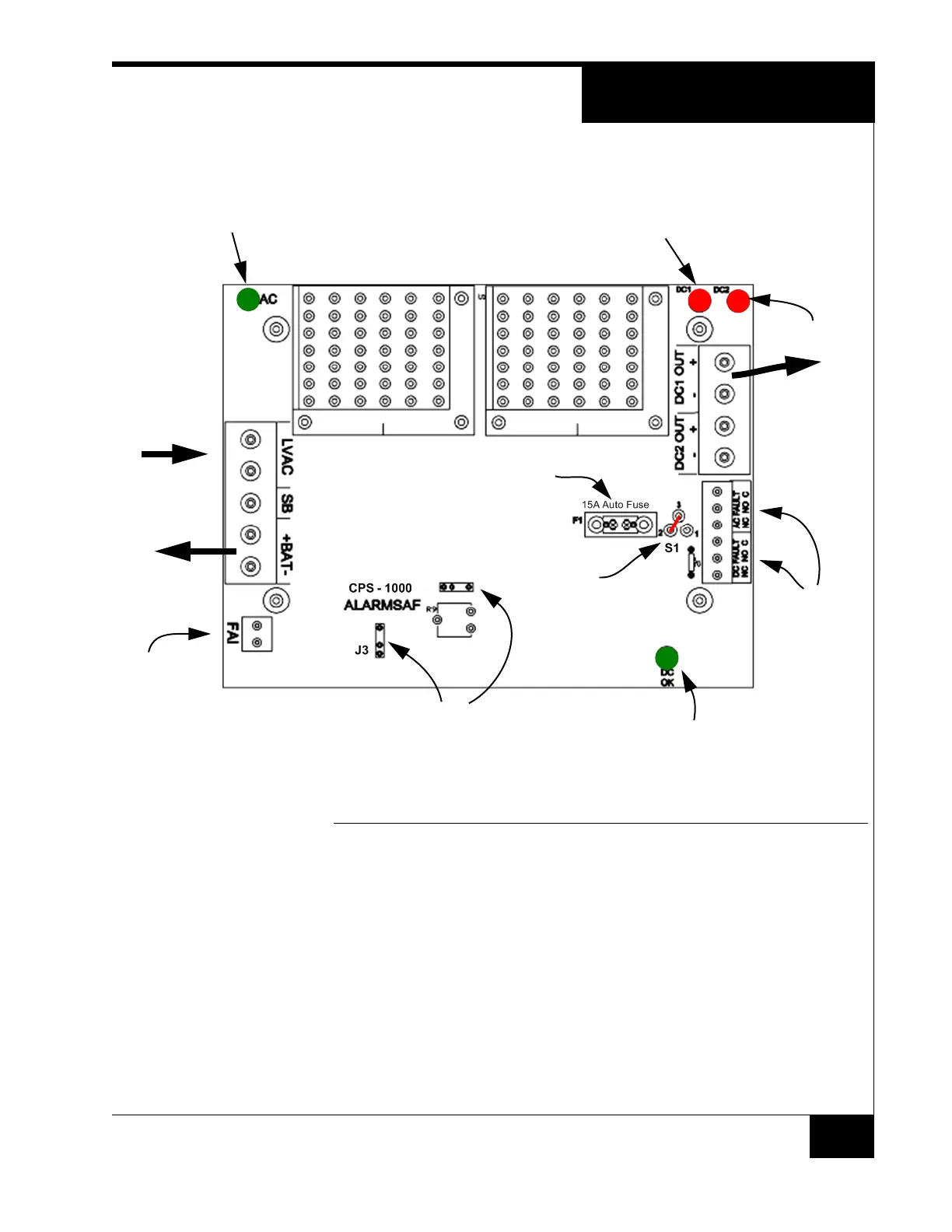Components/Connections
21
FIGURE 12. CPS-1000 Detail
Battery Backup
Usually the 4U iSTARs are mounted in racks with power from a Liebert UPS or
similar device, so batteries are not needed. However, if needed, the three power
supplies in the 4U can also charge batteries.
Connect the battery(s) as shown in Figure 13. Be sure to observe polarity.
30 VAC IN
Battery Charge
Jumpers J3, J1
Both in = +12 VDC
Both out = +24 VDC
AC IN Indicator
DC OUT Indicator
Regulator output voltage
DC1 Output Voltage present
Not Used
Do not change S1
15 A Fuse
Not Used
OUT
Voltage OUT
AC and DC
Fault relays can
be wired to ACM
inputs.
+24 VDC or
+12 VDC
within tolerance
J1