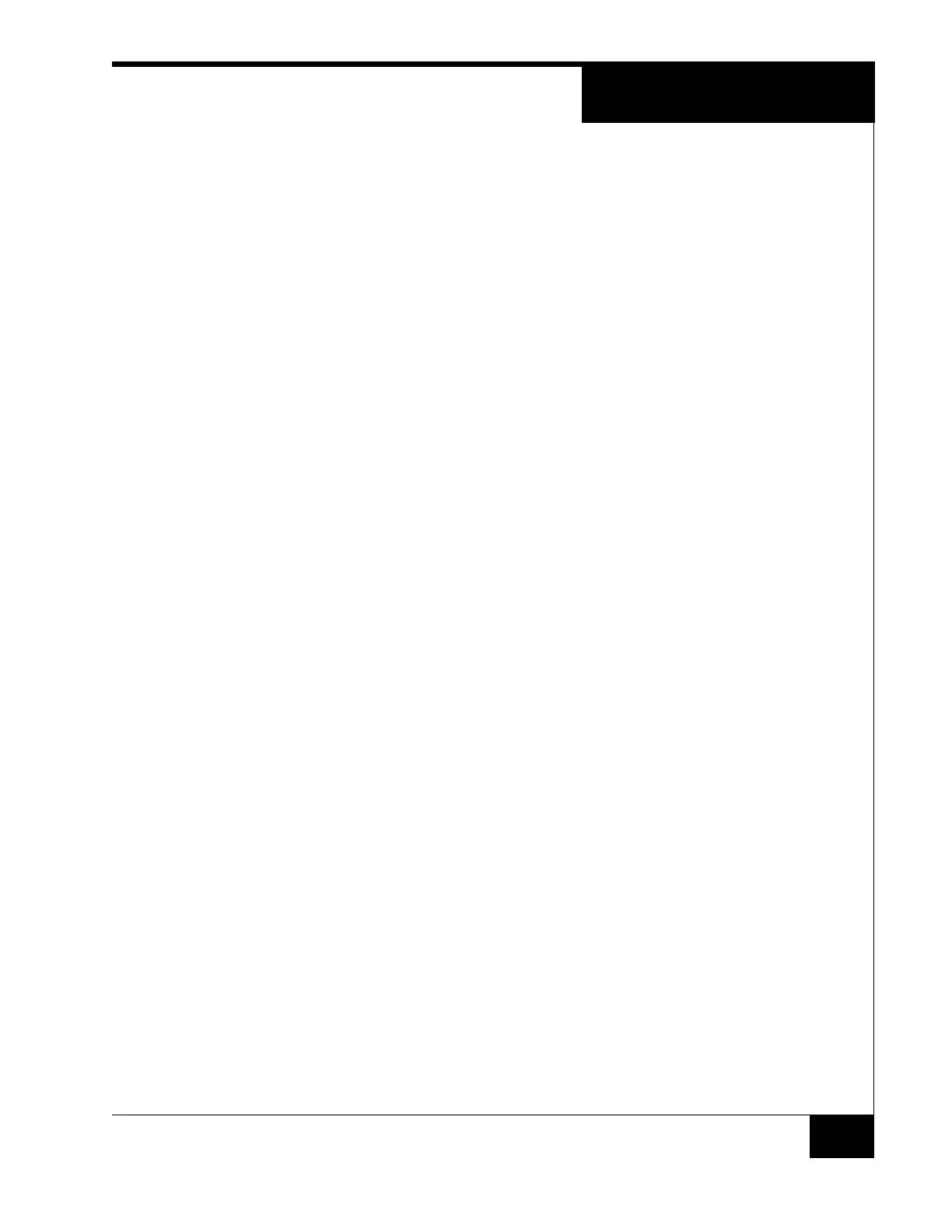Configuring Arm and Disarm (iSTAR Zones)
63
Delay Options
Use options on the Arming and Disarming tabs to define delays.
Configuring Delays
To define delays:
Use the Reader sounds during exit delay field on the Arm tab to allow
enough time for personnel to exit the zone before the intrusion zone arms
and any configured alarms activate.
Use the Reader sounds during entrance delay field on the Disarm tab to
allow enough time for personnel to enter the zone and complete the disarm
procedure.
Monitoring Station
You can arm, disarm, and force arm an intrusion zone by selecting manual icons
and options from the Monitoring Station.