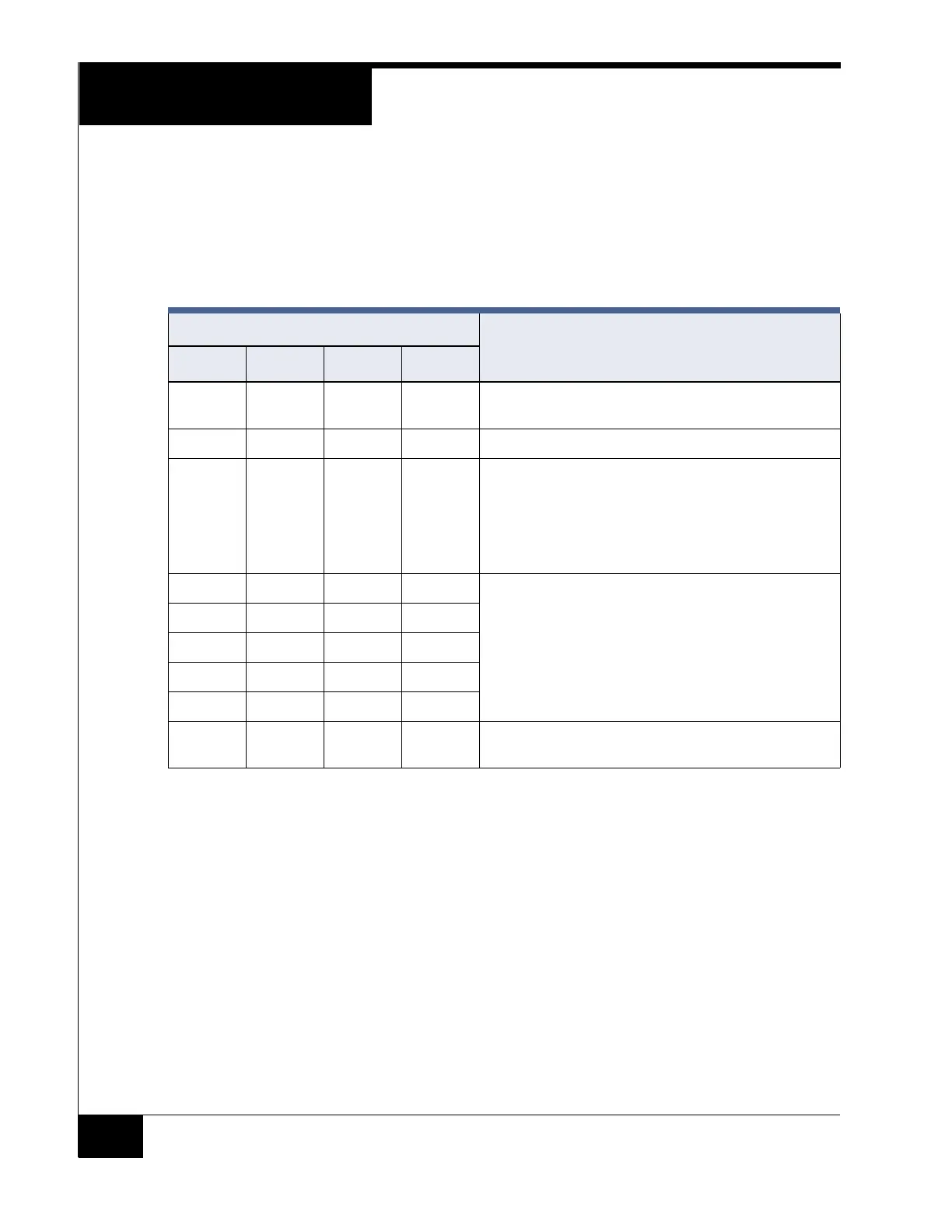GCM General Control Module
40
S4 Restricted Switches
S4 positions 1 through 4:
Are reserved for iSTAR Pro features
Activate diagnostic or repair operations for use by Technical Support
representatives.
TABLE 16. S4 Restricted Switches
MAC Address
When configuring an iSTAR Controller, it is necessary to supply the MAC
address of the NIC card that is connected.
The MAC address for the on-board 10BaseT NIC is displayed on a sticker just
left of the Power LED.
If a PCMCIA NIC card is used, the MAC address will be provided by the
manufacturer.
Switch Setting
Description
Position 1 Position 2 Position 3 Position 4
On On or Off On or Off On or Off Reserved. Do not set position 1 to Off unless
specifically instructed to do so by Customer Support.
Off Off Off Off Normal operation.
Off On Off Off Clears on board DIMM memory and data on flash
memory.
Note: This switch resets the iSTAR Pro to the factory
default. You must reconfigure the IP address and
identity parameters if you use these settings.
Off Off On Off Reserved. Do not use these combinations.
Off Off On On
Off On Off On
Off On On Off
Off On On On
Off Off Off On Causes iSTAR Pro to reboot using the boot image
instead of the main image.