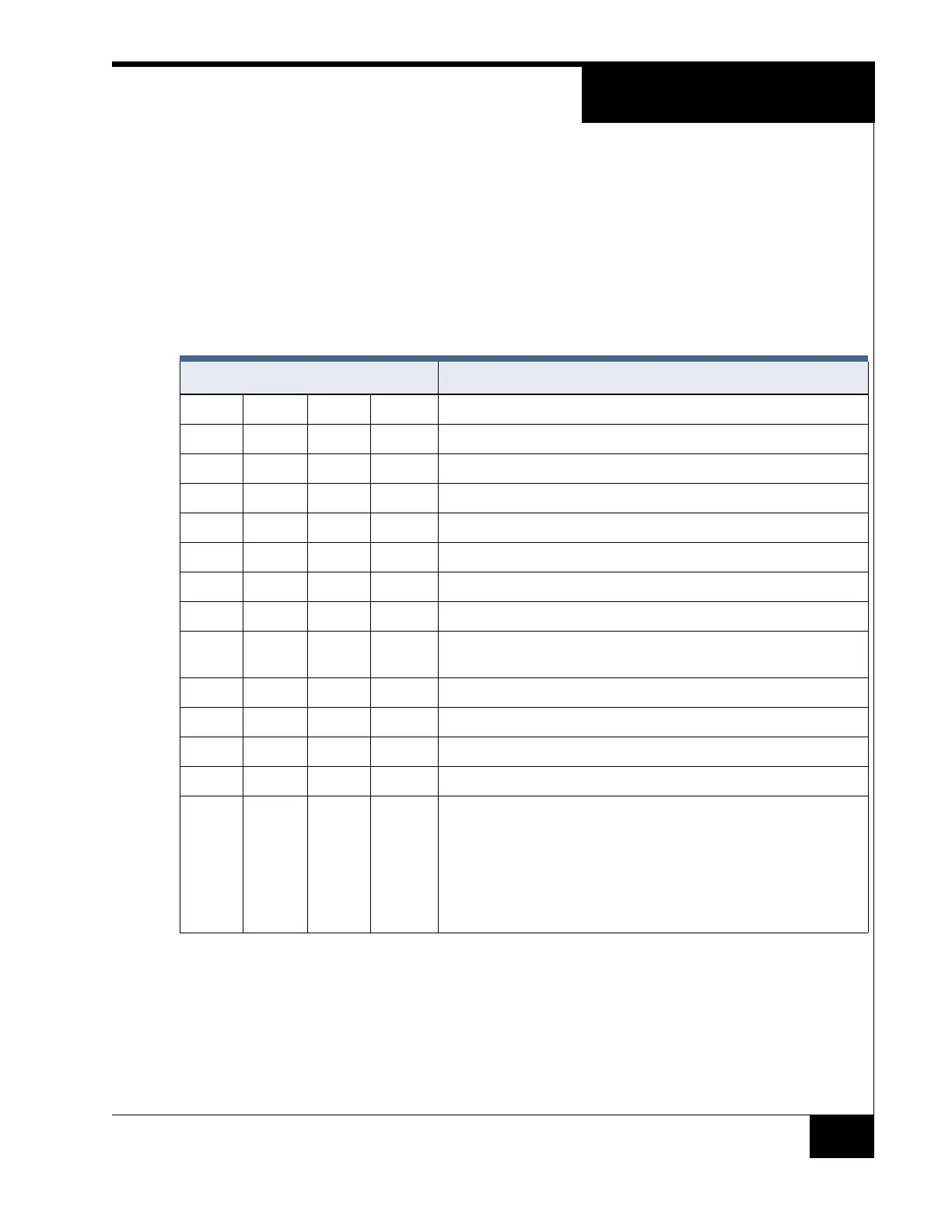GCM General Control Module
39
GCM Diagnostic Display Selections
S4 - Diagnostic Features and Status Messages
S4 positions 5 through 8:
Activate status messages (with ICU Block on or off)
Activate diagnostic tests for troubleshooting
Disable DIMM slot memory burst mode
TABLE 15. S4 Switch Settings for Diagnostic and Status Messages
S4 Switch Setting Description
S4-5 S4-6 S4-7 S4-8
Off Off Off Off ICU Block Off (Read/Write/Update) - Display General Messages
On On On On ICU Block On (Read only) - Display General Messages
Off Off Off On Display card data from last card read (slow mode).
Off On Off On Display card data from last card read (fast mode).
Off Off On Off Display supervised input changes, 2 second LCD display.
Off On On Off Display supervised input changes, 1 second LCD display.
Off Off On On Manual output test (including readers and R/8 boards).
Off On Off Off Automatic ACM output test (does not include readers and R/8
boards).
Off On On On Automatic ACM output test (including readers and R/8 boards).
On Off Off Off Test Ethernet/PCMCIA ports and devices.
On On Off Off Test DIMM memory
On Off Off On Test battery charger.
On Off On On Disable
DIMM slot memory burst mode. You must disable burst
mode if you are not using a supported DIMM and cannot boot the
iSTAR Pro or you are receiving boot errors. After disabling burst
mode, the iSTAR Pro will boot normally.
After booting the iSTAR Pro, you can set S4-5 through S4-8 to other
positions as needed. If the memory does not work in burst mode,
disable burst mode when you boot the iSTAR Pro.