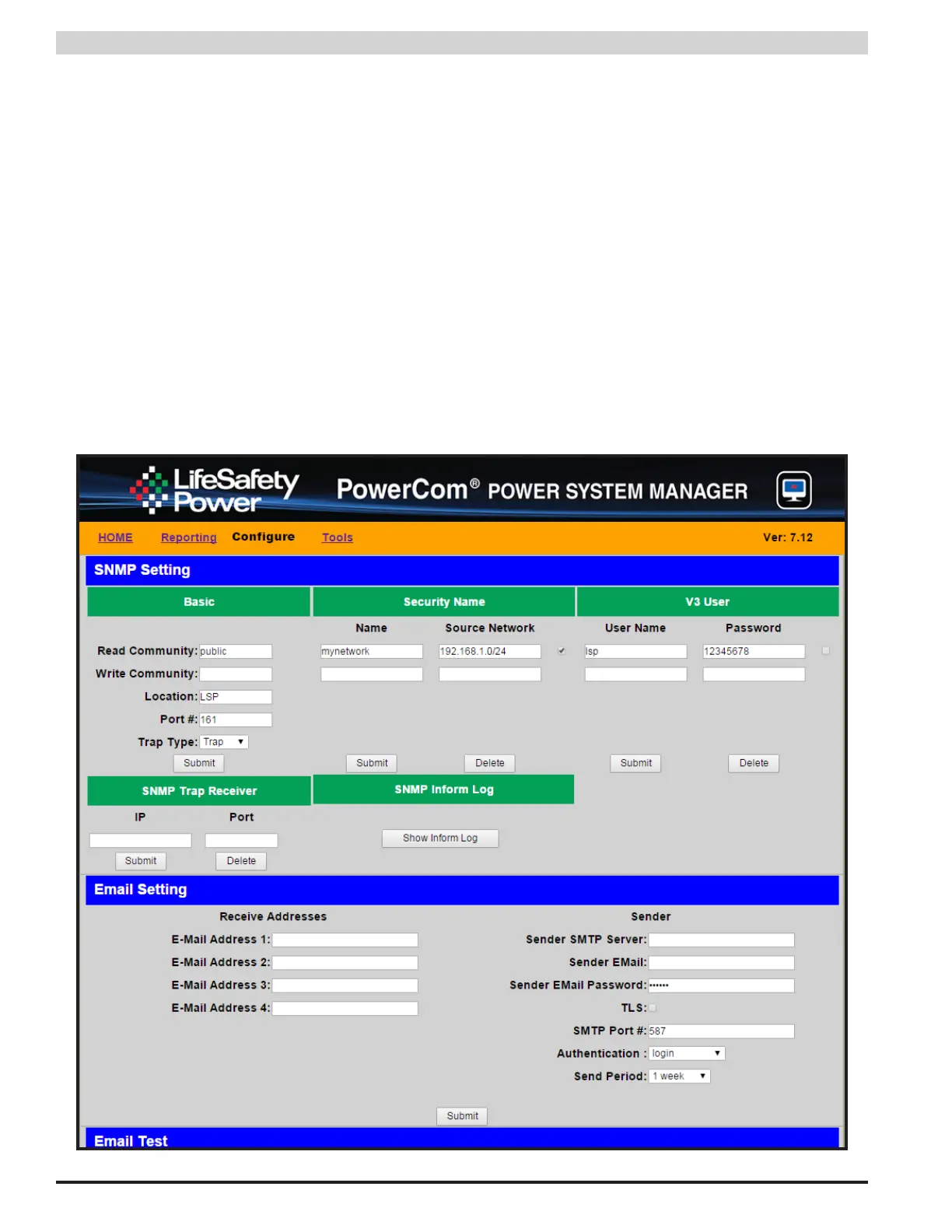12
PSX-NL4 Network Module - Operation Manual
2.2.3 Time Settings
The Time Settings block (See Figure 2.5 previous page) is where the time and date are programmed into the PSX-NL4. Select the cor-
rect time zone from the drop down list and click Submit. After the time zone is set, enter the correct time. Enter the correct time and
date in the following format and click the "Submit" button:
For Date: YYYY MM DD
For Time: HH MM SS
i ALWAYS enter two digits in time field.. ie., 7AM = 07, not 7
The new date and time will take effect immediately. You can view the date and time on the Home page of the interface.
The "Sync Date/Time with computer" button will set the date and time of the PSX-NL4 to match the computer currently being used to access
the PSX-NL4.
The NTP Server field allows you to enter an NTP server for automatic setting of the time and date via the internet. The PSX-NL4 must be
configured for internet access before this setting will work. Enter up to two NST servers in the fields provided (available from websites such
as NIST). Either the IP address of the server or the DNS name of the server may be entered. After entering at least one server, click the "Get
GMT Time" button to set the PSX-NL4 time. Depending on server traffic, it could take several seconds for the time setting to complete.
2.2.4 Configuring the SNMP settings
Scrolling down in the Configure page reveals the "SNMP Settings" section (Figure 2.6).
Figure 2.6 - Typical Configure Page (middle portion)