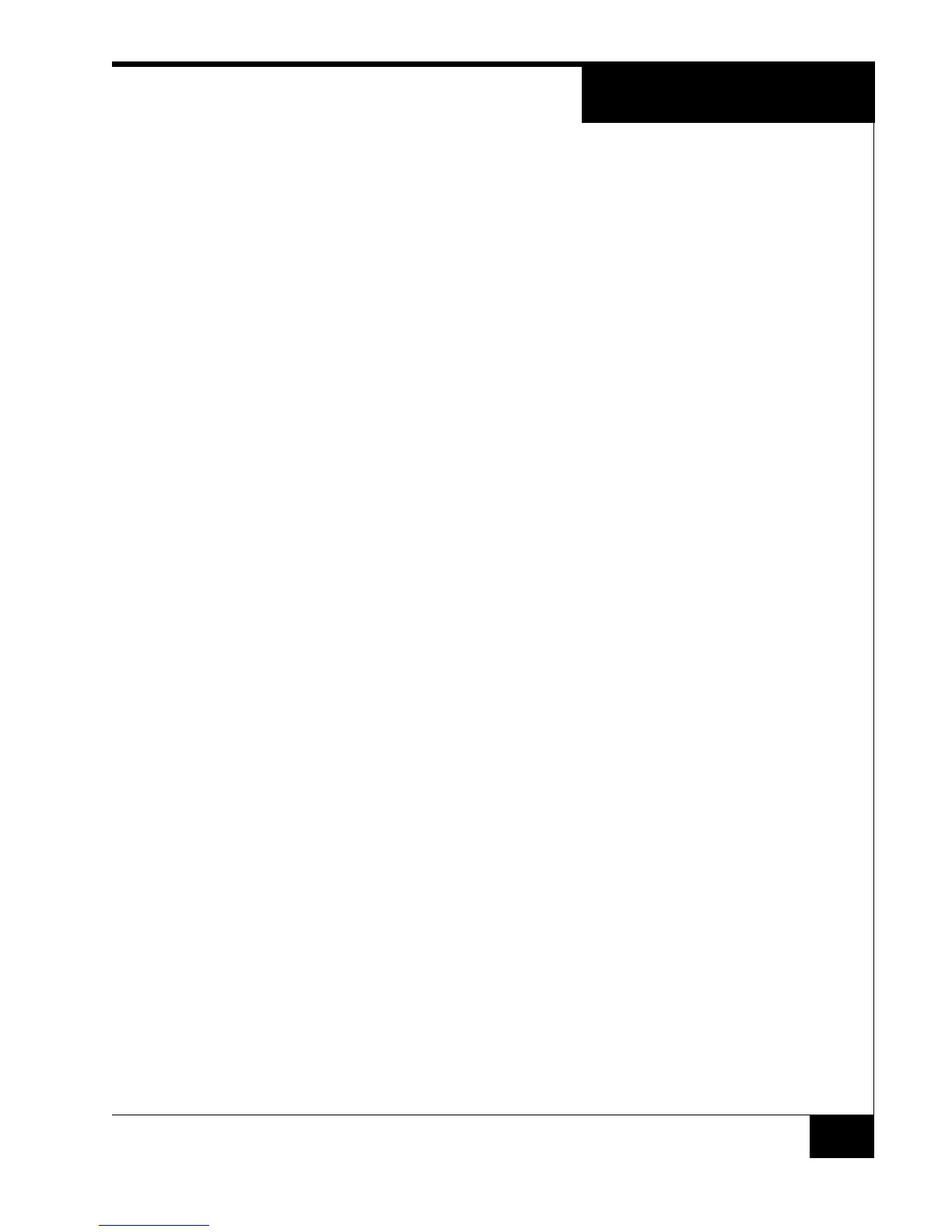CE Notice
37
The corresponding LED (DS3 for output #1 and DS10 for output #2) will
light.
The multi-meter can be used to check for continuity between the C and NO
pins on connectors Relay1 and Relay2.
6. Check the reader interface.
The reader interface can only be tested with the reader chosen for the
installation.
Reading a card will cause the display to show “Access Granted” or “Access
Denied”, depending upon the clearance of the card.
CE NOTICE
This product is in compliance with the CE EMC and Electrical Safety
Directives of the European Community when used with the Software
House apC or iSTAR products. This unit must be enclosed in a box
similar to the units noted in the “Enclosures” on page 28 in order to be in
compliance.