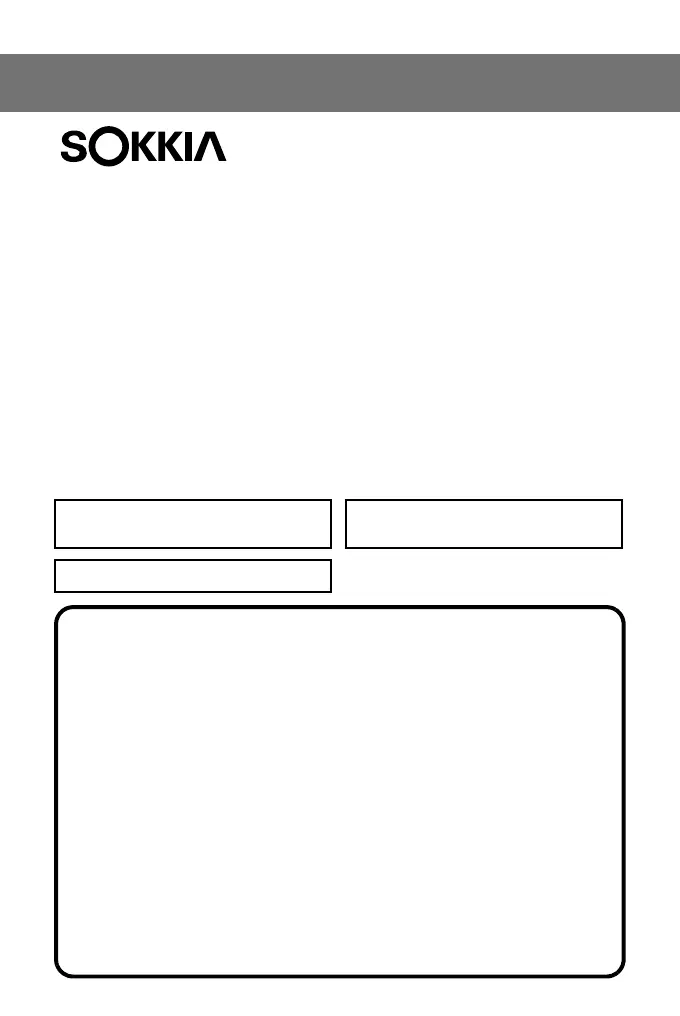SURVEYING INSTRUMENTS
OPERATOR’S MANUAL
• Thank you for selecting the SET230R/230R3/330R/330R3/530R/
530R3/630R.
• Before using the instrument, please read this operator’s manual
carefully.
• Verify that all equipment is included.
C“27.1 Standard Equipment”
• SET has a function to output data saved in the SET to a
connected host computer. Command operations from a host
computer can also be performed. For details, refer to “Interfacing
with the SOKKIA SDR Electronic Field Book” and “Command
Explanations” manuals and ask your Sokkia agent.
• The specifications and general appearance of the instrument may
be altered at any time and may differ from those appearing in
brochures and this manual.
• Some of the diagrams shown in this manual may be simplified for
easier understanding.
Series
30R
SET
2
30R/R3
SET
3
30R/R3
SET
5
30R/R3
SET
6
30R
Reflectorless Total Station
Class 1 LED Product
SET230R3/330R3/530R3:
Class 3R Laser Product
SET230R/330R/530R/630R:
Class 2 Laser Product
30R_C1C2.FM 3 ページ 2004年1月7日 水曜日 午後4時18分
