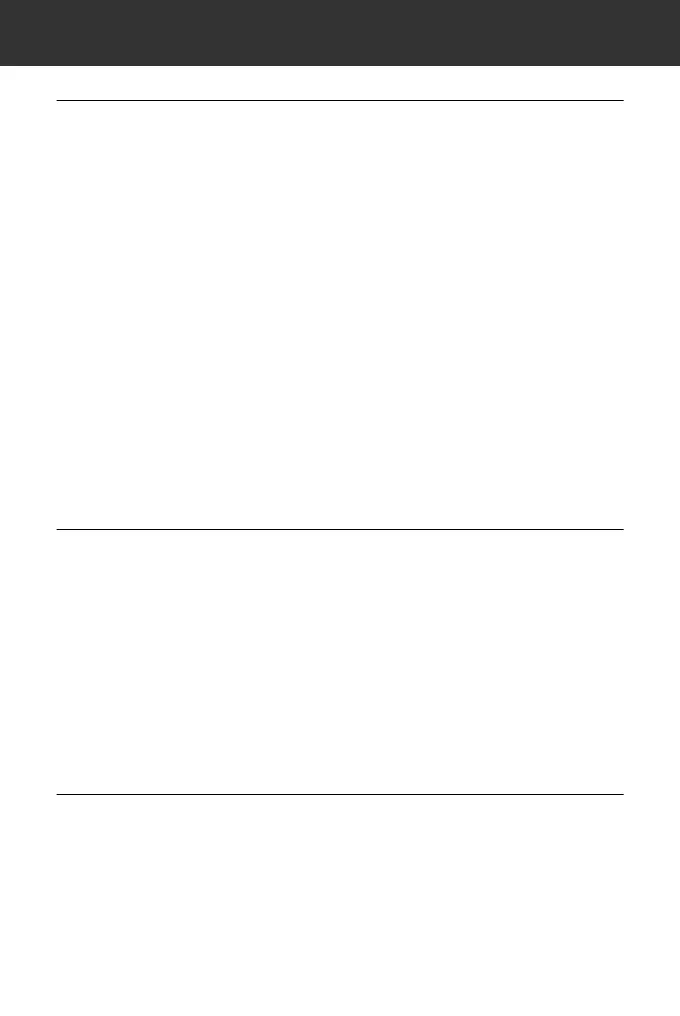ii
HOW TO READ THIS MANUAL
Symbols
The following conventions are used in this manual.
%
: Indicates precautions and important items which should be
read before operations.
C
: Indicates the chapter title to refer to for additional information.
$
: Indicates supplementary explanation.
&
: Indicates an explanation for a particular term or operation.
[DIST] etc. : Indicates softkeys on the display.
{ESC} etc. : Indicates operation keys on the SET or wireless keyboard.
<S-O> etc. : Indicates screen titles.
Screens and illustrations
• Except where stated, “SET230R” means “SET230R/230R3”, “SET330R”
means “SET330R/330R3” and “SET530R” means “SET530R/530R3” in this
manual.
• Screens and illustrations appearing in this manual are of SET530R.
• Location of softkeys in screens used in procedures is based on the factory
setting. It is possible to change the allocation of softkeys in Meas mode.
C
What are softkeys: "4.1 Parts of the Instrument", Softkeys allocation:
"24.2 Allocating Key Functions"
• Kodak Gray Card: KODAK is a registered trademark of Eastman Kodak
Company.
Operation procedure
• Learn basic key operations in “5. BASIC OPERATION” before you read each
measurement procedure.
• Measurement procedures are based on continuous measurement. Some
information about procedures when other measurement options are selected
can be found in “Note” (
$
).
• For selecting options and inputting figures, see "5.1 Basic Key Operation".
30R_00.FM ii ページ 2003年12月18日 木曜日 午後3時51分
