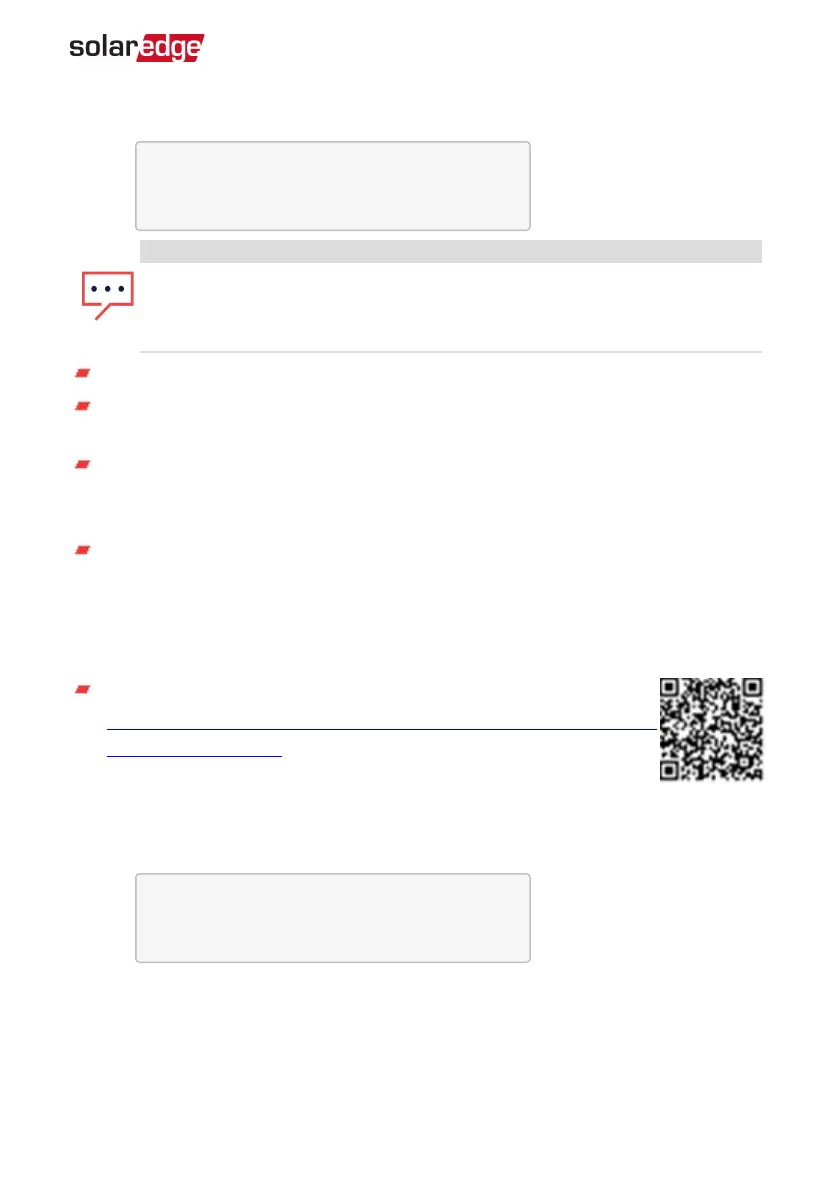Server Communication Status
S e r v e r : L A N < S _ O K >
S t a t u s : < O K >
x x x x x x x x
< E R R O R M E S S A G E >
NOTE
If the connection method is CDMA (referred to as "Cellular" in the status
screens)or GSM, the server screen is replaced with the Cellular or GSM status
screens (see
Status Screens - Operational Mode
on page 56 and
GSMStatus
on
page 60).
Server: The method of connection to the SolarEdge monitoring platform.
S_OK: The connection to the SolarEdge monitoring platform is successful (should
appear only if the inverter is connected to the server).
Status: Displays OK if the inverter established successful connection and
communication with the specified server port/device (LAN, RS485, Wi-Fi or ZigBee
Plug-in).
xxxxxxxx: Eight-bit Ethernet communication connection status: A string of 1s and
0s is displayed. 1 indicates OK, 0 indicates an error. For a list of the possible errors
and how to troubleshoot them, refer to
Troubleshooting Communication
on page
78 For a list of the possible errors and how to troubleshoot them, refer to
Errors and
Troubleshooting
on page 78.
Error message, according to failure. Refer to
http://www.solaredge.com/sites/default/files/se-inverter-installation-
guide-error-codes.pdf.
IP Status
This screen describes the Ethernet configuration: IP, Mask, Gateway and MAC address
(Media Access Control) of the Inverter.
I P 1 9 2 . 1 6 8 . 2 . 1 1 9
M S K 2 5 5 . 2 5 5 . 2 5 5 . 0
G W 1 9 2 . 1 6 8 . 2 . 1
M A C 0 - 2 7 - 0 2 - 0 0 - 3 9 - 3 6
ZigBee Status
This screen describes the ZigBee configuration:
Chapter 6: User Interface 59
Three Phase System MAN-01-00507-4.2