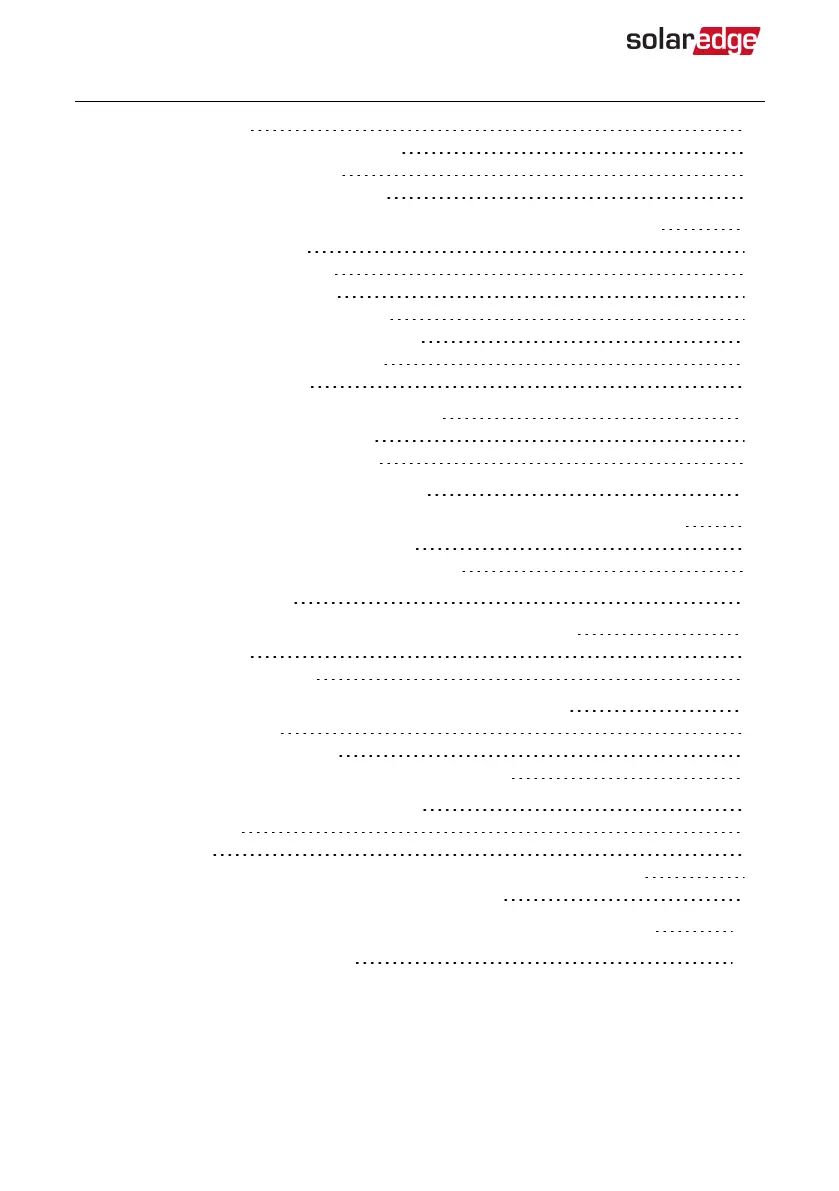LCD User Buttons 44
Inverter Configuration – Setup Mode 46
Configuration Menu Options 51
Status Screens - Operational Mode 56
Chapter 7: Setting Up Communication to the Monitoring Platform 65
Communication Options 65
Communication Connectors 68
Removing the Inverter Cover 69
Removing the DC Safety Unit Cover 69
Creating an Ethernet (LAN) Connection 69
Creating an RS485 Bus Connection 73
Verifying the Connection 77
Appendix A: Errors and Troubleshooting 78
Troubleshooting Communication 78
Power Optimizer Troubleshooting 81
Appendix B: Mechanical Specifications 83
Appendix C: Connecting the AC and DCStrings to the DC Safety Unit 84
Connecting the ACGrid to the Inverter 85
Connecting the Strings to the DC Safety Unit 86
Appendix D: SafeDC™ 88
Appendix E: External Fan Maintenance and Replacement 90
Fan Maintenance 90
External Fan Replacement 90
Appendix F: Replacing and Adding System Components 92
Replacing an Inverter 92
Replacing the DC Safety Unit 93
Adding, Removing, or Replacing Power Optimizers 96
Determining the Circuit Breaker Size 97
Revision History 97
Introduction 97
Using Transformers in Commercial Three Phase Inverter Installations 97
Determining the Size of an Inverter Circuit Breaker 98
Technical Specifications - Three Phase Inverters (Europe &APAC) 101
Support Contact Information 109
Three Phase System MAN-01-00507-4.2
8 Revision History