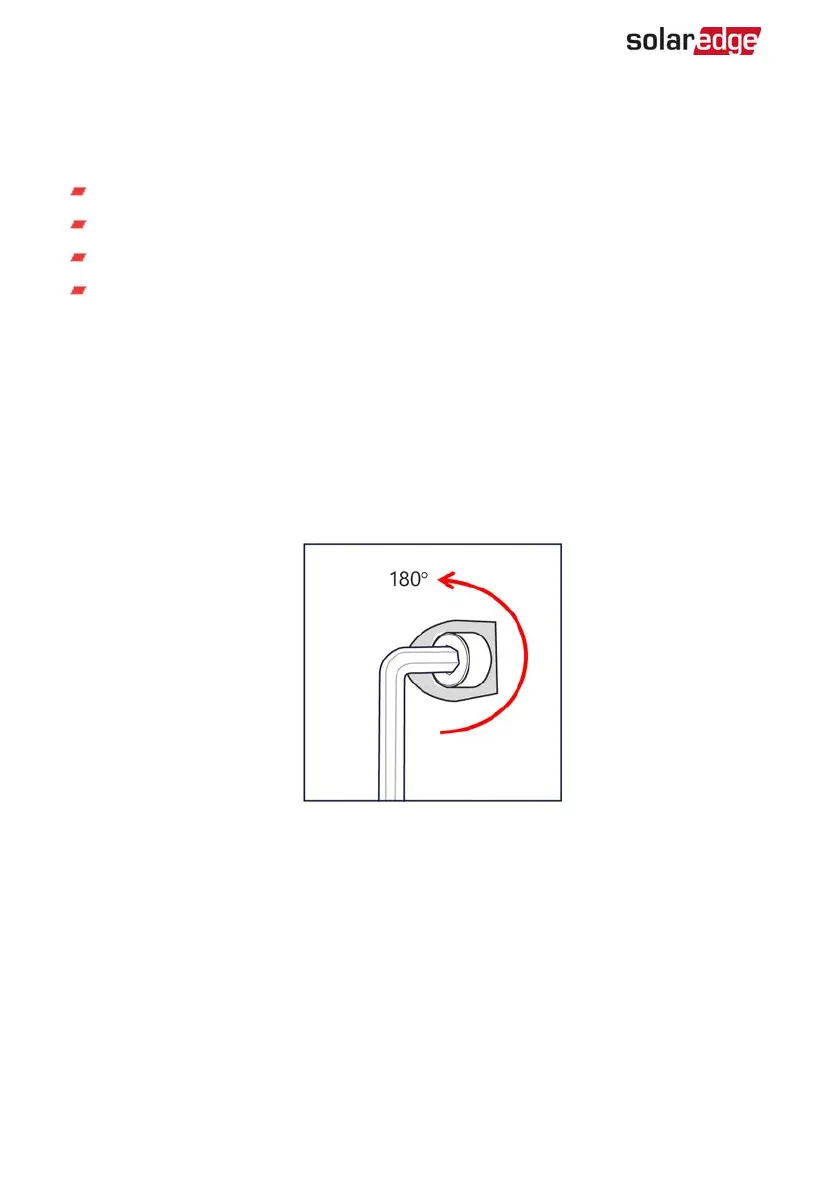Chapter 5: Connecting the Inverter
This chapter explains how to connect the inverter to:
AC grid
DC strings of modules with power optimizers
Energy Meter
Battery
Opening the Inverter Cover
1. Switch the inverter ON/OFF/P switch to OFF. Wait 5 minutes for the capacitors to
discharge.
2. Disconnect AC to the inverter by turning off the circuit breaker on the distribution
panel.
3. Turn off the battery.
4.
Loosen all bolts of the inverter cover half a turn.
StorEdge Three Phase Inverter MAN-01-00648-1.3
31 Chapter 5: Connecting the Inverter
