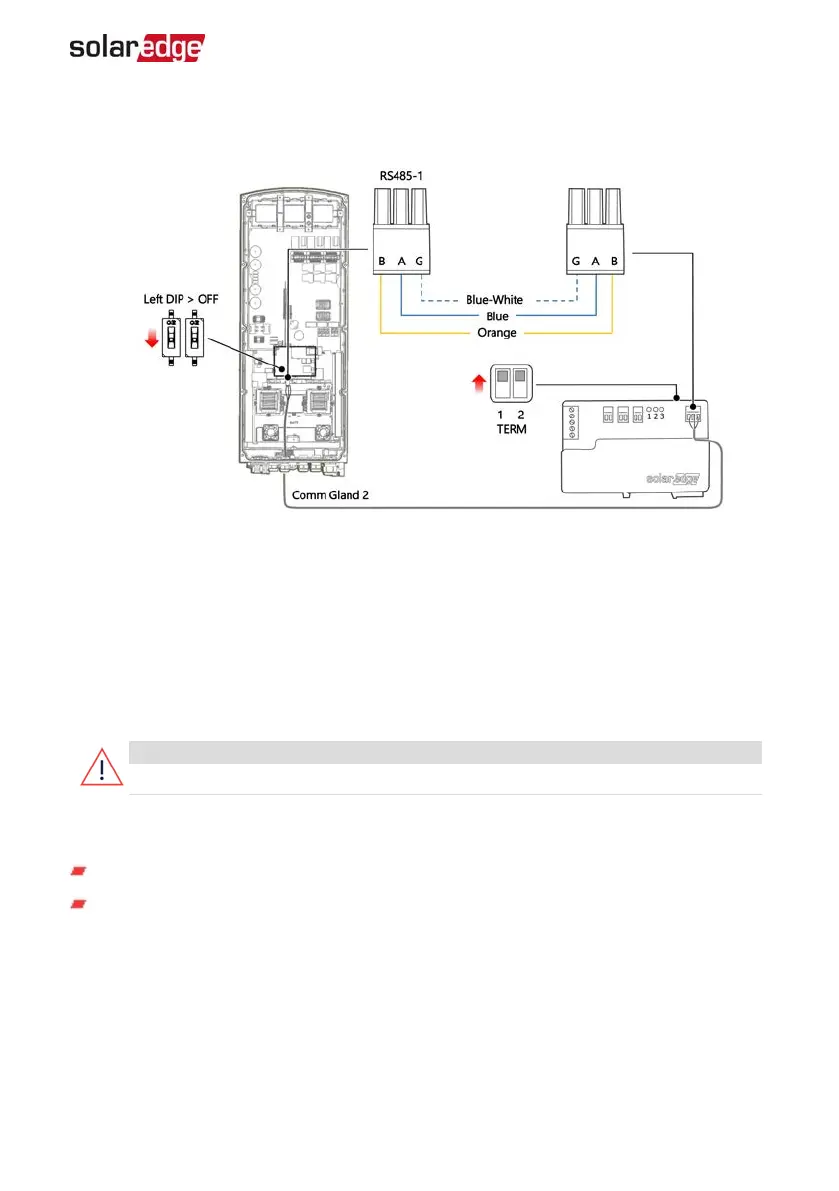4.
Insert the meter wires into the connector as shown below and tighten them with the
screws.
Figure 14: Meter Connection 2
5. Connect the connector back to the RS485-1 port.
6. Make sure the RS485-1 DIPswitch (the left switch) on the inverter's communication
board is OFF.
7. Terminate the Energy Meter by moving up the DIPswitches, as shown above.
Connecting the Battery
WARNING!
The battery must be powered off before and during wiring.
For connecting the battery to the inverter, use copper cables with the following
parameters:
Maximum length: 5m
Cross-section area: 35 or 50 mm
2
Connecting DCCables
1. Make sure the battery circuit breaker is OFF.
2. Make sure DCto the inverter is OFF.
3. Strip the required length of the battery's DC cables.
4. Crimp the supplied lugs on the power cables and tighten them with the heat shrinks.
Chapter 5: Connecting the Inverter 36
StorEdge Three Phase Inverter MAN-01-00648-1.3