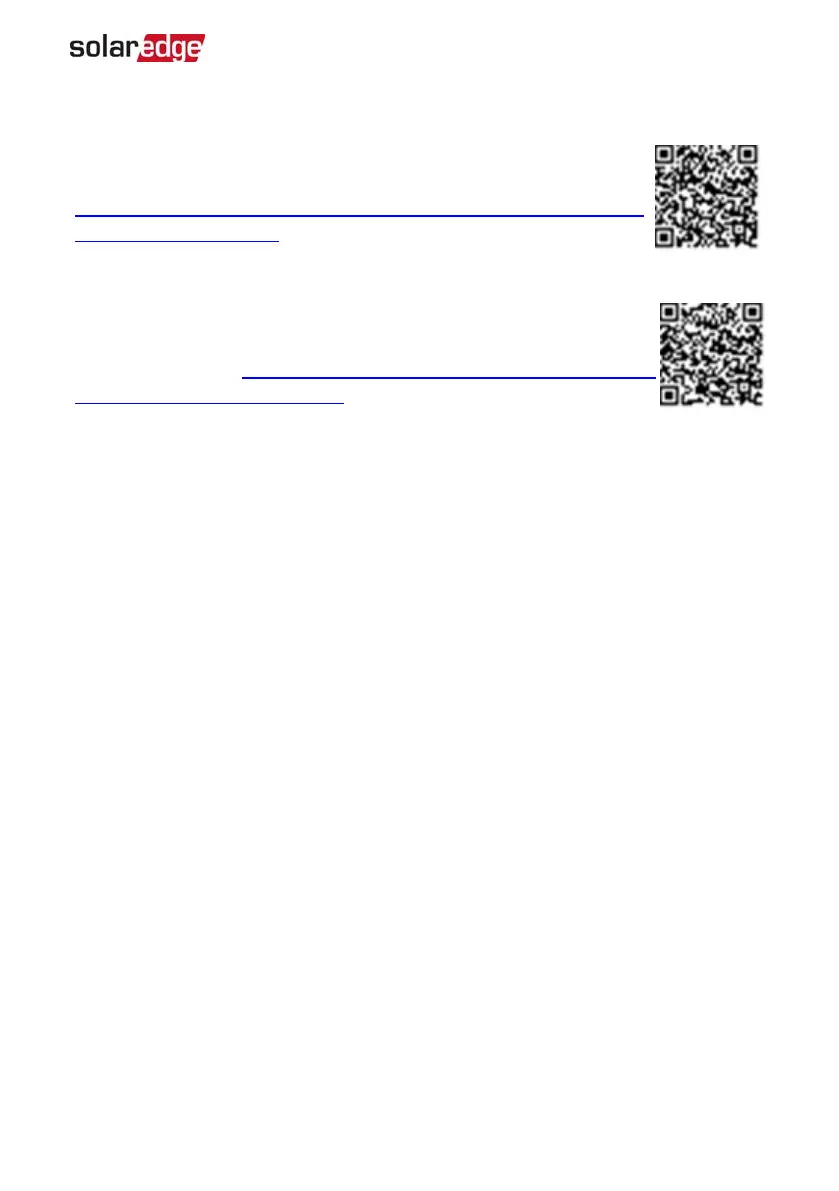Power Control
Power control options are detailed in the
Power Control Application
Note
, available on the SolarEdge website at
https://www.solaredge.com/sites/default/files/application_note_power_
control_configuration.pdf.
The Grid Control option may be disabled. Enabling it opens additional
options in the menu.
The Energy Manager option is used for setting power export limitation, as
described in the
Export Limitation Application Note
, available on the
SolarEdge website at https://www.solaredge.com/sites/default/files/feed-
in_limitation_application_note.pdf.
Step 3: Verifying Proper Activation and
Commissioning
1. Select Information and verify that the correct firmware versions are installed on each
inverter.
2. Select Status and verify that inverter is operating and producing power.
3. Verify that the number of paired optimizers is the same as the number of physically
installed power optimizers.
4. Verify that additional configurations were properly set by viewing the relevant
Status screens.
5. Verify that the green inverter LEDis steadily lit.
Your SolarEdge power harvesting system is now operational.
Configuring Communication with the Energy Meter
1. Switch the inverter ON/OFF/P switch to OFF.
2.
Access SetApp and select Commissioning > Site Communication.
3. From the Site Communication screen, select RS485-1 > Protocol > Modbus (Multi-
Device).
4.
In the RS485-1 screen, select Add Modbus Device > Meter.
The meter is automatically identified.
5. Set the Energy Meter’s CT Rating according to the CT specifications. If the CT rating
Chapter 6: Activating, Commissioning and Configuring the System 44
StorEdge Three Phase Inverter MAN-01-00648-1.3