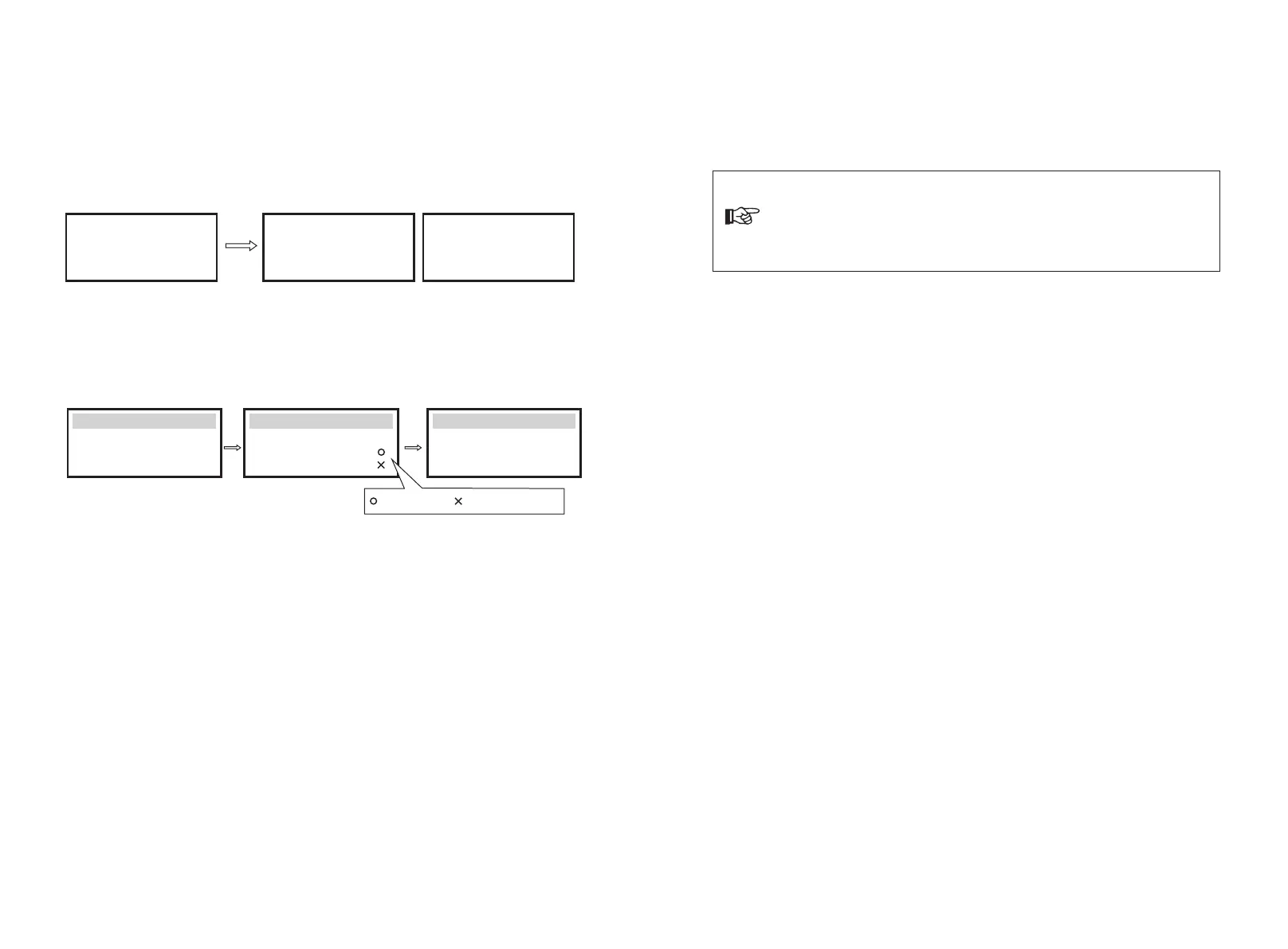9.3 LCD display Information
Main display:
Once inverter enters parallel system, the “today yield” will be replaced by “ Inveter Class”,
and parallel relevant fault has a higher priority than other faults and will be showed rstly
on main display.
Power
Today
Battery
Normal
5688W
20.5KWh
67%
Power
Parallel
Battery
Normal
5688W
Master
67%
Power
Parallel
Battery
Normal
5688W
Slaver1
67%
Status display:
User can obtain all the status data from master inverter. System power and individual
slaver inverter power can be obtain in status display of master inverter.
Status
Menu
>Parallel Status
History
>All
Parallel Status
Slaver1
Slaver2
2
>Grid
Parallel Status
Solar
Load
means connected, means disconnected.
10 Logout
If one inverter wants to exit from this parallel system, please do the steps as below:
-step1: Disconnect all the network cables on the CAN port.
-step2: Enter setting page and click parallel setting, and choose “Free”.
Note:
- If a slaver inverter is set to “Free” mode but not disconnect the network
cable, this inverter will return to “Slaver”mode automatically.
- If a slaver inverter is disconnected with other inverter but not be set to
“Free” mode, this inverter will stop working and maintain “waiting” status.
27
26
