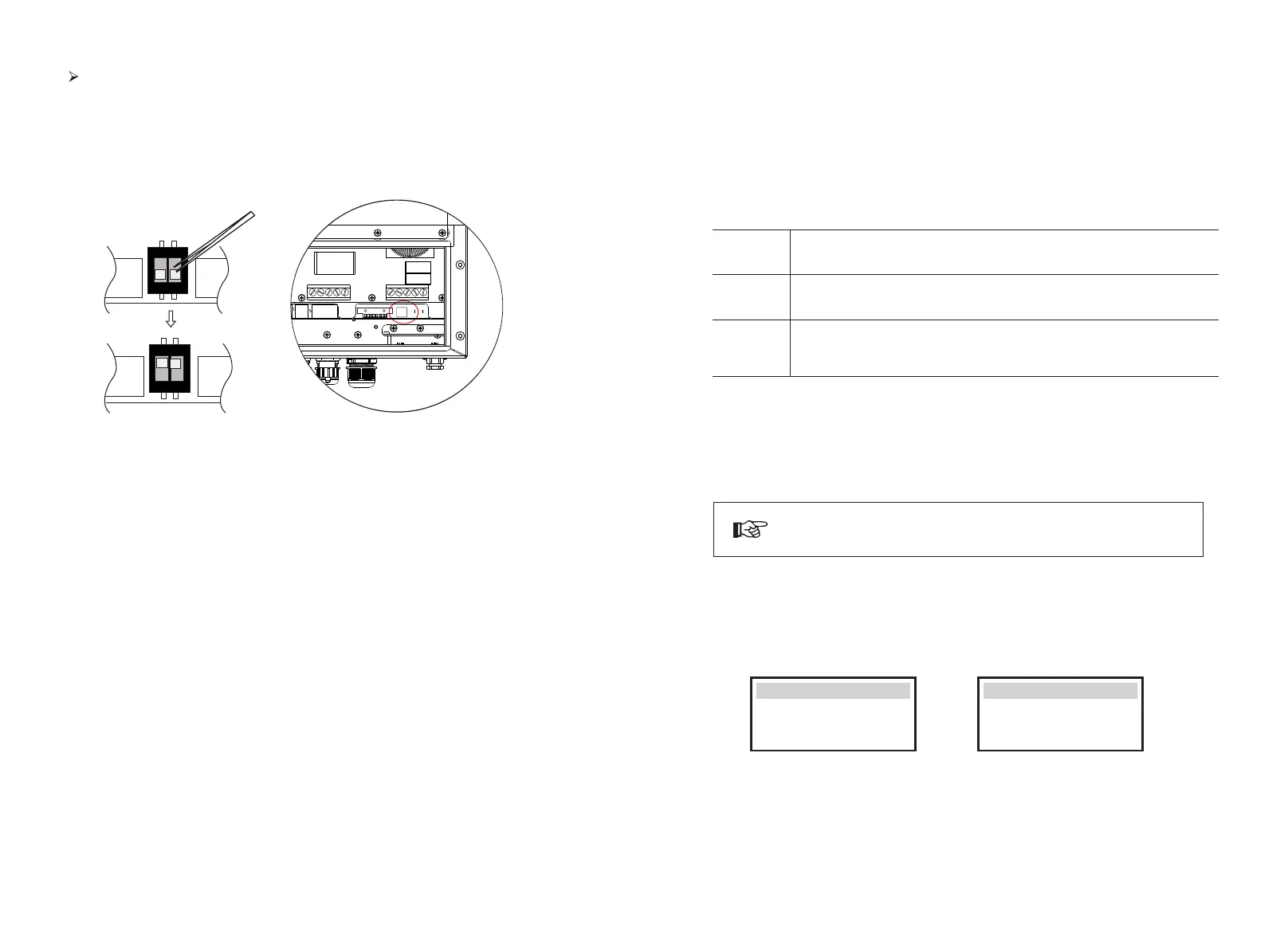- Remove the top-down cover from master inveter, and nd the DIP switch between
CAN2 port and LAN port on the control board.
- -Push the white DIP switch of the main inverter and the last inverter connected
from bottom to "ON" position with appropriate tweezers.
Set the DIP switch of Master Inverter. (No need to set slaver’s DIP switch)
9.1 Work Modes in parallel system
There are three work modes in parallel system, and your acknowledge of different
inverter’s work modes will help you understand parallel system better, therefore
please read it carefully before operating.
Free mode
Master mode
Slaver mode
Only if no one inverter is set as a “Master”, all inverters are in free mode
in the system.
When one inverter is set as a “Master”, this inverter enters master mode.
Master mode can be changed to free mode or slaver mode by LCD setting.
Once one inverter is set as a “Master”, all other inverters will enter slaver
mode automatically.
Slaver mode can not be changed from other modes by LCD setting.
Note: Before operation, please ensure that all the inverters’ software
version must be the same, otherwise this function can not be use.
Find the inverter connected with the SOLAX meter ,then enter setting page of the
inverter LCD display, then click parallel setting, and choose “Master”.
Note: Once this inverter is set as a “Master”, all other inverters will enter “slaver mode” automatically.
Battery
Setting
Parallel Setting
Reset
Status
Parallel Setting
>setting
Master
Free
9 LCD display
9.2 “Master Inverter” setting in LCD display
25
24
ON
1 2
ON
1 2
