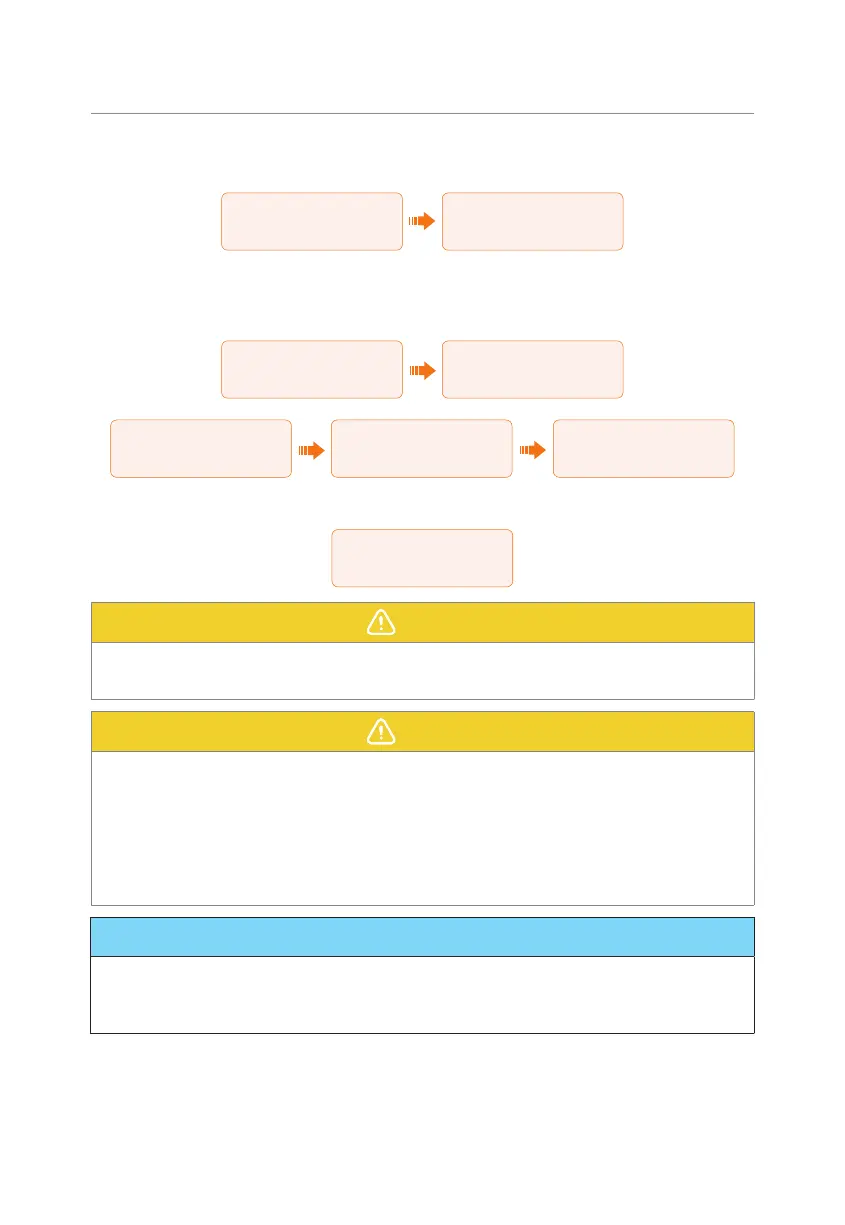126
Troubleshooting and Maintenance
screen returns to the Update page.
====Upgrade (ARM)====
>XXX.XXXXX.XX_ULT_3P_
ARM_V001.07_0606.usb
====Upgrade (ARM)====
Upgrading......25%
e. For DSP: Please wait for 10 seconds. When Update page shown as below, press
down to select DSP and then press Enter key. Please confirm the firmware version
again and press Enter to upgrade. The upgrade takes about 2 minutes.
===Upgrade Selection===
ARM
>DSP
====Upgrade (DSP)====
Cancel
>OK
====Upgrade (DSP)====
>XXX.XXXXX.XX_ULT_3P_
DSP_V001.07_0606.usb
====Upgrade (DSP)====
DSP Erasing
====Upgrade (DSP)====
Upgrading......25%
f. After the upgrade is completed, the LCD screen displays Upgrade Successful.
====Upgrade (DSP)====
Upgrade Successful
CAUTION!
• If the ARM firmware upgrade fails or stops, do not unplug the U disk. Please power off
the inverter and restart it. Then repeat the upgrade steps.
CAUTION!
If the DSP firmware upgrade fails or stops, please follow these steps:
• Check if the DC switch is turned off. If it is off, turn it on.
• (Recommneded) If the DC switch is already on, check if the battery and PV
parameters in Menu>System Status meets the upgrade requirements. (PV or battery
input voltage is larger than 180V, or battery SOC is above 20%)
• Alternatively, you can try charging the battery by navigating to Menu > Mode Select >
Manual > Forced Charge. This process can help wake up the battery for DSP upgrade.
NOTICE!
• If the display screen is stuck after the upgrade, please turn off the DC switch and
restart, and the inverter will restart and return to normal. If not, please contact us for
help.
