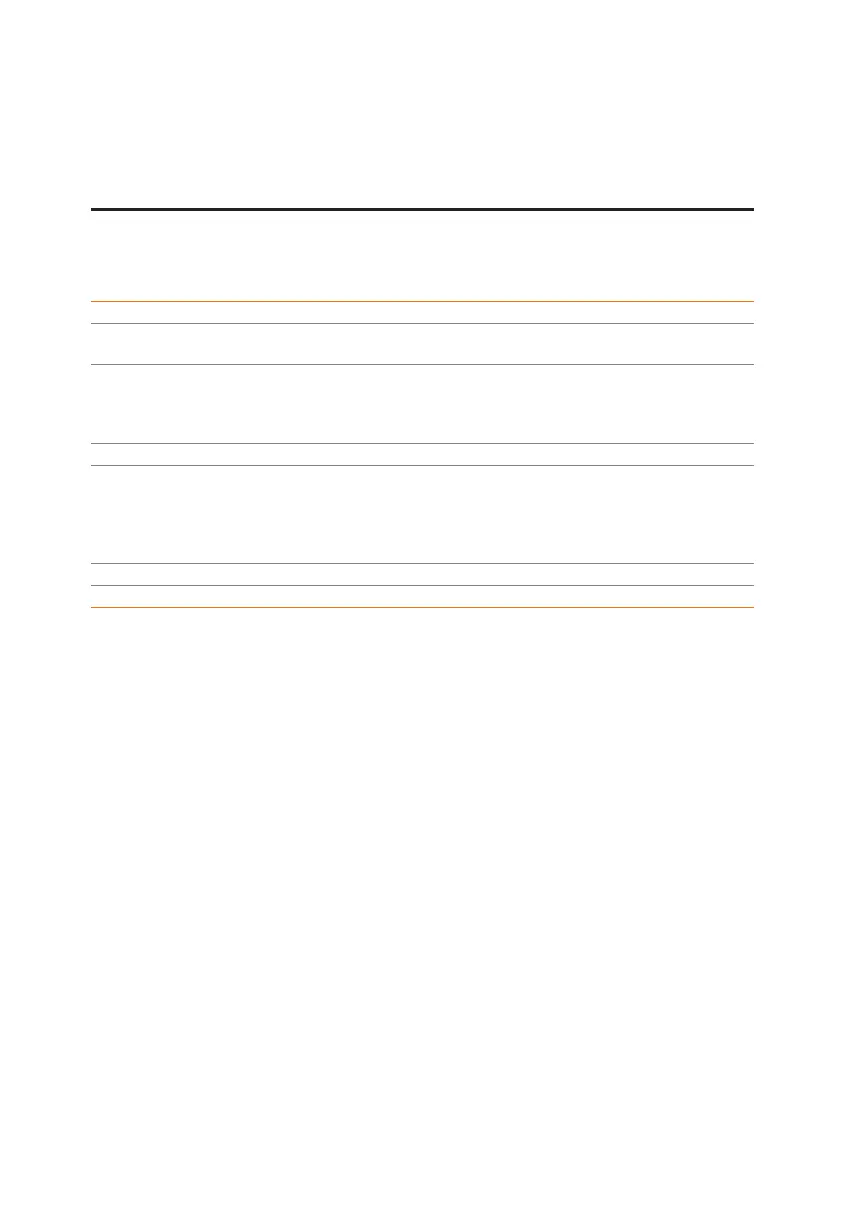77
9 System Commissioning
9.1 Checking before Power-on
Serial Item Checklist
1 Installation • The inverter is correctly installed and securely fixed.
• The battery is correctly installed and securely fixed.
2 Wiring • All DC, AC, and communication cables are connected
correctly and securely.
• Electricity meter/CT connections are correct and secure.
• Grounding connections are correct and secure.
3 Circuit breakers • All DC and AC circuit breakers are closed.
4 Connectors • External AC and DC connectors are connected correctly and
securely.
• Inverter AC connectors (grid terminal connector and EPS
terminal connector) are correctly installed and securely
fixed.
5 Unused terminals • Unused terminals are covered with waterproof caps.
6 Screws • All screws are tightened.
9.2 Powering on the System
Step 1: Turn on the DC switch and check the LCD screen.
»
If the LCD screen is not on, turn off the DC switch and check whether the PV
connection is connected correctly.
»
If the error of any channel of PV is displayed on LCD, turn off the DC switch
and check the corresponding channel of PV connection.
Step 2: Switch on the AC breaker and wait for the inverter power on.
»
If CT is connected, please perform the Meter/CT Check to check the
correct connection through the setting path: Menu>Setting>Advance
Setting>Meter/CT Settings>Meter/CT Check.
»
If meter is connected, please set the connection of Meter through the setting
path: Menu>Setting>Advance Setting>Meter/CT Settings.
Step 3: Switch on the battery or the load-break switch of the battery (see documentation
of the battery manufacturer).
Step 4: After the installation is complete, cut off the AC breaker between Grid terminal
and the grid, and then switch on all the EPS loads to ensure that the system work
properly. Repeat the above operations each time the load on the EPS terminal
increases.
