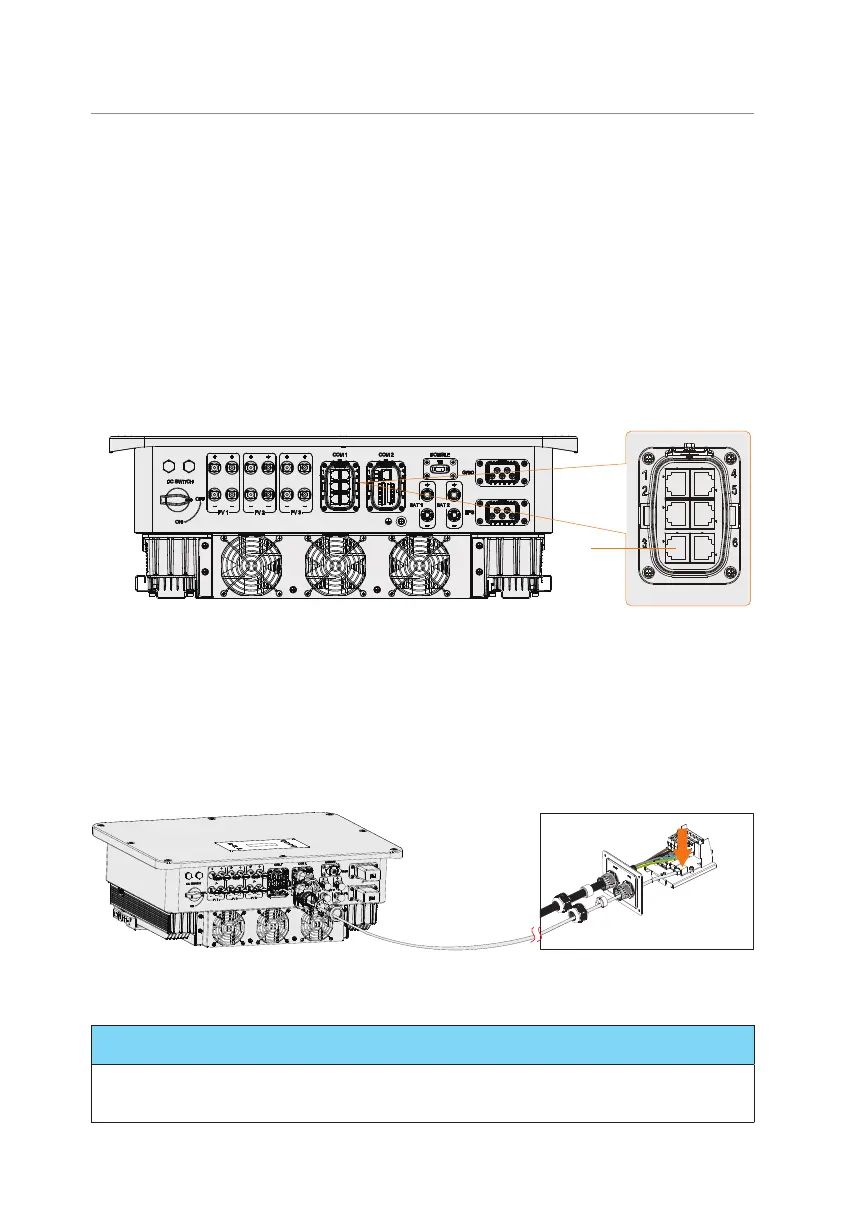144
Appendix
to changes in generation or power consumption elsewhere in the house, thereby
minimizing the use of the grid power. In this mode, users can set charging current
at five different levels, i.e. 6 A, 10 A, 16 A, 20 A and 25 A (Only 6 A & 10 A for 11 kW
models). If at any time, the available surplus power falls below the minimum start-
up charging power, such as 4.2 kW for three-phase, the shortfall will be drawn
from the grid.
• Fast mode (Default mode): In Fast mode, the EV-Charger will charge the EV at
the fastest rate regardless of whether the power generated by PV is sufficient and
import grid electricity if the power generated by PV is insufficient.
Communication connection with inverter
• Connection terminal-RS485 terminal
RS485
terminal
Figure 15-8 Connection terminal for EV-Charger
• Connection pins
For SolaX products, such as the Adapter Box, EV-Charger, and Datahub they can be
connected to pin3 and pin 6 or pin 4 and pin 5.
• Connection steps
Please refer to "8.6.4 RS485 Communication Connection" for specific wire making and
connection.
Figure 15-9 Connecting to EV-Charger
NOTICE!
• The EV-Charger in the connection diagram is the home version, and both the home
version and fusion version of SolaX's EV-Charger are compatible with X3-ULTRA.
