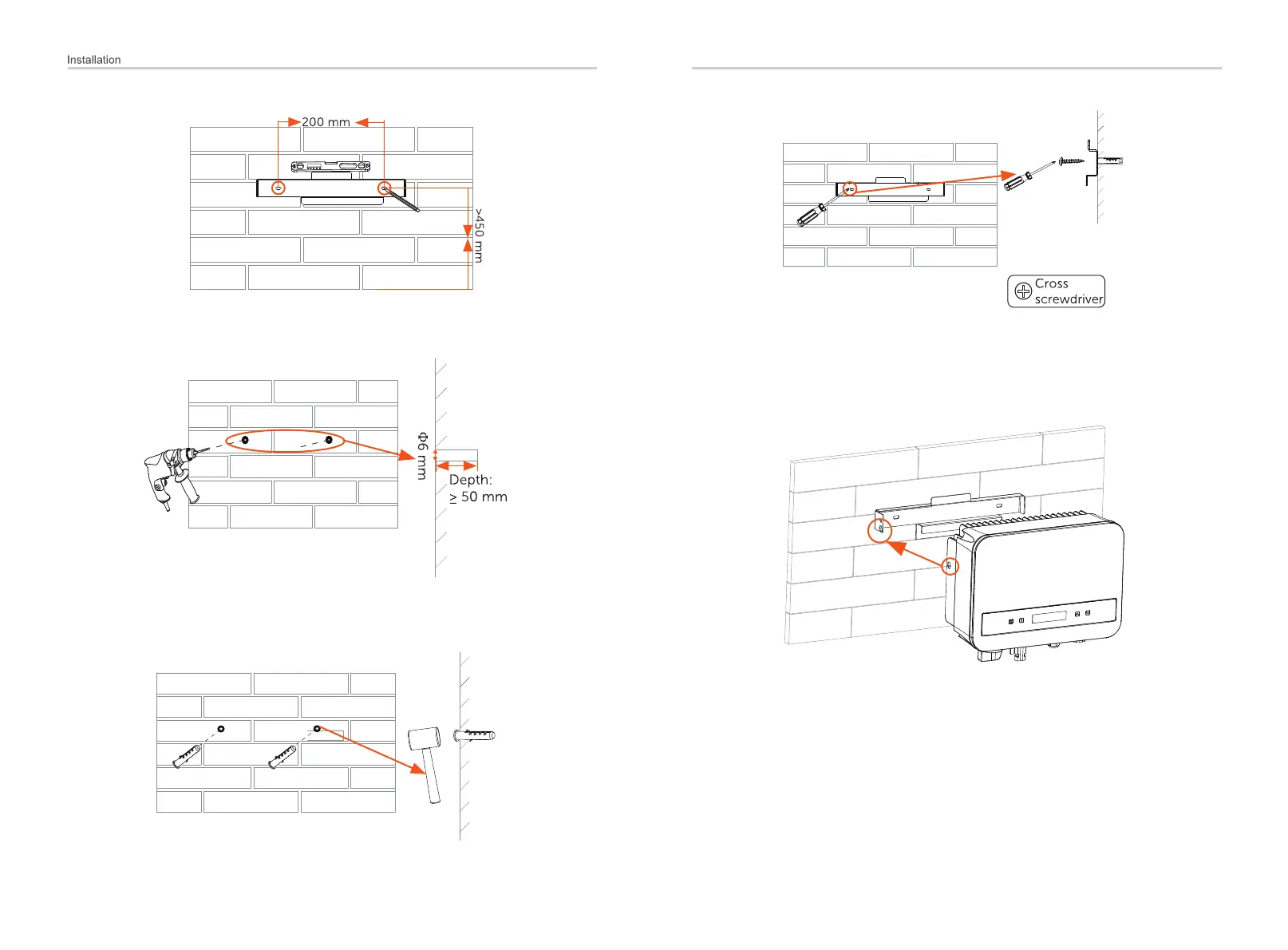Installation
c) Insert the expansion tubes in the holes using the mallet, place the
wall bracket and use self-tapping screws to tighten the bracket.
20
21
b) Drill holes with the drill (hole diameter: 6mm), make sure the
holes are deep enough (at least 50 mm) for installation.
e) Screw down the M5*L8 screw on the left side of the inverter.
Step 2: Match the inverter with wall bracket
Ø
d) Hang the inverter over the bracket, move the inverter close to it,
slightly lay down the inverter, and make sure the mounting bar on
the back are fixed well with the groove on the bracket.
