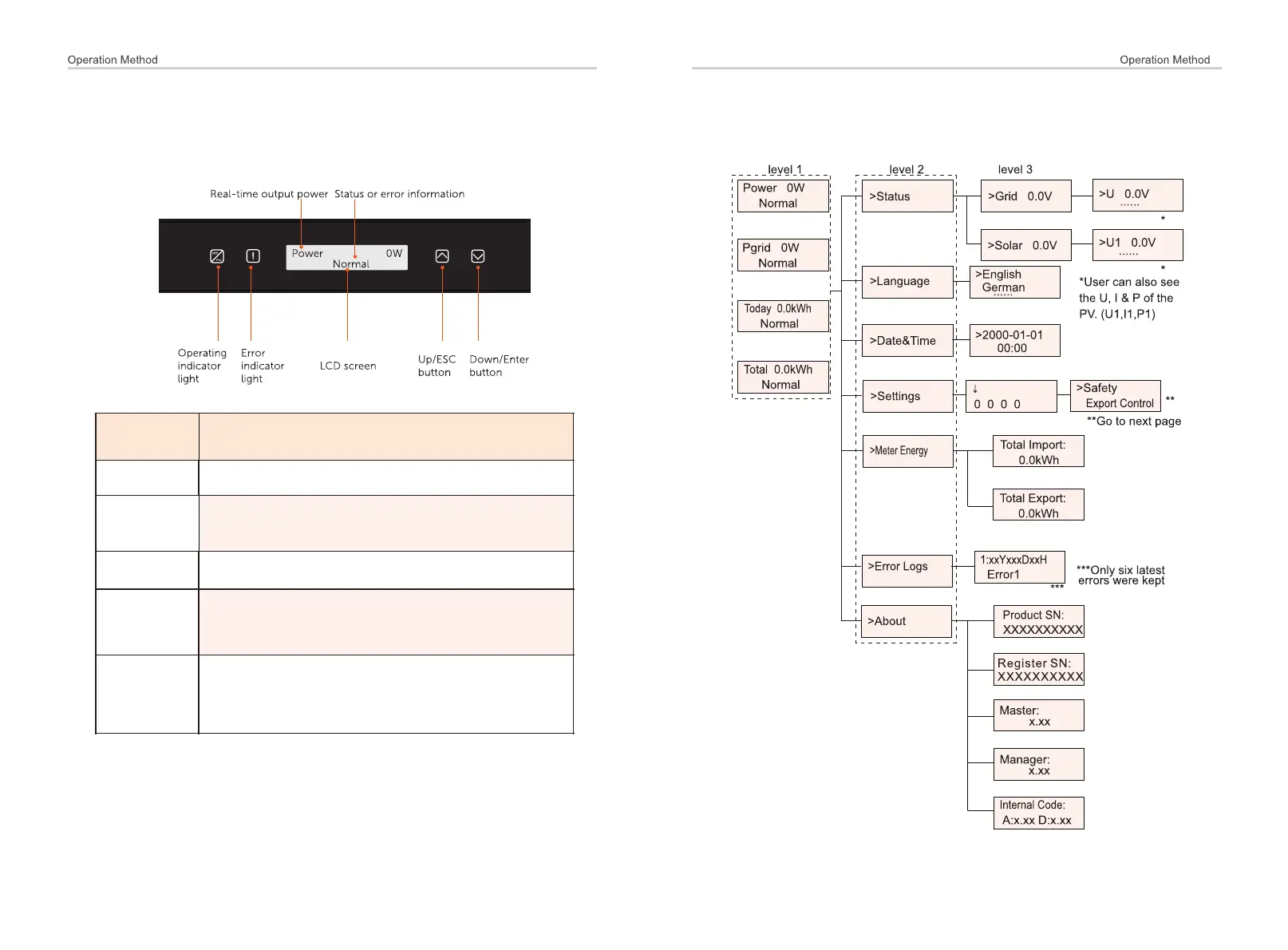6. Operation Method
6.1 Control panel
Note: When the inverter is in “Waiting” and “Checking” status, the blue
light “B” is flashing; when in “Normal” status, the blue light “B” is always
on.
52 53
6.2 LCD Structure
User can see the U, I
& F of the grid.
(U,I,F,Pout,Pgrid)
Power 0W
Normal
Today 0.0kWh
Normal
>Status
>Language
>Settings
>Error Logs
Master:
x.xx
Manager:
x.xx
↓
0 0 0 0
1:xxYxxxDxxH
Error1
>Safety
Export Control
Total 0.0kWh
Normal
Product SN:
**Go to next page
**
>U 0.0V
*
***Only six latest
level 1 level 2 level 3
***
>Meter Energy
Internal Code:
A:x.xx D:x.xx
Pgrid 0W
Normal
>Date&Time
Total Import:
0.0kWh
Total Export:
0.0kWh
>Solar 0.0V
>2000-01-01
00:00
>U1 0.0V
*
......
......
errors were kept
>English
German
......
XXXXXXXXXX
*User can also see
the U, I & P of the
PV. (U1,I1,P1)
>Grid 0.0V
>About
Display the information of the inverter.
Operating
indicator light
Light in blue: The inverter is in normal status.
Flash in blue: The inverter is in waiting status.
Light in red: The inverter is in fault status.
Up/ESC button: Short press to move cursor up or increase value.
Long press to return from the current interface function.
Down/Enter button: Short press to move cursor down or
decrease value.
Long press to confirm and change parameters.
