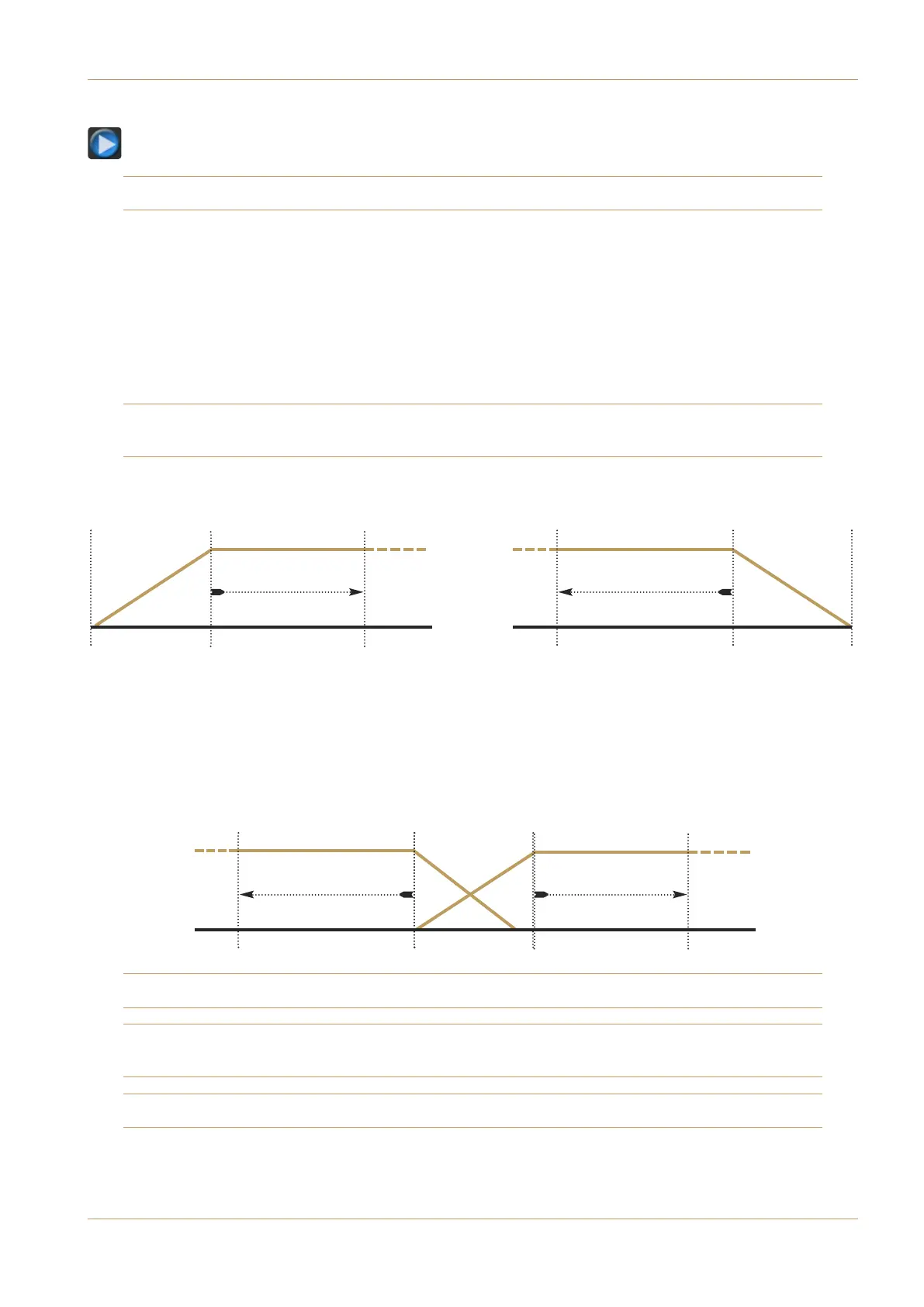V4.2/6 Software Update
Page 13
Auditioning Cut Edits
The play button in the centre of the window is used for auditioning the Cut’s start or end edit points, depending on
whether the Start or Cut Tail button is active in the window.
Note that the audition play function is replicated by the Master scroller push-switch.
When the Cut’s Start button is active, it is possible to just listen to the relevant opening section of the Cut by activating
the Post Roll button followed by the play button. The Post Roll value is the length of time the file will audition for
before stopping or looping back to the start, and is set by touching its value box and using the keypad pop-up which appears.
Post Roll is measured from the end of the fade in, as shown below.
Similarly, when the Cut’s Cut Tail button is active, it is possible to just listen to the relevant closing section of the Cut by
activating the Pre Roll button followed by the play button. The Pre Roll value is the length of time before the Cut Tail
point at which the audition will start, and is set by touching its value box and using the keypad pop-up which appears. Pre
Roll is measured back from the start of the fade out.
Note that the Post Roll and Pre Roll title boxes are simply on-off buttons and do not set the Master Scroller to
controlling their value.
When the Loop button is active, touching the audition play button plays through the cross-fade between the end of the
file and the start of the same file as defined by the Start and Cut Tail times (as if the Cut were looping), allowing file
transitions to be auditioned.
Note that Pre Roll and Post Roll are always active when the Loop function is on.
Note also that where there is no fade in, the new track will start at the end of the fade out, not the start. See Page 11 for
details.
Note also that no progress is displayed at the bottom of the window when the Cut is playing on Loop.
Loop Auditions
Audition EndAudition Start
Post Roll value
Pre Roll value
Start
Time
Fade In
End
Audition End
Fade Out
Start
Cut
End
Audition Start Audition Start Audition End
Post Roll value
Pre Roll value
Start Auditions Cut Tail Auditions