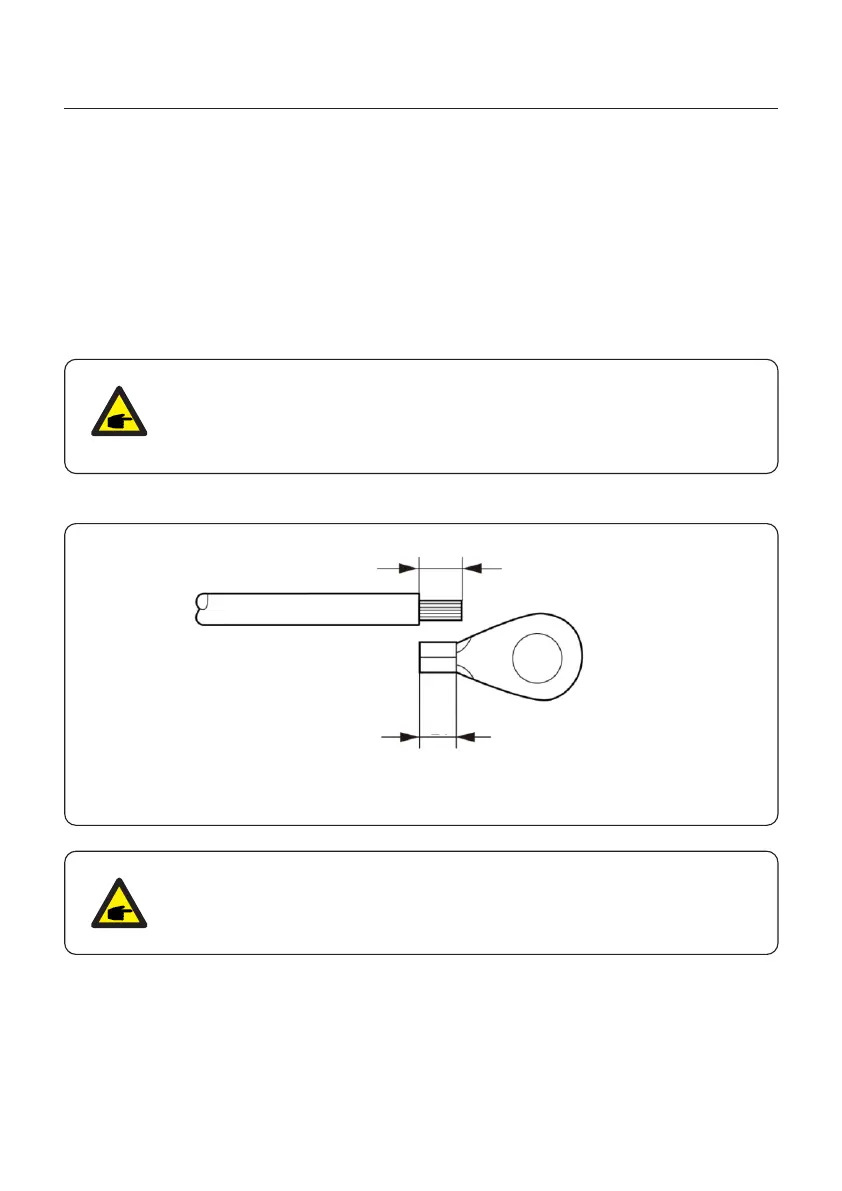User Manual
3.4.1 Grounding
The inverter must be grounded for safety. Two methods are provided.
1. Connect the AC grounding cable. (See Section 3.4.3)
2. Connect the equipment grounding terminal on the heatsink described below.
1. It is recommended to use copper wire for the chassis ground. Either solid conductor or
stranded wire is acceptable. Refer to local code standard for wire sizing.
2. Attach OT terminal: M10.
To connect the grounding terminal on the heat sink, please follow the steps below:
A
B
NOTE
3. Strip the ground cable insulation to a suitable length. (see Figure 3.16)
Figure 3.16 Suitable length
NOTE
For multiple inverters in parallel , all inverters should be connected to the
same ground point to eliminate the possibility of a voltage potential existing
between inverter grounds.
B (insulation stripping length) is 2mm-3mm longer than A (OT cable
terminal crimping area).
3. Installation
21
