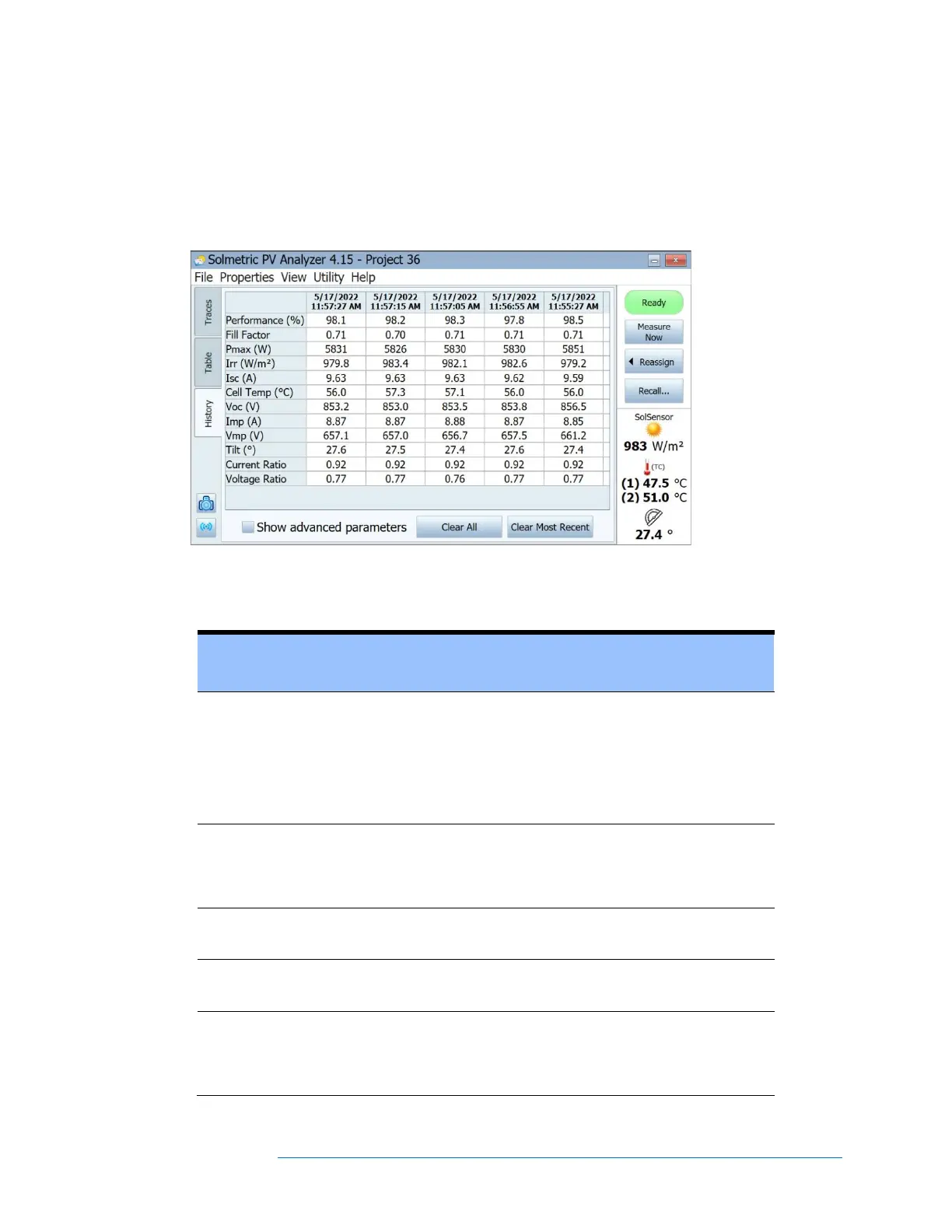Software Overview
3-67
Automatically displays the tabular results of your most recent measurements. New results appear in the
left-hand column. Previous results are shifted to the right. The table holds up to 32 results. Once that
limit is reached, the oldest measurement result is dropped from the table each time a new measurement
is taken. The parameters displayed in the History tab are identical to the results shown in the Table tab.
Additional parameters are displayed when the Show Advanced Parameters box is checked. The
Advanced Parameters are shown in Table 11.
Figure 40. History tab
Table 11. History Tab Advanced Parameters
Preliminary Irradiance. This is the raw irradiance measured
from the SolSensor. It includes calibration and temperature
corrections, but does not include the model correction for
effective irradiance. It can be useful to compare Preliminary
Irradiance to the Modeled Effective Irradiance when there
appears to be a problem with the Irradiance reading. See
section Preliminary vs Effective Irradiance.
Irradiance Sensor input configuration. For example, this
could be SolSensor, From I-V, or Manual. Enable Manual
Sensor Configuration in the Utility Menu. See the section
Utility Menu.
Thermocouple 1 temperature reading. Its useful to look at
this when there is a problem with the Cell Temperature.
Thermocouple 2 temperature reading. Its useful to look at
this when there is a problem with the Cell Temperature.
Temperature Sensor input configuration. For example, this
could be SolSensor, TC1, TC1, Avg(TC1, TC2), From I-V, or
Manual. Enable Manual Sensor Configuration in the Utility
Menu. See the section Utility Menu.
