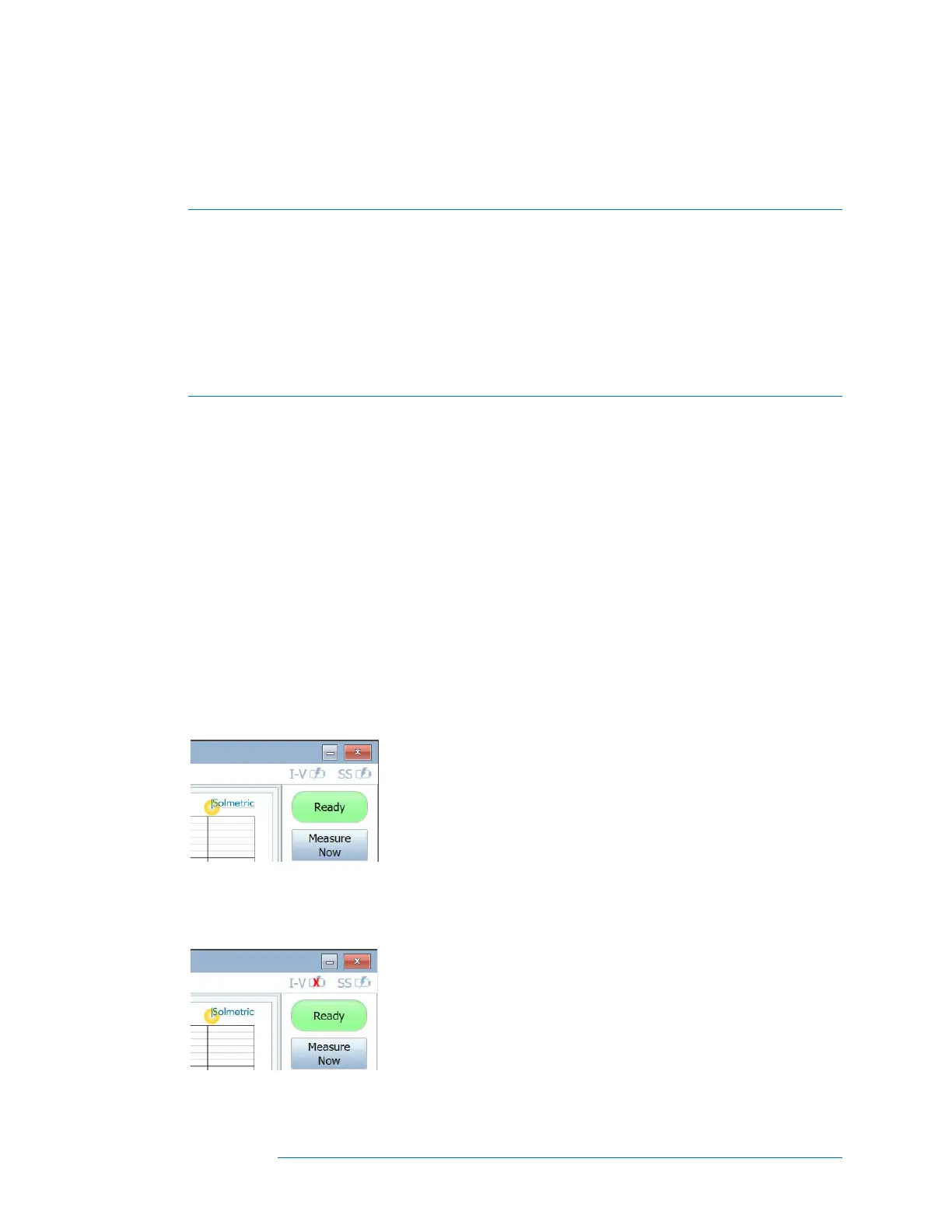Making Measurements
4-79
4 Making Measurements
Introduction
Follow these steps to perform measurements in the field. Also see the Quick Reference Card, located in
the gear pouch of the I-V Measurement Unit.
Before you go to the field to make measurements
Charge the equipment
Before going to the field to make measurements, charge both the I-V Measurement Unit and SolSensor
overnight. When the PVA-1500 I-V Unit and SolSensor are not connected (via Wifi) the LED will blink
when it is charging and go solid when fully charged. If the I-V Unit and SolSensor are connected and
the app is running, charging icons will appear in the upper right corner when charging as shown in
Figure 48. If the internal temperature of the I-V unit is too hot (e.g. due to having taken many high
voltage I-V sweeps and/or hot environmental conditions), the battery will not charge and the icon will
have a red ‘X’ through it as shown in Figure 49. The SolSensor may also be in an over-temperature
state, although its less common than for the I-V Unit. The equipment typically runs for 8 hours on a
charge. Turn the equipment off when not in use.
Figure 48. Charging icons
Figure 49. Over-temp charging icon
