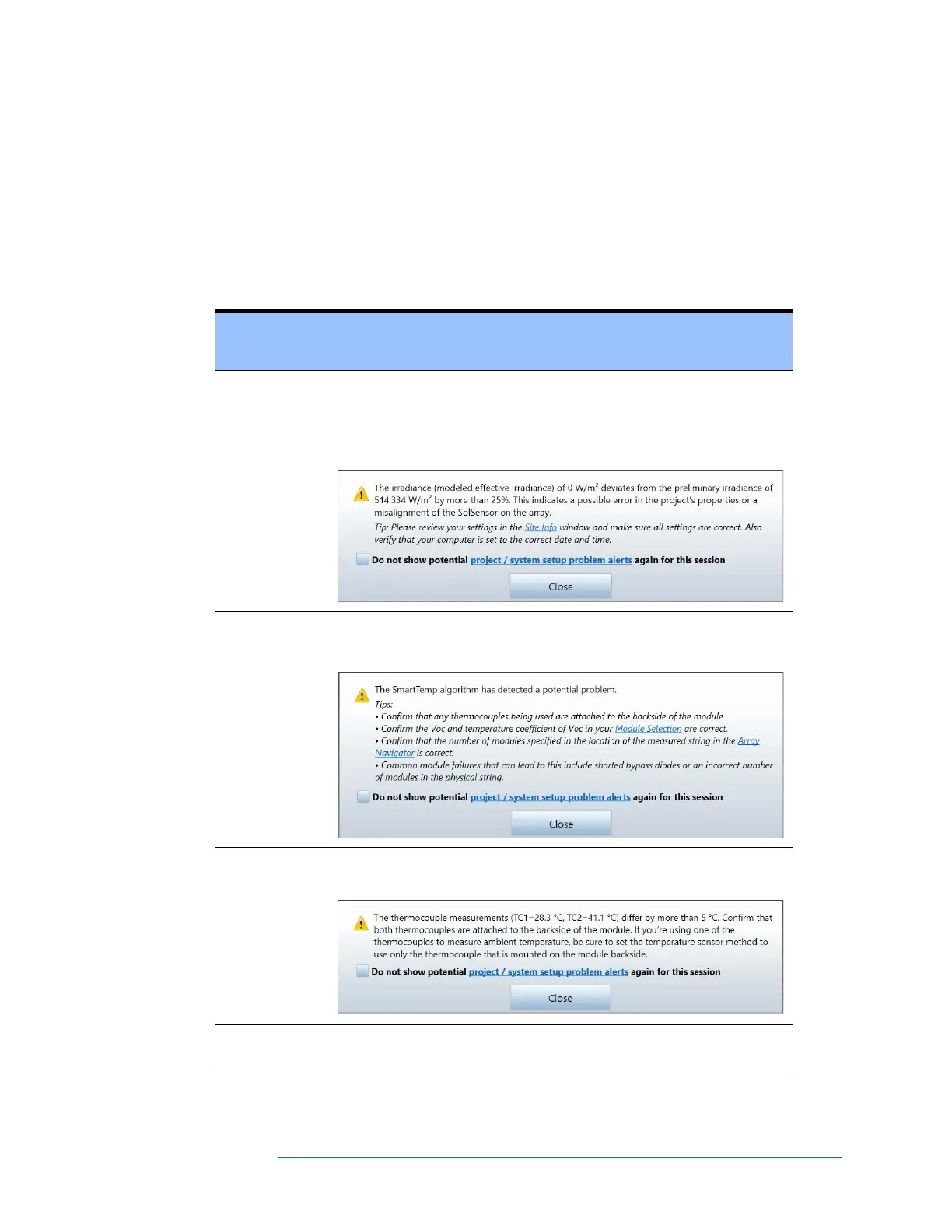Making Measurements
4-87
Alerts
After making a measurement, when select Assign and Save, the software performs a number of
automatic checks to detect potential problems with the measurement setup or with the circuit being
measured. These are called Alerts. Table 16 lists the alert types. Some Alerts can be disabled from
appearing again within the session (for example, they will not appear until the software is restarted
again). The alerts only appear when a project with a model is loaded.
Table 16. Measurement Alerts
Large deviation
in Effective vs
Preliminary
Irradiance
If the modeled effective irradiance deviates from the preliminary
irradiance by more than 25%, the software will display a message like
below. This can happen if the longitude, latitude, time/date, or azimuth
is incorrect in the Site Info or if the SolSensor is not mounted in the
plane-of-array.
Smart Temp
Detected
Problem
If the SmartTemp algorithm detects a deviation of more than 8
o
C
between its blended temperature calculation versus the thermocouples,
the software will display a message like below.
Large
Deviation
between
Thermocouples
If the deviation between thermoucouple readings is more than 5
o
C, the
software will display a message like below.
If the SolSensor is not acquiring data or not connected to the PVA App,
the software will display a message like below.
