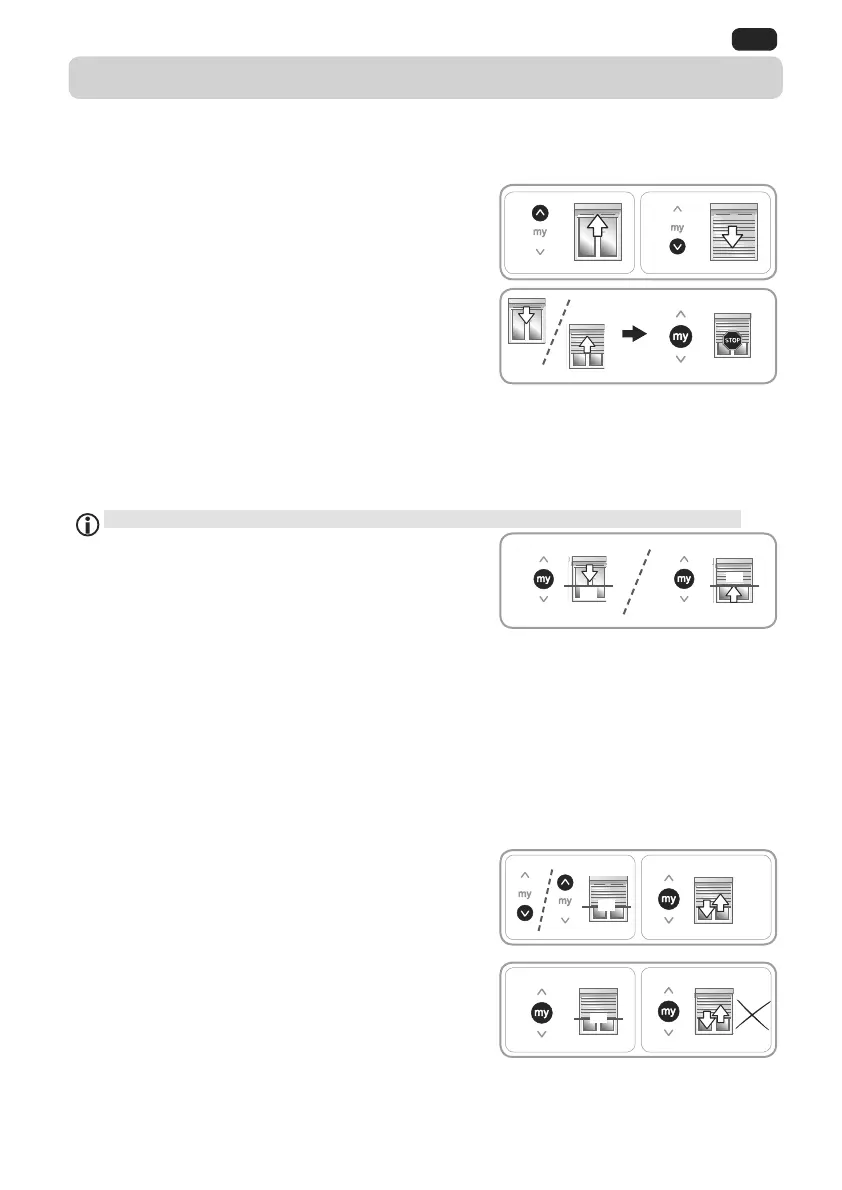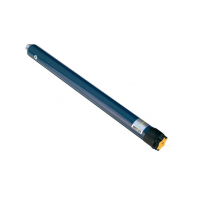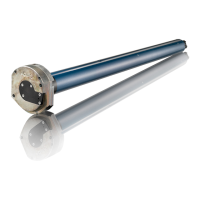9
EN
Copyright © 2014 - 2015 Somfy SAS. All rights reserved. Non contractual images.
This drive does not require any maintenance operation.
If no io-homecontrol
®
control point is programmed: contact a home motorisation and
automation professional.
3.1. UP AND DOWN BUTTONS
A brief press on or V causes the roller shutter to
move all the way up or all the way down.
3.2. STOP FUNCTION
The roller shutter is moving.
- press the my button: the roller shutter
stops automatically.
3.3. FAVOURITE POSITION (my)
An intermediate position called "favourite position (my)" other than the fully up or fully
down position is programmed by default in the S&SO-RS100 io.
- Perform 2 complete or V cycles as far as the upper and lower end limits of the roller
shutter to activate the favourite position.
To modify or delete the favourite position (my), see section Additional settings.
To use the favourite position (my):
- press my: the roller shutter moves and
stops in the favourite position (my).
3.4. OPERATION WITH A Somfy io-homecontrol
®
SUN SENSOR (SUCH AS
SUNIS WireFree™ io)
Refer to the corresponding guide.
3.5. FEEDBACK
The S&SO-RS100 io sends a message after each order. This information is processed by
the io-homecontrol
®
two-way control points.
3.6. ADDITIONAL SETTINGS
1) Set the roller shutter to the desired favourite
position (my).
2) Press my, 5 s, until there is back and
forth movement by the roller shutter: the desired
favourite position (my) is now programmed.
3.6.2. Deleting the favourite position (my)
1) Press my: the roller shutter moves and stops at
the favourite position (my).
2) Press my again until the roller shutter moves: the
favourite position (my) is deleted.
3.6.3. Adding/Deleting Somfy io-homecontrol
®
control points and sensors
Refer to the corresponding guide.
my
my
1) 2)
my
my
1) 2)
my
my
3. OPERATION AND MAINTENANCE
