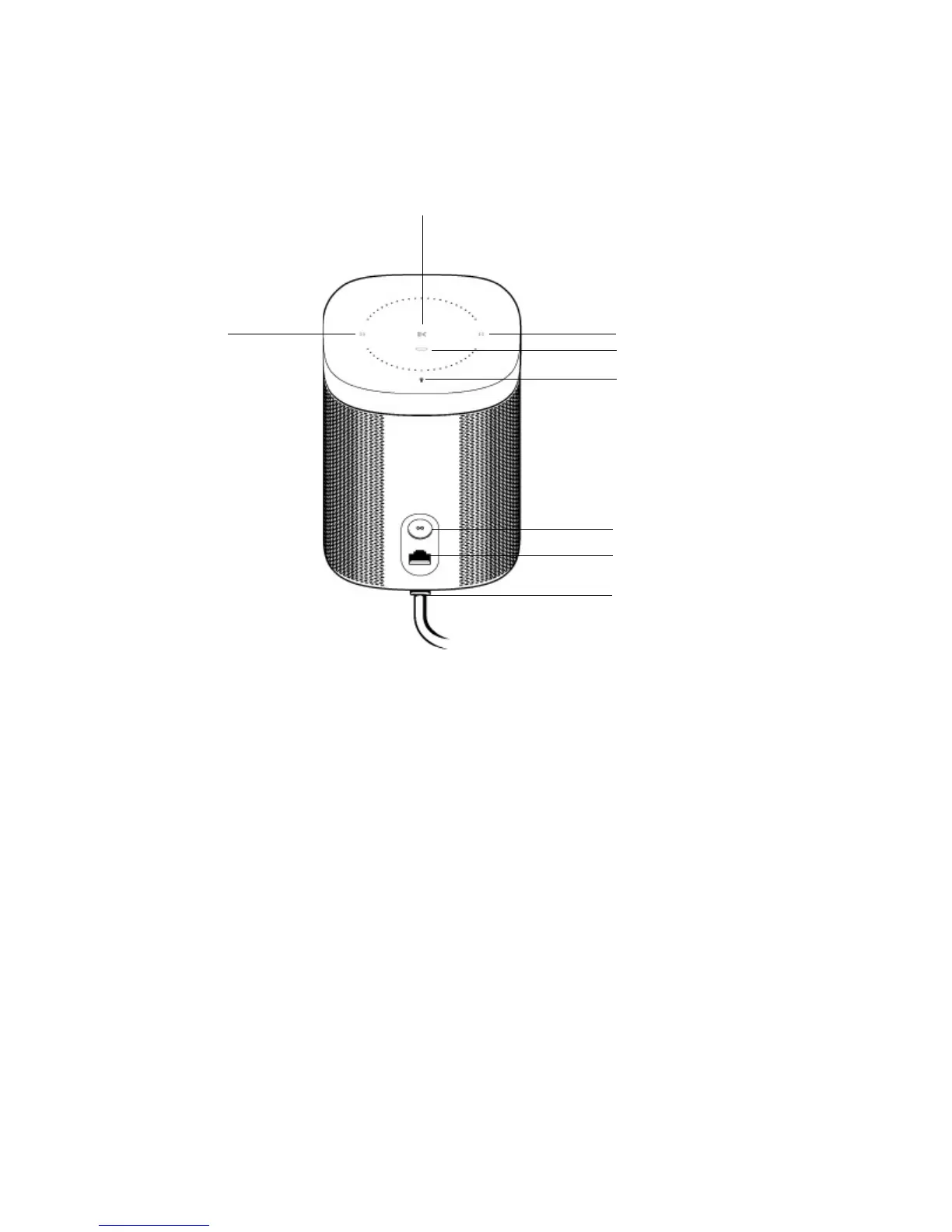Sonos One
3
Sonos One top / back
On/Off Your Sonos system is designed to stay on. When you’re not using it,
Sonos uses minimal electricity.
• To stop the audio, touch Play/Pause in the app or on the speaker,
or ask Alexa to pause the music.
• To quickly stop the music everywhere, touch Pause All from
Rooms in the Sonos app.
Volume up (+)
Volume down (-)
Volume Up touch control is on the right; Volume Down on the left.
To change the volume quickly, touch and hold.
Status indicator light Indicates the status of your speaker.
• Normal operation: dimly lit.
• Listening or replying: full white brightness.
• Thinking: flashing white (dim to full).
For more information, see http://faq.sonos.com/led.
Join button
Ethernet port
AC power (Mains) input
Microphone indicator
Status indicator light
Volume control
Play/Pause
Volume control
