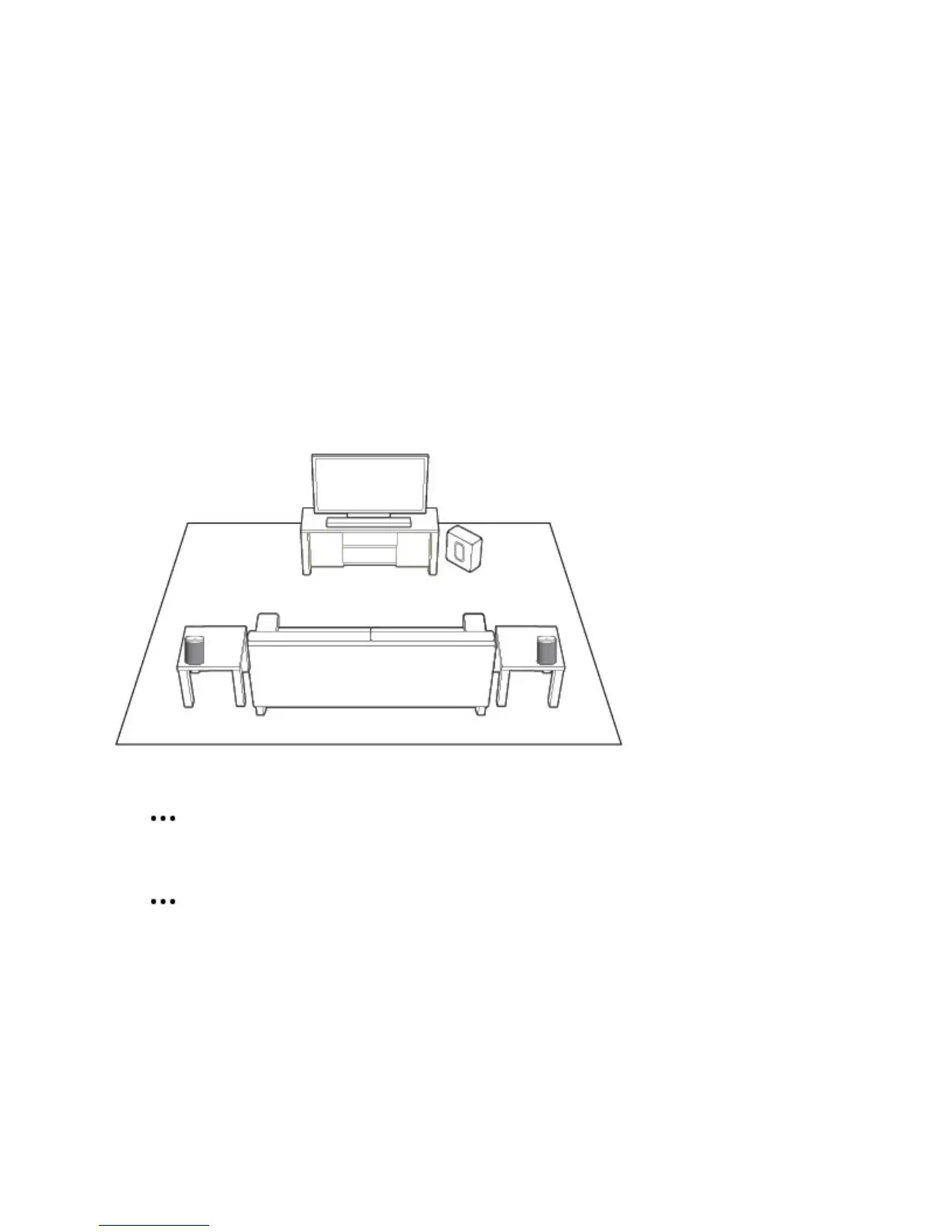Sonos One
7
2. From the Room Settings drop-down, choose the stereo pair you want to separate (it has L + R in the
room name).
3. On the Basic tab, click Separate Stereo Pair.
Surround speakers
Add surround speakers
You can easily pair two Sonos speakers with a PLAYBAR or PLAYBASE to operate as left and right surround
channels in your home theater experience.
Note: You can use two Sonos Ones, PLAY:1s, PLAY:3s or PLAY:5s—the two speakers just have to be the same type.
Follow the instructions below to set up your surround speakers. Don’t create a room group or stereo pair
because those won’t give you the left and right surround channel functionality.
On a mobile device
1. Ta p > Settings > Room Settings.
2. Choose the room with the home theater speaker and tap Add Surrounds.
Remove surround speakers
1. Ta p > Settings > Room Settings.
2. Choose the room with the surround speakers (the room name has +LS+RS in it), and tap Remove
Surrounds.
If these speakers were already part of your Sonos system, they’ll revert back to the room name they had
before. Otherwise, they’ll appear as Unused on the Rooms menu and you can move them wherever you
want.
